filmov
tv
Calculating Age Groups in Excel - Excel Tips and Tricks

Показать описание
Calculating age groups in Excel using formula.
To calculate age groups in Excel, you can utilize a formula like =FLOOR(D3,5) & " - " & FLOOR(D3,5)+5, which rounds down the age in cell D3 to the nearest multiple of 5 and then displays the age range from that multiple of 5 to the next one. This formula is handy for creating age brackets in Excel as it allows you to quickly group ages into ranges. You can easily apply this age range formula to organize data in a pivot table by setting up age intervals, making it efficient to group data by age range in Excel without extensive manual work.
You can answer the following question after this video.
Calculating Age Groups in Excel
How to calculate age bracket in Excel?
How do I create an age formula in Excel?
Age Range Formula
How to gWroup a pivot table by age range
Quickly Group List by Age Ranges In Excel
=FLOOR(D3,5) & " - " & FLOOR(D3,5)+5
The formula FLOOR(D3,5) in Excel rounds the number in cell D3 down to the nearest multiple of 5. For example, if D3 contains the number 17, the formula would return 15 because 17 is closer to 15 than 20, which is the next multiple of 5.
🔗🔗 LINKS TO SIMILIAR VIDEOS 🔗🔗
Age bracket in Excel - Excel Tips and Tricks
Calculating Age Groups in Excel - Excel Tips and Tricks
#shorts #short #shortvideo #fyp #excel #microsoft #tiktok #fypシ
To calculate age groups in Excel, you can utilize a formula like =FLOOR(D3,5) & " - " & FLOOR(D3,5)+5, which rounds down the age in cell D3 to the nearest multiple of 5 and then displays the age range from that multiple of 5 to the next one. This formula is handy for creating age brackets in Excel as it allows you to quickly group ages into ranges. You can easily apply this age range formula to organize data in a pivot table by setting up age intervals, making it efficient to group data by age range in Excel without extensive manual work.
You can answer the following question after this video.
Calculating Age Groups in Excel
How to calculate age bracket in Excel?
How do I create an age formula in Excel?
Age Range Formula
How to gWroup a pivot table by age range
Quickly Group List by Age Ranges In Excel
=FLOOR(D3,5) & " - " & FLOOR(D3,5)+5
The formula FLOOR(D3,5) in Excel rounds the number in cell D3 down to the nearest multiple of 5. For example, if D3 contains the number 17, the formula would return 15 because 17 is closer to 15 than 20, which is the next multiple of 5.
🔗🔗 LINKS TO SIMILIAR VIDEOS 🔗🔗
Age bracket in Excel - Excel Tips and Tricks
Calculating Age Groups in Excel - Excel Tips and Tricks
#shorts #short #shortvideo #fyp #excel #microsoft #tiktok #fypシ
Комментарии
 0:04:40
0:04:40
 0:00:53
0:00:53
 0:04:52
0:04:52
 0:02:48
0:02:48
 0:08:13
0:08:13
 0:03:09
0:03:09
 0:00:37
0:00:37
 0:00:46
0:00:46
 0:00:41
0:00:41
 0:08:32
0:08:32
 0:08:31
0:08:31
 0:03:29
0:03:29
 0:05:36
0:05:36
 0:03:04
0:03:04
 0:00:30
0:00:30
 0:00:56
0:00:56
 0:10:17
0:10:17
 0:05:10
0:05:10
 0:00:15
0:00:15
 0:00:17
0:00:17
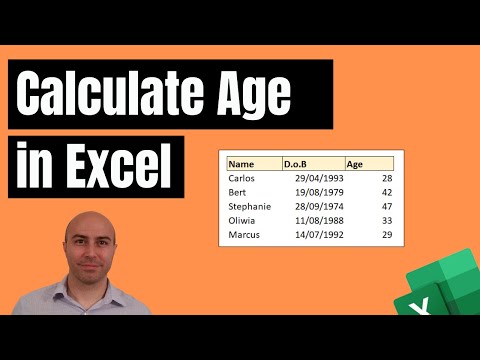 0:01:00
0:01:00
 0:00:53
0:00:53
 0:12:32
0:12:32
 0:02:48
0:02:48