filmov
tv
How To Change Terminal Username on Mac OS

Показать описание
Change or Hide Terminal username on Mac OS with simple 1 command.
Command:-
export PROMPT="🚀 %1~ %# ";clear;
Method 2:-
1. vim ~/.bash_profile
2. press i to edit
3. export PROMPT="🚀 %1~ %# ";clear;
4. esc :wq
------------------------------------------------------------------------
Subscribe Curious Grids 💫
Connect with us on :-
Thank you for watching :)
------------------------------------------------------------------------
Tags:-
how to change terminal username mac,how to change username on terminal,how to change username on terminal mac,terminal,mac terminal,bashrc,bash_profile,how to hide terminal username,how to hide terminal host,how to hide terminal path,how to remove terminal username on mac,Mac terminal hide username,hide terminal username on mac os big sur,mac terminal tricks,terminal preferences mac
------------------------------------------------------------------------
Command:-
export PROMPT="🚀 %1~ %# ";clear;
Method 2:-
1. vim ~/.bash_profile
2. press i to edit
3. export PROMPT="🚀 %1~ %# ";clear;
4. esc :wq
------------------------------------------------------------------------
Subscribe Curious Grids 💫
Connect with us on :-
Thank you for watching :)
------------------------------------------------------------------------
Tags:-
how to change terminal username mac,how to change username on terminal,how to change username on terminal mac,terminal,mac terminal,bashrc,bash_profile,how to hide terminal username,how to hide terminal host,how to hide terminal path,how to remove terminal username on mac,Mac terminal hide username,hide terminal username on mac os big sur,mac terminal tricks,terminal preferences mac
------------------------------------------------------------------------
How To Change Terminal Username on Mac OS
How to change user name using CMD on windows 10
Change Linux Username & Hostname
Change username via command-line(terminal) on Ubuntu
How to change username account using command prompt Windows 10
Change Username and Hostname in Terminal Ubuntu | Linux
Remove username on Mac terminal
How to Rename Username in Macbook Terminal
MAD I Week 6 AQ/PQ/Open Session
How To Change Terminal Username on Mac OS
How to change username (via terminal) in Ubuntu
How To Rename/Change User Folder Name in Windows 11 (2023)
Visual Studio Code - How to change default terminal directory
Mac Terminal Modify Username and Host
Hide hostname and username in Terminal [UBUNTU 22]
MacOS Terminal - How to remove hostname and username in the Terminal prompt
✅ CHANGE USERNAME Ubuntu 21.04, 20.04 | TERMINAL
How to change system username via terminal
Changing hostname in Fedora 25! || hostnamectl command || From Terminal!
How to change Ubuntu terminal name in OnWorks | Change name of terminal in Ubuntu
VS Code tips: Rename terminal
How To Change Username and Hostname in Terminal Ubuntu Linux
How to configure Git username and email in terminal
5 Ways to Change User Account Name in Windows 11
Комментарии
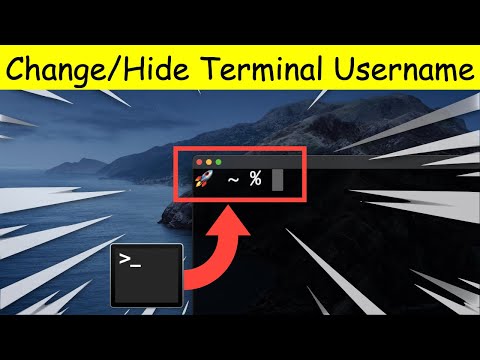 0:01:52
0:01:52
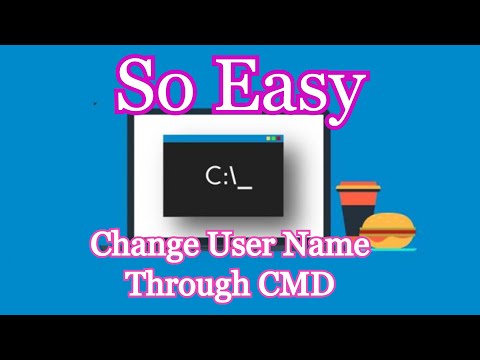 0:02:15
0:02:15
 0:04:13
0:04:13
 0:00:26
0:00:26
 0:01:24
0:01:24
 0:05:50
0:05:50
 0:00:46
0:00:46
 0:01:20
0:01:20
 2:20:51
2:20:51
 0:01:24
0:01:24
 0:03:35
0:03:35
 0:06:26
0:06:26
 0:00:41
0:00:41
 0:04:32
0:04:32
 0:01:31
0:01:31
 0:00:33
0:00:33
 0:04:04
0:04:04
 0:02:27
0:02:27
 0:02:44
0:02:44
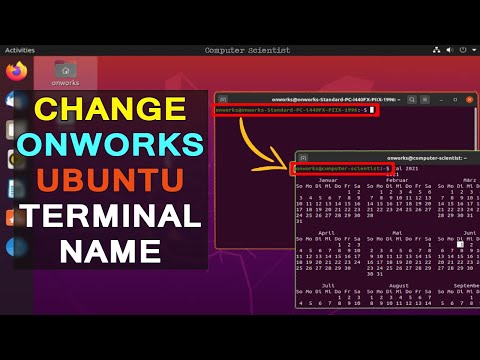 0:01:38
0:01:38
 0:02:00
0:02:00
 0:03:20
0:03:20
 0:00:53
0:00:53
 0:06:20
0:06:20