filmov
tv
8 Cool iPhone Keyboard Tricks You Should Try

Показать описание
If you are looking to improve your typing speed on an iPhone, you are watching the right video. In this video, we show you 8 cool iPhone keyboard tricks that are sure to enhance your typing skills.
We are demonstrating this video on an iPhone 7 Plus running iOS 10.1.
Video Walkthrough:
1. Add Numbers or Symbols Quickly
2. Capitalize Individual Letters Quickly
3. 3D Touch Keyboard Tricks
4. Text Replacement Shortcuts
5. Shake to Undo
6. Get more keys in the landscape mode
7. Dictation
8. Enter the Domain Address Faster
Music: Vibe With Me by Joakim Karud
Subscribe to our channel, as we post new videos on Monday, Wednesday and Friday every week.
Follow us on:
We are demonstrating this video on an iPhone 7 Plus running iOS 10.1.
Video Walkthrough:
1. Add Numbers or Symbols Quickly
2. Capitalize Individual Letters Quickly
3. 3D Touch Keyboard Tricks
4. Text Replacement Shortcuts
5. Shake to Undo
6. Get more keys in the landscape mode
7. Dictation
8. Enter the Domain Address Faster
Music: Vibe With Me by Joakim Karud
Subscribe to our channel, as we post new videos on Monday, Wednesday and Friday every week.
Follow us on:
8 Cool iPhone Keyboard Tricks You Should Try
10 iPhone Keyboard Tricks, Shortcuts, & Tips!
Hate the iPhone keyboard? Watch these 13 tips!
Your iPhone Has a Secret Button + 4 Tips to Use iPhone Like a Pro
BEST iMessage Text Tricks For iPhone's!
You're Typing WRONG - iPhone Typing Tricks!
20+ Hidden Features Your iPhone Had This Whole Time
iPhone Hidden Features! 2024 Tips & Tricks!
iMessage Tips, Tricks, Hacks & Hidden Features!!!
5 Super Useful iPhone TRICKS !
People accused him STEALING this new iPhone 😞 Watch till the end #shorts #apple #iphone #ios #fyp
Add Apple Logo Emoji In Your Keyboard #shorts #iphone #apple
8 Super Useful iPhone Tips For Everyone - Must Try
10 Amazing iPhone 8 Tips & Tricks That You Need To Know
How to Change Keyboard on iPhone
iPhone 8 Top 15 Most Useful Tips & Tricks!
5 Hidden Tricks for New iPhone user! #shorts #MostTechy
Customize Your iPhone Icons WITHOUT Annoying Shortcuts!
Top 10 Latest iPhone shortcuts | iPhone shortcuts really helpful
iPhone How to Make Keyboard Larger
How To Do Cool iPhone iMessage Tricks Like Pew Pew
How to get a FREE iPhone every year #shorts
How to Change Keyboard on iPhone
How to Fix iPhone Ghost Touches #shorts
Комментарии
 0:05:17
0:05:17
 0:06:37
0:06:37
 0:12:05
0:12:05
 0:08:59
0:08:59
 0:04:27
0:04:27
 0:07:55
0:07:55
 0:09:19
0:09:19
 0:10:40
0:10:40
 0:08:56
0:08:56
 0:00:55
0:00:55
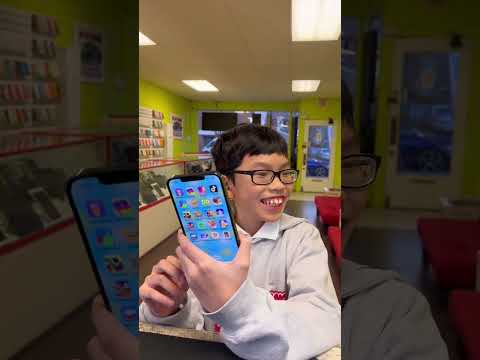 0:00:59
0:00:59
 0:00:40
0:00:40
 0:06:25
0:06:25
 0:13:59
0:13:59
 0:04:33
0:04:33
 0:13:39
0:13:39
 0:00:38
0:00:38
 0:05:29
0:05:29
 0:09:31
0:09:31
 0:01:25
0:01:25
 0:01:20
0:01:20
 0:00:22
0:00:22
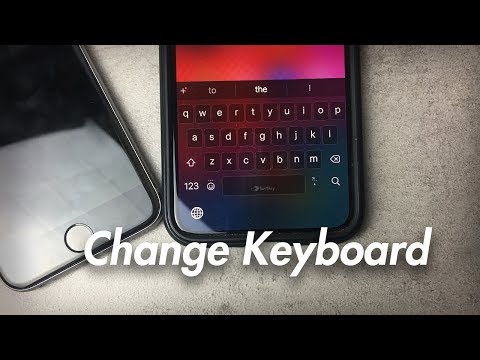 0:05:47
0:05:47
 0:00:41
0:00:41