filmov
tv
Intel Core i7-13700K Review - Hits the Sweet Spot

Показать описание
00:00 Start
00:36 The technology
02:50 The setup
05:58 BIOS / Blender
07:19 Cinebench R23
07:48 Efficiency
09:26 Power and Temps
09:45 Differences in boards
10:09 Result discussion
11:36 Blender V3 Classroom
12:41 Handbrake conversion H.264/H.265
13:29 7ZIP Benchmark
13:48 3DMark CPU Profile
14:11 Gaming benchmarks
15:46 Leo’s closing thoughts
Specification:
P-Core Base Frequency: 3.0GHz
E-Core Base Frequency: 2.5GHz
Socket: LGA1700
Intel Smart L3 Cache: 30MB
L2 Cache: 24MB
Processor Cores: 24 (8P + 8E)
Processor Threads: 24
Memory Support: DDR4-3600MHz & DDR5 5200-6000MHz
Intel Thermal Velocity Boost Frequency: N/A
Intel Turbo Boost Max Technology 3.0 Frequency: 5.4GHz
P-Core Max Turbo Frequency: 5.3GHz
E-Core Max Turbo Frequency:: 4.2GHz
CPU PCIe Lanes:20
Unlocked: YES
Chipset: Intel 600 & 700 Series Compatible
Intel UHD 770 Graphics
Base Power: 125W
Maximum Power: 253W
Test System:
Processor: Intel Core i7-13700K (24 cores/32 threads)
CPU Cooler: Corsair H150i Elite LCD
Motherboard: Asus ROG Maximus Z790 Hero BIOS 0502
Memory: 32GB G.Skill Trident Z5 RGB DDR5-6000
Graphics card: Gigabyte Radeon RX 6950 XT Gaming OC 16GB
Power supply: Seasonic Prime TX-1600W Titanium
SSD: 500GB Sabrent Rocket 4.0 M.2 NVMe
OS: Windows 11
Pros:
Good all-round performance
Decent value for money
Z790 platform and fast DDR5 work really well together
Cons:
On Auto the Core i7 runs hot and is hungry for power
Gamers can happily stick with Core i5-13600K
Content creators should choose Core i9 or Ryzen 9
KitGuru uses a variety of equipment to produce content:
Panasonic S1 Cameras / Panasonic S5 and GH5s Cameras
Panasonic GH4 Cameras
Panasonic G7 Cameras
DJI OSMO Pocket Cameras
Canon Cameras
Various PC builds
Final output – colour grading/titling etc:
Mac Studio M1 Ultra - 128gb memory, 4TB, 64 core GPU.
Mac Pro 2019 - 16 core, Radeon Pro Vega 2 Duo 64GB, 384GB, 120TB Raid 3xXDR monitors
iMac 2019 9900k Vega 48/64/1TB
Adobe Premiere Pro CC (PC)
Davinci Resolve Studio 18 (Mac)
iPad Pro 12.9 inch (2018) machines with LumaFusion
Final Cut Pro (Mac)
#intel #13700k #raptorlake
Комментарии
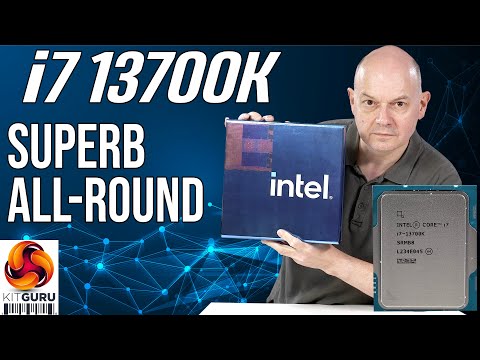 0:20:14
0:20:14
 0:20:45
0:20:45
 0:16:33
0:16:33
 0:06:51
0:06:51
 0:10:13
0:10:13
 0:14:02
0:14:02
 0:22:10
0:22:10
 0:27:38
0:27:38
 0:26:48
0:26:48
 0:15:42
0:15:42
 0:12:04
0:12:04
 0:04:07
0:04:07
 0:02:38
0:02:38
 0:14:02
0:14:02
 0:10:34
0:10:34
 0:02:59
0:02:59
 0:10:55
0:10:55
 0:02:41
0:02:41
 0:14:49
0:14:49
 0:05:25
0:05:25
 0:01:13
0:01:13
 0:00:26
0:00:26
 0:22:27
0:22:27
 0:01:39
0:01:39