filmov
tv
Google Pixel 6 tips and tricks: 13 cool Android 12 features to try!

Показать описание
Google's new Pixel phone comes with new software, and that means there's plenty to discover under the hood. Here 13 of our favourite features in the Pixel 6 that you should try.
Chapters -
00:00 - Intro
00:29 - Improve fingerprint sensor reliability
01:01 - Back tap to screenshot
01:51 - One-handed mode
02:18 - Switch off At A Glance
02:43 - Home Screen rotation
03:18 - Reverse wireless charge
03:56 - GPay quick launch
04:25 - Multilingual keyboard
05:02 - Switch off camera and microphone
05:16 - Now Playing history
06:08 - Switch off Google feed
06:25 - RAW camera toggle
06:50 - Android 12 Easter egg
07:39 - Goodbye!
Shot, presented and edited by Cam Bunton
Find Pocket-lint online:
My gear -
Chapters -
00:00 - Intro
00:29 - Improve fingerprint sensor reliability
01:01 - Back tap to screenshot
01:51 - One-handed mode
02:18 - Switch off At A Glance
02:43 - Home Screen rotation
03:18 - Reverse wireless charge
03:56 - GPay quick launch
04:25 - Multilingual keyboard
05:02 - Switch off camera and microphone
05:16 - Now Playing history
06:08 - Switch off Google feed
06:25 - RAW camera toggle
06:50 - Android 12 Easter egg
07:39 - Goodbye!
Shot, presented and edited by Cam Bunton
Find Pocket-lint online:
My gear -
Google Pixel 6 & 6 Pro Tips, Tricks & Hidden Features | YOU HAVE TO SEE !!!
Google Pixel 6 tips and tricks: 13 cool Android 12 features to try!
Google Pixel 6 / 6 Pro - TIPS & TRICKS!
50+ Google Pixel 6 Pro Tips, Tricks and Hidden Features (That No One Will Show You)
46 + Tips and Tricks for the Google Pixel 6! Hidden Features!
Google Pixel 6a Tips Tricks & Hidden Features | YOU MUST SEE!!
How To Use Your Google Pixel 6! (Complete Beginners Guide)
Pixel 6 First 25 Tips & Tricks
Google Pixel 9 & 9 Pro: 20 ESSENTIAL Setup Tips You Must Know!
Pixel 6: Tips and Tricks
10 Things You Didn't Know about the Google Pixel!
Tips and Tricks to LOVE your PIXEL EVEN MORE!
Google Pixel 6/6 Pro - The Most Hidden Features Ever (Software & Hardware)
Google Pixel 6: Kamera Tipps & Tricks
20 tips and tricks for Google Pixel 6 | Hidden Features
20 Amazing Pixel Features that should come to EVERY Smartphone!
Pixel 6 Pro Tips | Best Android 12 Features
Pixel 6 Pro: 25 Hidden Settings, Tips and Tricks, Features You Didn't Know!
Google Pixel 6 Pro: 5 best and 5 worst things
Google Pixel 6/Pro: Top 10 Tipps und Tricks
I Gave the Pixel Another Chance...
A Beginners Guide to Setting Up the Google Pixel 6 Pro
Google Pixel 6 Tips & Tricks - Longer Battery Life & Much Faster
GOOGLE Pixel 6 Camera Tricks and Tips | Hidden Features & Advanced Camera Options
Комментарии
 0:10:14
0:10:14
 0:08:03
0:08:03
 0:06:34
0:06:34
 0:25:52
0:25:52
 0:28:16
0:28:16
 0:10:45
0:10:45
 0:17:31
0:17:31
 0:13:41
0:13:41
 0:16:18
0:16:18
 0:09:42
0:09:42
 0:09:54
0:09:54
 0:09:16
0:09:16
 0:06:09
0:06:09
 0:08:15
0:08:15
 0:25:32
0:25:32
 0:13:11
0:13:11
 0:10:27
0:10:27
 0:18:43
0:18:43
 0:05:27
0:05:27
 0:08:23
0:08:23
 0:08:08
0:08:08
 0:30:34
0:30:34
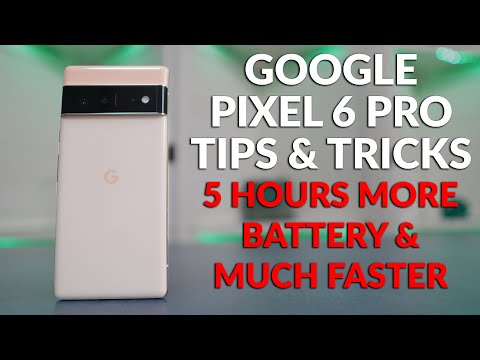 0:23:39
0:23:39
 0:07:01
0:07:01