filmov
tv
The OFFICIAL Shopify Tutorial - The COMPLETE GUIDE

Показать описание
How to get started with @shopify and build your ecommerce store from scratch - no experience necessary!
-- FREE TRIAL --
Build your home based business using a FREE trial of Shopify , one platform with all the ecommerce features you need to start, run, and grow your business.
-- FREE COURSE FIRST DAY TO FIRST SALE --
-- DOWNLOAD FREE TEMPLATES --
Shopify is a commerce platform that allows anyone to set up an online store and sell their products. It’s the leading commerce platform designed for a business of any size. Whether you’re selling online, on social media, or in person, Shopify has you covered on every base. With Shopify you can sell physical and digital products. You can sell services, memberships, ticketed events, rentals and even classes and lessons.
So, wondering how to set up a Shopify store? In this Shopify tutorial for beginners, we will take you through step by step on how to create a Shopify store. By the end of this video you will be ready to launch your new business in no time.
––––––––––––––––––––––––––––––––––––––––––––
Here's what we cover in this video:
00:00 - Introduction to the Shopify Guide
01:16 - Overview of Shopify: What It Is
02:26 - Explanation of Shopify's Different Plans & Pricing Options
04:08 - Step-by-Step Guide: Creating a Shopify Account
05:12 - Choosing the Right Theme for Your Shopify Store
07:25 - Customization: Editing the Look and Feel of Your Shopify Store
08:34 - How to Edit Your Shopify Homepage
11:05 - Customizing Your Product Pages on Shopify
13:18 - Process of Adding a Product to Your Shopify Store
14:24 - How to Add Product Photos on Shopify
15:56 - Understanding and Using Metafields in Shopify
18:57 - Introduction to App Blocks and Embeds
22:03 - Managing Your Inventory on Shopify
23:08 - Setting Up Shipping Options on Shopify
24:43 - Managing Product Variants on Shopify
26:03 - Organizing Your Products into Collections for Easy Navigation
28:35 - How to Add Pages to Your Shopify Store
29:50 - Organizing Your Store Menus for Better User Experience
30:40 - Importance and Process of Adding Legal Pages
32:38 - Creating and Implementing a Privacy Policy
33:02 - Drafting and Applying Terms of Service
34:01 - Checking and Improving Your Store Speed
35:26 - Setting Up Your Store Email for Communications
37:26 - Setting up Payment Acceptance on Your Shopify Store
39:12 - Enabling Accelerated Checkouts for Faster Purchases
40:29 - Enabling Multiple Currencies for Global Customers
41:31 - How to Set Up Taxes on Shopify
43:36 - Setting up Shipping Options for Your Products
45:02 - Charging Customers for Shipping: How To
46:58 - Creating Flat Shipping Rates for Simplicity
50:32 - An Introduction to Shipping Labels
52:28 - Understanding Packages and Their Role in Shipping
54:03 - Steps to Take When You Receive an Order
56:01 - Setting Up Your Customer Service Strategy for Success
58:33 - Creating Discount Codes to Drive Sales
1:00:26 - The Role of Shopify Apps in Enhancing Your Store
1:01:37 - Importance of SEO in Driving Traffic to Your Store
1:02:52 - Conclusion: Wrapping Up the Shopify Guide.
––––––––––––––––––––––––––––––––––––––––––––
-- RESOURCES –
-- TOOLS --
––––––––––––––––––––––––––––––––––––––––––––
#howtomakemoney #shopify #shopifytutorialforbeginners #officialshopify
-- FREE TRIAL --
Build your home based business using a FREE trial of Shopify , one platform with all the ecommerce features you need to start, run, and grow your business.
-- FREE COURSE FIRST DAY TO FIRST SALE --
-- DOWNLOAD FREE TEMPLATES --
Shopify is a commerce platform that allows anyone to set up an online store and sell their products. It’s the leading commerce platform designed for a business of any size. Whether you’re selling online, on social media, or in person, Shopify has you covered on every base. With Shopify you can sell physical and digital products. You can sell services, memberships, ticketed events, rentals and even classes and lessons.
So, wondering how to set up a Shopify store? In this Shopify tutorial for beginners, we will take you through step by step on how to create a Shopify store. By the end of this video you will be ready to launch your new business in no time.
––––––––––––––––––––––––––––––––––––––––––––
Here's what we cover in this video:
00:00 - Introduction to the Shopify Guide
01:16 - Overview of Shopify: What It Is
02:26 - Explanation of Shopify's Different Plans & Pricing Options
04:08 - Step-by-Step Guide: Creating a Shopify Account
05:12 - Choosing the Right Theme for Your Shopify Store
07:25 - Customization: Editing the Look and Feel of Your Shopify Store
08:34 - How to Edit Your Shopify Homepage
11:05 - Customizing Your Product Pages on Shopify
13:18 - Process of Adding a Product to Your Shopify Store
14:24 - How to Add Product Photos on Shopify
15:56 - Understanding and Using Metafields in Shopify
18:57 - Introduction to App Blocks and Embeds
22:03 - Managing Your Inventory on Shopify
23:08 - Setting Up Shipping Options on Shopify
24:43 - Managing Product Variants on Shopify
26:03 - Organizing Your Products into Collections for Easy Navigation
28:35 - How to Add Pages to Your Shopify Store
29:50 - Organizing Your Store Menus for Better User Experience
30:40 - Importance and Process of Adding Legal Pages
32:38 - Creating and Implementing a Privacy Policy
33:02 - Drafting and Applying Terms of Service
34:01 - Checking and Improving Your Store Speed
35:26 - Setting Up Your Store Email for Communications
37:26 - Setting up Payment Acceptance on Your Shopify Store
39:12 - Enabling Accelerated Checkouts for Faster Purchases
40:29 - Enabling Multiple Currencies for Global Customers
41:31 - How to Set Up Taxes on Shopify
43:36 - Setting up Shipping Options for Your Products
45:02 - Charging Customers for Shipping: How To
46:58 - Creating Flat Shipping Rates for Simplicity
50:32 - An Introduction to Shipping Labels
52:28 - Understanding Packages and Their Role in Shipping
54:03 - Steps to Take When You Receive an Order
56:01 - Setting Up Your Customer Service Strategy for Success
58:33 - Creating Discount Codes to Drive Sales
1:00:26 - The Role of Shopify Apps in Enhancing Your Store
1:01:37 - Importance of SEO in Driving Traffic to Your Store
1:02:52 - Conclusion: Wrapping Up the Shopify Guide.
––––––––––––––––––––––––––––––––––––––––––––
-- RESOURCES –
-- TOOLS --
––––––––––––––––––––––––––––––––––––––––––––
#howtomakemoney #shopify #shopifytutorialforbeginners #officialshopify
Комментарии
 1:04:06
1:04:06
 1:16:51
1:16:51
 0:27:50
0:27:50
 0:18:34
0:18:34
 0:14:45
0:14:45
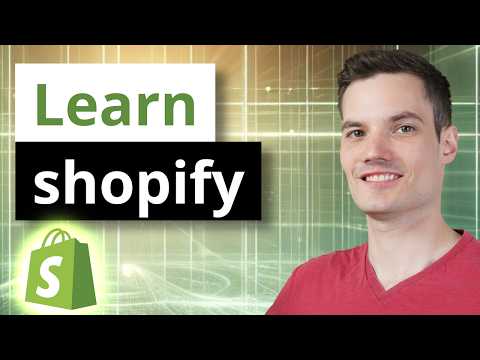 0:31:34
0:31:34
 0:11:16
0:11:16
 0:45:56
0:45:56
 0:06:13
0:06:13
 0:18:43
0:18:43
 0:08:48
0:08:48
 3:05:22
3:05:22
 0:46:22
0:46:22
 0:17:42
0:17:42
 1:14:25
1:14:25
 0:49:36
0:49:36
 0:02:06
0:02:06
 0:01:00
0:01:00
 0:00:28
0:00:28
 0:06:52
0:06:52
 0:00:21
0:00:21
 1:18:52
1:18:52
 0:00:54
0:00:54
 1:16:24
1:16:24