filmov
tv
How to use Guided Access in iPhone & iPad! [2019]
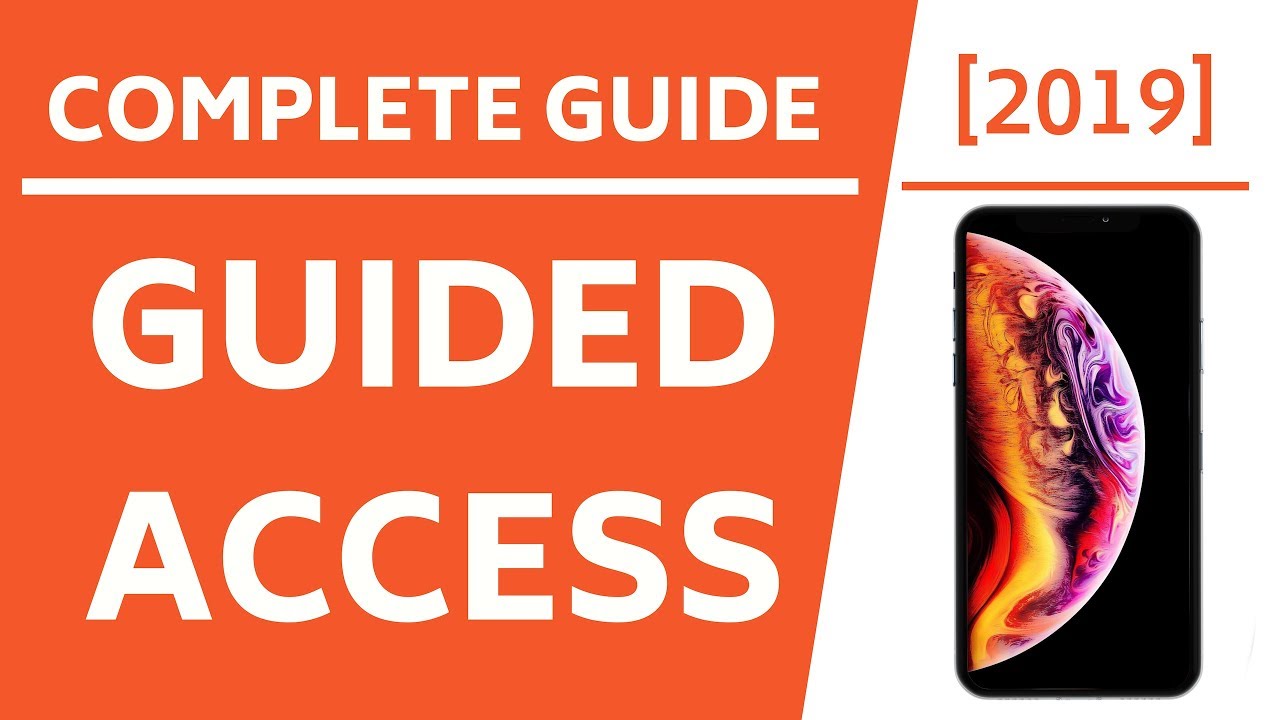
Показать описание
Want to learn how to use Guided Access in iPhone & iPad? Well, in this video I’ve explained how to turn on guided access on iPhone [XS], how to disable guided access session on iPhone and all the related guided access settings that you must setup before using guided access feature on iPhone & iPad. If you have questions like how to close guided access in iPhone OR how to exit from guided access in iPhone OR how to get out of guided access, don’t worry, I’ve explained everything in detail in this video. And for all those who forgot guided access password, you can reset it in Settings.
So now, go ahead and checkout this tutorial and learn how to use Guided Access in iPhone & iPad, how to put parental controls on iPhone and how to put iPad Guided Access screen to sleep. If this video helps, do share it with your friends and loved ones!
▬▬▬▬▬▬▬▬▬▬▬▬▬▬▬▬▬▬▬▬▬▬▬▬▬▬▬
➤ What is Guided Access on iPhone?
Guided Access temporarily restricts your iOS device to a single app & disables areas of the screen that you don't want others to access and also disables the hardware buttons for that particular session. It is helpful in situations where you want to display specific information on your iPads or you'd want your child to focus on a particular game app. One of the example could be using guided access on kindle fire or snap chat.
▬▬▬▬▬▬▬▬▬▬▬▬▬▬▬▬▬▬▬▬▬▬▬▬▬▬▬
➤ How to set up and use Guided Access in iPhone & iPad?
Step-1: Launch the SETTINGS app on your iPhone or iPad.
Step-2: Tap GENERAL.
Step-3: Tap ACCESSIBILITY.
Step-4: Tap GUIDED ACCESS.
Step-5: Now turn the toggle ON to enable Guided Access.
Step-6: Complete the Passcode, Alarm Sound, Accessibility Shortcut and MIRROR DISPLAY AUTO-LOCK settings.
▬▬▬▬▬▬▬▬▬▬▬▬▬▬▬▬▬▬▬▬▬▬▬▬▬▬▬
➤ How to start the Guided Access session?
Step-1: Open the app you want to use Guided Access with.
Step-2: Click the Side button 3 times. Select Guided Access in Accessibility options, if you have it enabled.
Step-3: Now adjust the related settings for that particular session, and then hit START.
▬▬▬▬▬▬▬▬▬▬▬▬▬▬▬▬▬▬▬▬▬▬▬▬▬▬▬
➤ How to end the Guided Access session?
➤ 1st Method :
- Press the Side button twice if you have FACE ID enabled.
➤ 2nd Method :
- Click the Side button 3 times
- And enter the Guided Access passcode.
▬▬▬▬▬▬▬▬▬▬▬▬▬▬▬▬▬▬▬▬▬▬▬▬▬▬▬
➤ Liked the video? want to support the channel?
➤ want to check out the gadgets I use to make YouTube videos for you?
(do not forget to checkout the recommended iPhone accessories)
▬▬▬▬▬▬▬▬▬▬▬▬▬▬▬▬▬▬▬▬▬▬▬▬▬▬▬
➤ PLAYLISTS & VIDEOS (you might like:)
▶️ Make Ringtone For iPhone Using GarageBand!
▶️ Make Ringtone for iPhone Xs Max, Xs & XR!
▶️ How to Transfer Music from Computer to iPhone!
▶️ iOS Tips & Tricks: [Playlist]
▶️ iPhone Ringtone Tricks: [Playlist]
▶️ How to Backup & Restore iPhone using iTunes!
▬▬▬▬▬▬▬▬▬▬▬▬▬▬▬▬▬▬▬▬▬▬▬▬▬▬▬
➤ S U B S C R I B E:
▬▬▬▬▬▬▬▬▬▬▬▬▬▬▬▬▬▬▬▬▬▬▬▬▬▬▬
➤ G E T I N T O U C H:
▬▬▬▬▬▬▬▬▬▬▬▬▬▬▬▬▬▬▬▬▬▬▬▬▬▬▬
➤ C R E D I T S:
Royalty free Music by: Apple
▬▬▬▬▬▬▬▬▬▬▬▬▬▬▬▬▬▬▬▬▬▬▬▬▬▬▬
➤ A B O U T M E:
My name is V I K A S.
Thank you for visiting my channel. Hope this ‘how to use Guided Access in iPhone & iPad’ tutorial helps.
Consider subscribing to channel if you haven’t already and hit the bell icon to get notified on all of my future videos.
#GuidedAccessiOS12 #GuidedAccessiPhone #GuidedAccessiPad
So now, go ahead and checkout this tutorial and learn how to use Guided Access in iPhone & iPad, how to put parental controls on iPhone and how to put iPad Guided Access screen to sleep. If this video helps, do share it with your friends and loved ones!
▬▬▬▬▬▬▬▬▬▬▬▬▬▬▬▬▬▬▬▬▬▬▬▬▬▬▬
➤ What is Guided Access on iPhone?
Guided Access temporarily restricts your iOS device to a single app & disables areas of the screen that you don't want others to access and also disables the hardware buttons for that particular session. It is helpful in situations where you want to display specific information on your iPads or you'd want your child to focus on a particular game app. One of the example could be using guided access on kindle fire or snap chat.
▬▬▬▬▬▬▬▬▬▬▬▬▬▬▬▬▬▬▬▬▬▬▬▬▬▬▬
➤ How to set up and use Guided Access in iPhone & iPad?
Step-1: Launch the SETTINGS app on your iPhone or iPad.
Step-2: Tap GENERAL.
Step-3: Tap ACCESSIBILITY.
Step-4: Tap GUIDED ACCESS.
Step-5: Now turn the toggle ON to enable Guided Access.
Step-6: Complete the Passcode, Alarm Sound, Accessibility Shortcut and MIRROR DISPLAY AUTO-LOCK settings.
▬▬▬▬▬▬▬▬▬▬▬▬▬▬▬▬▬▬▬▬▬▬▬▬▬▬▬
➤ How to start the Guided Access session?
Step-1: Open the app you want to use Guided Access with.
Step-2: Click the Side button 3 times. Select Guided Access in Accessibility options, if you have it enabled.
Step-3: Now adjust the related settings for that particular session, and then hit START.
▬▬▬▬▬▬▬▬▬▬▬▬▬▬▬▬▬▬▬▬▬▬▬▬▬▬▬
➤ How to end the Guided Access session?
➤ 1st Method :
- Press the Side button twice if you have FACE ID enabled.
➤ 2nd Method :
- Click the Side button 3 times
- And enter the Guided Access passcode.
▬▬▬▬▬▬▬▬▬▬▬▬▬▬▬▬▬▬▬▬▬▬▬▬▬▬▬
➤ Liked the video? want to support the channel?
➤ want to check out the gadgets I use to make YouTube videos for you?
(do not forget to checkout the recommended iPhone accessories)
▬▬▬▬▬▬▬▬▬▬▬▬▬▬▬▬▬▬▬▬▬▬▬▬▬▬▬
➤ PLAYLISTS & VIDEOS (you might like:)
▶️ Make Ringtone For iPhone Using GarageBand!
▶️ Make Ringtone for iPhone Xs Max, Xs & XR!
▶️ How to Transfer Music from Computer to iPhone!
▶️ iOS Tips & Tricks: [Playlist]
▶️ iPhone Ringtone Tricks: [Playlist]
▶️ How to Backup & Restore iPhone using iTunes!
▬▬▬▬▬▬▬▬▬▬▬▬▬▬▬▬▬▬▬▬▬▬▬▬▬▬▬
➤ S U B S C R I B E:
▬▬▬▬▬▬▬▬▬▬▬▬▬▬▬▬▬▬▬▬▬▬▬▬▬▬▬
➤ G E T I N T O U C H:
▬▬▬▬▬▬▬▬▬▬▬▬▬▬▬▬▬▬▬▬▬▬▬▬▬▬▬
➤ C R E D I T S:
Royalty free Music by: Apple
▬▬▬▬▬▬▬▬▬▬▬▬▬▬▬▬▬▬▬▬▬▬▬▬▬▬▬
➤ A B O U T M E:
My name is V I K A S.
Thank you for visiting my channel. Hope this ‘how to use Guided Access in iPhone & iPad’ tutorial helps.
Consider subscribing to channel if you haven’t already and hit the bell icon to get notified on all of my future videos.
#GuidedAccessiOS12 #GuidedAccessiPhone #GuidedAccessiPad
Комментарии
 0:01:34
0:01:34
 0:03:13
0:03:13
 0:01:41
0:01:41
 0:02:44
0:02:44
 0:01:43
0:01:43
 0:03:03
0:03:03
 0:02:30
0:02:30
 0:03:00
0:03:00
 0:06:37
0:06:37
 0:02:16
0:02:16
 0:07:50
0:07:50
 0:01:49
0:01:49
 0:00:44
0:00:44
 0:01:48
0:01:48
 0:05:26
0:05:26
 0:06:37
0:06:37
 0:02:16
0:02:16
 0:03:12
0:03:12
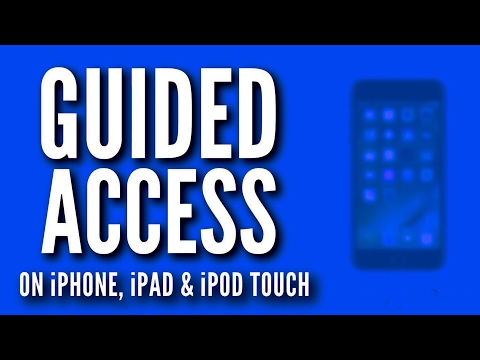 0:06:32
0:06:32
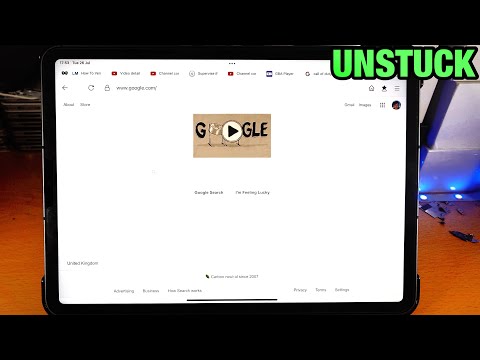 0:02:32
0:02:32
 0:11:50
0:11:50
 0:03:52
0:03:52
 0:05:25
0:05:25
 0:00:45
0:00:45