filmov
tv
#tcs 📊TOP 10 Scenario Based #powerbi Interview Q And A🔥[ For Freshers/Experienced Candidate ]
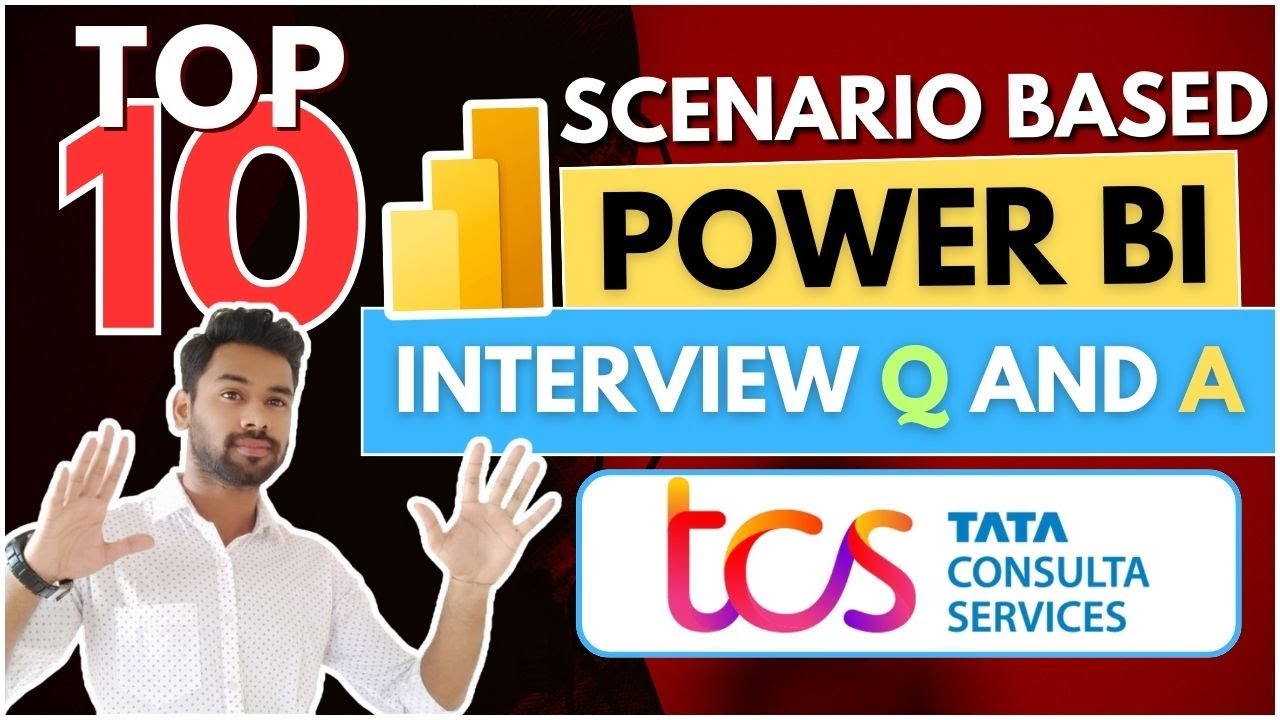
Показать описание
#powerbi #powerbi_training #powerbi_interview_Question
#scenario_based_PowerBI_Interview_Q&A #deloitte #milestonecreator
Hey, Everyone Welcome back to our Channel "Milestone Creator". In this video, I will share with you the Top 10 Most Important Scenario-based Power BI interview questions that were asked by the TCS interviewer during the interview process for the Power bi dveloper job role. ok and let me tell you This question was provided to me by one of my friends who is currently working at #capgemini and recently given the interview for power BI developer at #tcs That's why, I thought of creating a video on this so that everyone can be aware of these scenario-based questions so that it will be more helpful for all of you.
And let me tell you another thing this video is the combination of all the above 10 scenario-based Power BI interview questions that I have uploaded before in this playlist. So, previously if you have watched those then you can ignore this video.
So, let's discuss those top 10 questions Along with Ans one by one. But before that, if you're new to the channel then do subscribe and hit the Bell icon to stay updated with all the coming useful videos.
✅Related Tags:-
Real-time Power Bi Interview Questions and Answers
Power Bi interview questions
Power Bi interview questions and answers
Power Bi interview
Power Bii interview questions for experienced professionals
Power Bi interview questions for freshers
Deloitte Power Bi interview questions
Power Bi scenario-based interview questions
Power Bi service interview questions
scenario based power bi interview questions
Power Bi practice scenarios
Power Bi real-time scenarios
Power Bi scenario-based questions
#sql and Power Bi interview questions
#capgemini Power Bi interview questions
#accenture Power Bi interview questions
#tcs Power Bi interview questions
#techmahindrajobs Power Bi interview questions
#hcl Power Bi interview questions
power bi-managerial round interview questions
how to explain a project in Power Bi interview
Power Bi roadmap
Power BI jobs for freshers
Power BI resume for freshers
Power Bi fresher jobs
Power Bi resume
Power BI developer resume
Tips and Tricks Before POWER BI Interview
------------------------------------------------------------------------------
✅ Additional resources
------------------------------------------------------------------------------
#deloitte 📊TOP 10 Scenario Based POWER BI Interview Q And A🔥:-
#tcs 📊TOP 10 Scenario Based #powerbi Interview Q And A🔥[ For Freshers/Experienced Candidate ]:-
📊 Complete Power Bi interview Q & A For Freshers - [ Latest 2023 ]:-
DAX Interview Questions and Answers - POWER BI [ Part - 1 ]🔥:-
DAX Interview Questions and Answers - POWER BI [ Part - 2 ]🔥:-
Super 30 DAX Interview Question & Answer - POWER BI🔥:-
Introduction To DAX:-
What Is DAX - Power Bi ? 📊Complete Introduction🔥:-
🔔 Subscribe to my YouTube channel:-
Social Media Link
--------------------------------
#scenario_based_PowerBI_Interview_Q&A #deloitte #milestonecreator
Hey, Everyone Welcome back to our Channel "Milestone Creator". In this video, I will share with you the Top 10 Most Important Scenario-based Power BI interview questions that were asked by the TCS interviewer during the interview process for the Power bi dveloper job role. ok and let me tell you This question was provided to me by one of my friends who is currently working at #capgemini and recently given the interview for power BI developer at #tcs That's why, I thought of creating a video on this so that everyone can be aware of these scenario-based questions so that it will be more helpful for all of you.
And let me tell you another thing this video is the combination of all the above 10 scenario-based Power BI interview questions that I have uploaded before in this playlist. So, previously if you have watched those then you can ignore this video.
So, let's discuss those top 10 questions Along with Ans one by one. But before that, if you're new to the channel then do subscribe and hit the Bell icon to stay updated with all the coming useful videos.
✅Related Tags:-
Real-time Power Bi Interview Questions and Answers
Power Bi interview questions
Power Bi interview questions and answers
Power Bi interview
Power Bii interview questions for experienced professionals
Power Bi interview questions for freshers
Deloitte Power Bi interview questions
Power Bi scenario-based interview questions
Power Bi service interview questions
scenario based power bi interview questions
Power Bi practice scenarios
Power Bi real-time scenarios
Power Bi scenario-based questions
#sql and Power Bi interview questions
#capgemini Power Bi interview questions
#accenture Power Bi interview questions
#tcs Power Bi interview questions
#techmahindrajobs Power Bi interview questions
#hcl Power Bi interview questions
power bi-managerial round interview questions
how to explain a project in Power Bi interview
Power Bi roadmap
Power BI jobs for freshers
Power BI resume for freshers
Power Bi fresher jobs
Power Bi resume
Power BI developer resume
Tips and Tricks Before POWER BI Interview
------------------------------------------------------------------------------
✅ Additional resources
------------------------------------------------------------------------------
#deloitte 📊TOP 10 Scenario Based POWER BI Interview Q And A🔥:-
#tcs 📊TOP 10 Scenario Based #powerbi Interview Q And A🔥[ For Freshers/Experienced Candidate ]:-
📊 Complete Power Bi interview Q & A For Freshers - [ Latest 2023 ]:-
DAX Interview Questions and Answers - POWER BI [ Part - 1 ]🔥:-
DAX Interview Questions and Answers - POWER BI [ Part - 2 ]🔥:-
Super 30 DAX Interview Question & Answer - POWER BI🔥:-
Introduction To DAX:-
What Is DAX - Power Bi ? 📊Complete Introduction🔥:-
🔔 Subscribe to my YouTube channel:-
Social Media Link
--------------------------------
Комментарии
 1:18:16
1:18:16
 0:18:53
0:18:53
 0:02:27
0:02:27
 0:09:02
0:09:02
 0:05:04
0:05:04
 0:13:16
0:13:16
 0:12:00
0:12:00
 0:48:02
0:48:02
 0:51:35
0:51:35
 0:39:10
0:39:10
 0:26:42
0:26:42
 0:20:06
0:20:06
 0:07:13
0:07:13
 0:34:05
0:34:05
 0:03:39
0:03:39
 0:04:43
0:04:43
 0:19:09
0:19:09
 0:13:55
0:13:55
 0:00:19
0:00:19
 0:00:55
0:00:55
 0:00:50
0:00:50
 0:00:43
0:00:43
 0:25:06
0:25:06
 0:05:29
0:05:29