filmov
tv
Pinnacle 19 Ultimate | Delete Files Tutorial

Показать описание
The Pinnacle Studio 19 Ultimate delete files tutorial will show you how to remove files to make space on your hard drive. The delete render files feature in the control panel and the delete files feature in the library help to facilitate the removal of files. Maliek goes a step further and also shows you how to remove render files directly from your PC. This way if you’d like to remove files from either location you can get it done. Keep in mind that if you remove files from your hard drive there will be an impact to Pinnacle Studio. If you delete files from the library without moving them from the hard drive Pinnacle Studio will search for the file and place it back in the library. If you delete render files and open a project that was created prior to deleting the files then Pinnacle Studio will need to render all of the files again in order for the video to playback smoothly. This is a simple and cool way to make space on your hard drive.
Music in this video:
Title: Game Plan
Composer: Eric Palmer
Album: StackTraxx V12: Corporate Stacks 1
Publisher: Digital Juice Music, Inc.
Music in this video:
Title: Game Plan
Composer: Eric Palmer
Album: StackTraxx V12: Corporate Stacks 1
Publisher: Digital Juice Music, Inc.
Комментарии
 0:10:23
0:10:23
 0:02:19
0:02:19
 0:09:29
0:09:29
 0:09:15
0:09:15
 0:06:15
0:06:15
 0:10:01
0:10:01
 0:12:42
0:12:42
 0:03:08
0:03:08
 0:13:00
0:13:00
 0:09:10
0:09:10
 0:01:06
0:01:06
 0:06:17
0:06:17
 0:02:10
0:02:10
 0:04:33
0:04:33
 0:07:36
0:07:36
 0:09:26
0:09:26
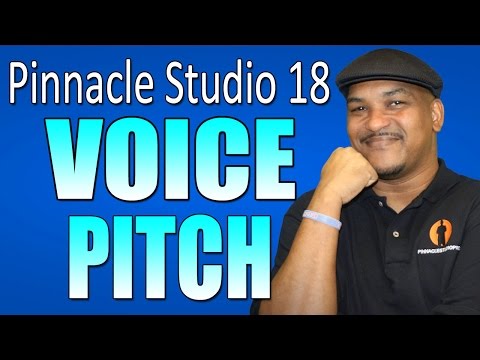 0:10:08
0:10:08
 0:02:24
0:02:24
 0:06:32
0:06:32
 0:18:45
0:18:45
 0:14:27
0:14:27
 0:17:12
0:17:12
 0:21:27
0:21:27
 0:04:32
0:04:32