filmov
tv
How to Overclock RAM (2019 Tutorial) | Introduction of how RAM overclocking works, Tips and Tricks

Показать описание
Get your serial keys here!
Use my discount code "SKAGM" in order to obtain 20% discount.
Hello people :D
Today with the awaited video of HOW to OVERCLOCK RAMS. Before giving the small tips and tricks i give you an introduction of how things work with rams and overclocking in general.
Hope you enjoy the video. Comment with your thoughts about it :D
Don't forget to hit like, subscribe and share the video :D
IMAGE COMPANY (AZ GROUP / Nuno Soares) Facebook:
If you want to support me:
Social Networks:
OTHER VIDEOS:
- Aerocool Quartz RGB Review:
- The Great $240 Budget Build:
- Ryzen 5 2600 DDR4 2133 vs 2400 vs 2666 vs 3000 vs 3200 Mhz:
- R5 2400G | DDR 2133 vs 2666 vs 2933 vs 3200:
- RX 580 (RX 480 OC) vs EX VEGA 56:
- I5 6400 vs I5 8400:
- R5 2600 vs I5 8400:
- R5 1600 vs R5 2600:
My Main PC:
CPU: AMD Ryzen 5 2600 (4.1Ghz 1.385v)
CPU Cooler: AMD Wraith Prism
MB: Asus B350-F Strix
RAM: 2x8Gb Crucial Ballistix Tracer RGB 3000 Mhz CL16 (3200 Mhz, CL14)
GPU: Saphire AMD RX VEGA 56 (1600 / 920 Mhz, 1.070v)
PSU: Aerocool X Strike 800w semi-modular (Silver)
CASE: Cooler Master Cosmos II
Ryzen 5 2400G Pc:
CPU: AMD Ryzen 5 2400G (3.9 Ghz 1.38v)
MB: MSI B350 Tomahawk (Latest Bios)
RAM: 2 x 4Gb Kingston Hyper X 2933 Mhz CL17 @3400 Mhz, CL14
GPU: VEGA 11 @1500Mhz / 1600 Mhz
HDD: WD BLUE 1Tb 7200 rpm
CASE: Nox Hummer TG
PC 3:
CPU: FX 8350 @4.40Ghz (FSB 220)
MB: MSI 970 Gaming
RAM: 2x4Gb Corsair Vengeance 1600Mhz CL9 @2053Mhz CL11
GPU: AMD RX 570 @1400/1750 Mhz
PSU: XFX Core 550W Bronze
HDD: Seagate Barracuda 1Tb
CASE: Nox Infinity Neon RGB
#RamOverclocking #OverclockTutorial #HowtoOverclockRAMS #AncientGameplays#RXVEGA564kGaming #R52600+VEGA56 #Ryzen3 #Athlon200GEGaming #Athlon200GEReview #VEGA3Graphics #GPUOverclocking #AMDWattman #NoxInfinityNeon #Ryzen52600 #I56400vsR52600 #I58400 #R52400G #I58400vsR52400G #I58400vsR52600+RX580#BestGamingPC #GamingPC #Tech #Computer #Cheap #PCGaming #PCBuild #Build #Gaming #Hardware #AMD #Nvidia #Intel #PC #Ram #Budget #Ryzen #BestBudgetPC #BestBudgetPC2018 #BestCheapPC2018 #BestAMDCheapPC #Ryzen52400g #Ryzen32200G #Ryzen52400Ggameplay
#R52400G #FX83702018 #FX8370overclock #R51600vsR52600 #Ryzen51600vsRyzen52600 #Ryzen52600gaming #IsRyzen52600good? #Ryzen52600 #Ryzen51600
Use my discount code "SKAGM" in order to obtain 20% discount.
Hello people :D
Today with the awaited video of HOW to OVERCLOCK RAMS. Before giving the small tips and tricks i give you an introduction of how things work with rams and overclocking in general.
Hope you enjoy the video. Comment with your thoughts about it :D
Don't forget to hit like, subscribe and share the video :D
IMAGE COMPANY (AZ GROUP / Nuno Soares) Facebook:
If you want to support me:
Social Networks:
OTHER VIDEOS:
- Aerocool Quartz RGB Review:
- The Great $240 Budget Build:
- Ryzen 5 2600 DDR4 2133 vs 2400 vs 2666 vs 3000 vs 3200 Mhz:
- R5 2400G | DDR 2133 vs 2666 vs 2933 vs 3200:
- RX 580 (RX 480 OC) vs EX VEGA 56:
- I5 6400 vs I5 8400:
- R5 2600 vs I5 8400:
- R5 1600 vs R5 2600:
My Main PC:
CPU: AMD Ryzen 5 2600 (4.1Ghz 1.385v)
CPU Cooler: AMD Wraith Prism
MB: Asus B350-F Strix
RAM: 2x8Gb Crucial Ballistix Tracer RGB 3000 Mhz CL16 (3200 Mhz, CL14)
GPU: Saphire AMD RX VEGA 56 (1600 / 920 Mhz, 1.070v)
PSU: Aerocool X Strike 800w semi-modular (Silver)
CASE: Cooler Master Cosmos II
Ryzen 5 2400G Pc:
CPU: AMD Ryzen 5 2400G (3.9 Ghz 1.38v)
MB: MSI B350 Tomahawk (Latest Bios)
RAM: 2 x 4Gb Kingston Hyper X 2933 Mhz CL17 @3400 Mhz, CL14
GPU: VEGA 11 @1500Mhz / 1600 Mhz
HDD: WD BLUE 1Tb 7200 rpm
CASE: Nox Hummer TG
PC 3:
CPU: FX 8350 @4.40Ghz (FSB 220)
MB: MSI 970 Gaming
RAM: 2x4Gb Corsair Vengeance 1600Mhz CL9 @2053Mhz CL11
GPU: AMD RX 570 @1400/1750 Mhz
PSU: XFX Core 550W Bronze
HDD: Seagate Barracuda 1Tb
CASE: Nox Infinity Neon RGB
#RamOverclocking #OverclockTutorial #HowtoOverclockRAMS #AncientGameplays#RXVEGA564kGaming #R52600+VEGA56 #Ryzen3 #Athlon200GEGaming #Athlon200GEReview #VEGA3Graphics #GPUOverclocking #AMDWattman #NoxInfinityNeon #Ryzen52600 #I56400vsR52600 #I58400 #R52400G #I58400vsR52400G #I58400vsR52600+RX580#BestGamingPC #GamingPC #Tech #Computer #Cheap #PCGaming #PCBuild #Build #Gaming #Hardware #AMD #Nvidia #Intel #PC #Ram #Budget #Ryzen #BestBudgetPC #BestBudgetPC2018 #BestCheapPC2018 #BestAMDCheapPC #Ryzen52400g #Ryzen32200G #Ryzen52400Ggameplay
#R52400G #FX83702018 #FX8370overclock #R51600vsR52600 #Ryzen51600vsRyzen52600 #Ryzen52600gaming #IsRyzen52600good? #Ryzen52600 #Ryzen51600
Комментарии
 0:00:21
0:00:21
 0:15:41
0:15:41
 0:20:15
0:20:15
 0:20:35
0:20:35
 0:00:25
0:00:25
 0:15:25
0:15:25
 0:02:45
0:02:45
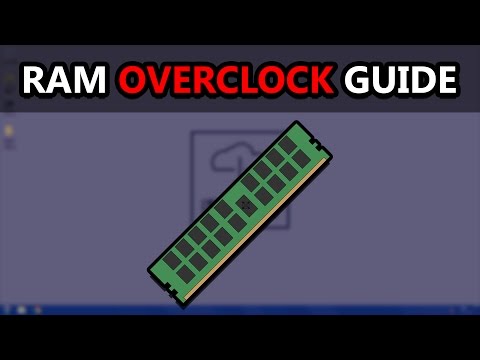 0:02:18
0:02:18
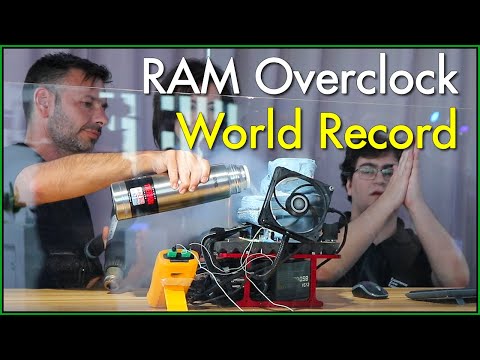 0:11:30
0:11:30
 0:10:33
0:10:33
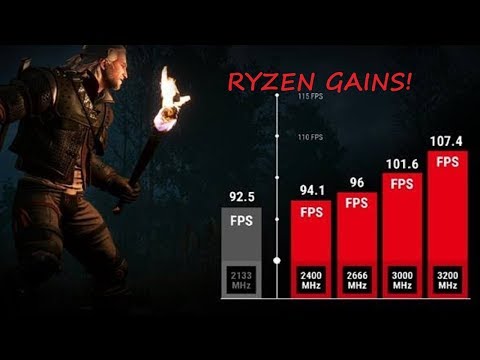 0:07:18
0:07:18
 0:00:58
0:00:58
 0:05:14
0:05:14
 0:09:16
0:09:16
 0:00:40
0:00:40
 0:07:41
0:07:41
 0:00:29
0:00:29
 0:04:13
0:04:13
 0:00:35
0:00:35
 0:00:22
0:00:22
 0:01:20
0:01:20
 0:05:28
0:05:28
 0:17:26
0:17:26
 0:00:39
0:00:39