filmov
tv
Controlling electronics with the Commodore 64 user port - Part 4 of 4 with Arduino and LCD and OLED

Показать описание
Part four of four of a series where I explore the possibility to use the user port on an old Commodore 64 8-bit computer from the 80-s, to communicate with other electronic devices, self made or for example an Arduino device.
In this part I program the C64 using basic to send text messages to an LCD display via an Arduino. I also program the C64 to use a joystick to draw on an OLED display via an Arduino. I explain how the communication works, show how to connect everything, and how to program it in both the Arduino and the Commodore.
Electronicts kits I have purchased:
In this part I program the C64 using basic to send text messages to an LCD display via an Arduino. I also program the C64 to use a joystick to draw on an OLED display via an Arduino. I explain how the communication works, show how to connect everything, and how to program it in both the Arduino and the Commodore.
Electronicts kits I have purchased:
Controlling electronics with the Commodore 64 user port - Part 1
Controlling electronics with the Commodore 64 user port - Part 2
Controlling electronics with the Commodore 64 user port - Part 3 with Arduino
Controlling electronics with the Commodore 64 user port - Part 4 of 4 with Arduino and LCD and OLED
Blink an LED with the Commodore User Port: C64 Electronics Programming Part 1
Commodore 64 DIY Power Switch
BASIC Commodore 64 Electronics
Build your own paddles .... Great for MISTer / Commodore or Atari #commodore #mister #atari2600
Commodore 128 DEFECTIVE DONOR Motherboard with Jiffy DOS?
C128-VDC showing EGA Ultima 4 Intro WIP #c128 #ultima #programming #commodore
Early PC gaming: Loading Scramble from tape on a Commodore PET 4032 circa 1980 #retrogaming #80s
Happy Pi Day! Commodore VIC20 printing “Hello World” Pi loop #retrocomputing #coding #asmr #piday...
Commodore 64 / NES game controller - Modifying a Nintendo controller for the commodore 64
Commodore joystick Rebuild!
Commodore 64 with 1084S CRT monitor
C64 Digital Input / 'Security System' (Electronics with Commodore 64 Part 2)
ESP-01 Modem for Commodore 64 (DIY)
Rare Commodore Systems Found at Electronics Recycler
Using A Commodore 64 To Control A Flashing Light
COMMODORE VIDEO EXPLAINED
3 Ways To Connect Commodore 64 To a Modern TV Smart TV How To Setup The Commodore C64 Direct To TV
Commodore Vic 20 - 3 Games in 60 Seconds!
Commodore 64 Meat Smoker Controller - The Smokerdore 64
Jeri Ellsworth and her Commodore Bass.MOV
Комментарии
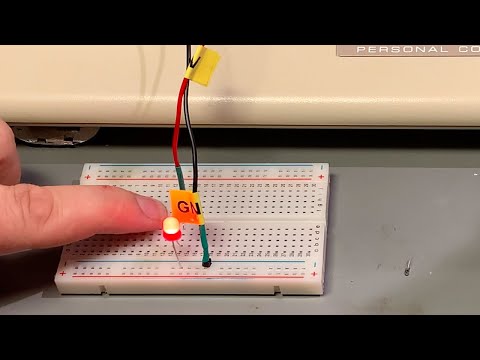 0:14:04
0:14:04
 0:18:33
0:18:33
 0:23:47
0:23:47
 0:47:05
0:47:05
 0:04:23
0:04:23
 0:00:32
0:00:32
 0:04:19
0:04:19
 0:00:26
0:00:26
 0:01:01
0:01:01
 0:00:08
0:00:08
 0:00:32
0:00:32
 0:00:14
0:00:14
 0:33:42
0:33:42
 0:00:17
0:00:17
 0:00:11
0:00:11
 0:03:32
0:03:32
 0:00:29
0:00:29
 0:19:09
0:19:09
 0:08:58
0:08:58
 0:00:40
0:00:40
 0:07:36
0:07:36
 0:00:57
0:00:57
 0:12:00
0:12:00
 0:00:51
0:00:51