filmov
tv
How To Correct Answer Papers Online| Learnyst Digital Evaluation System
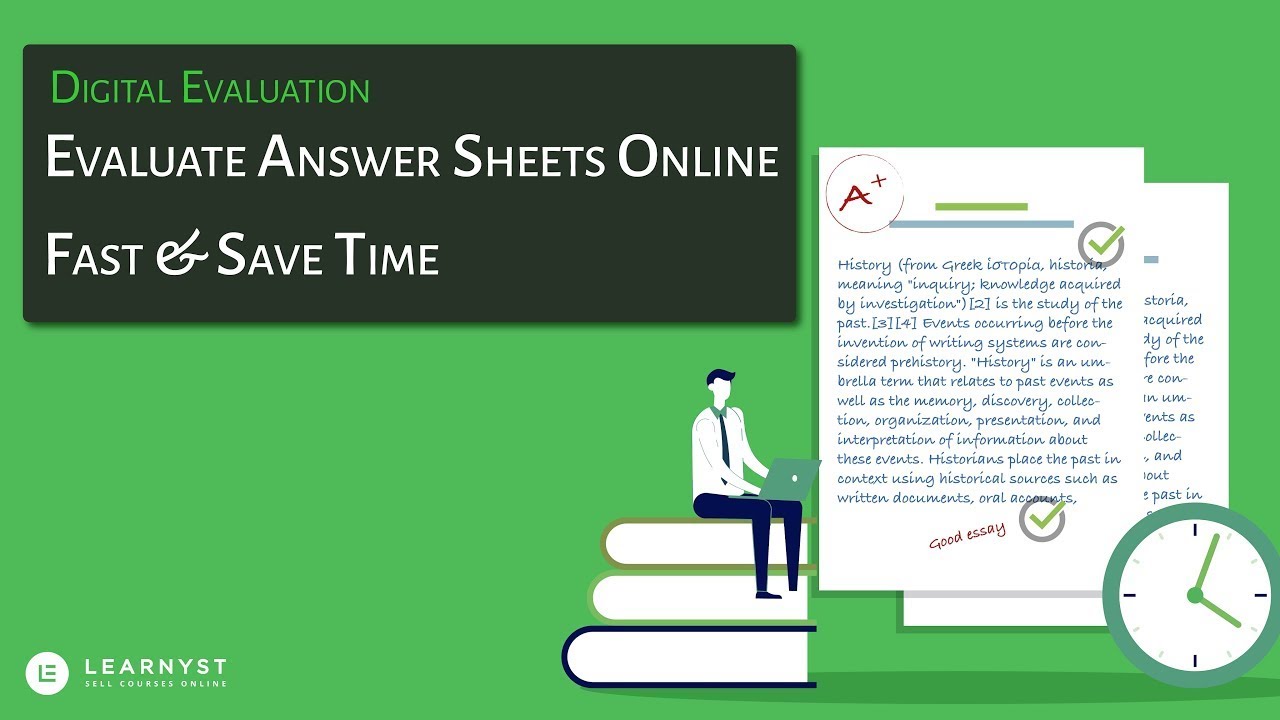
Показать описание
How To Correct Answer Papers Online| Learnyst Digital Evaluation System
Want to correct answer papers from your own website & mobile apps? Signup to learnyst & evaluate exam papers fast.
0:00 - Intro
If you are looking for a faster way to correct exam papers, instead of going through this laborious process, then we have a solution for you.
0:20 - Add Evaluator Role
First go to your admin dashboard and click on the Users and select the sub-admins.
Now click on the Add a Sub-admin button.
Here you can enter the name, email, password and phone number of the evaluator.
1:10 - Assign Answer Papers
As an admin you can assign more answer papers to your evaluators and they can follow the above steps to correct the papers accordingly.
2:10 - Correct Answer Papers
After logging into the system, let us lick on the answer review tab on our left side.
Click through to the product name, quiz name and learner name. And this should take us to the evaluate answer sheet button. Click on it. This opens up the evaluation panel.
3:00 - Using the annotation tool
To start correcting the answer sheet, first let us click on the annotate option.
You will find a lot of options within annotations.
5:30 - How to Publish the corrections
After completing the annotation process for a question, let us see how to add marks.
Click on evaluate on the right hand side of the question. This will expand the evaluation criteria.
Give the marks to your students based on the evaluation criteria.
6:30 - Student Side of Evaluation
Once the student clicks on the view evaluated answer sheet, they can view the annotations and the corrections done by the evaluator.
In case if a student is not satisfied with the evaluation they can even apply for re-evaluation by clicking on the re-evaluation button.
____________________________________________________
WANT TO BECOME A SUCCESSFUL EDUPRENEUR?
Signup to learnyst for a free 14-day trial and sell courses from your own branded website and mobile apps.
Get access to training materials on course creation, online teaching tips, and course marketing tips.
=====================================================
RESOURCES
=====================================================
#Learnyst is the only All-in-one platform to #TeachOnline & share your knowledge with your students. Easily create courses, mock-tests & conduct Live Classes on your website & app.
____________________________________________________
Follow us on other platforms! 🎉
Thanks for watching! Give us a thumbs up if you enjoyed this video 👍🏻
#TeachWithLearnyst
Want to correct answer papers from your own website & mobile apps? Signup to learnyst & evaluate exam papers fast.
0:00 - Intro
If you are looking for a faster way to correct exam papers, instead of going through this laborious process, then we have a solution for you.
0:20 - Add Evaluator Role
First go to your admin dashboard and click on the Users and select the sub-admins.
Now click on the Add a Sub-admin button.
Here you can enter the name, email, password and phone number of the evaluator.
1:10 - Assign Answer Papers
As an admin you can assign more answer papers to your evaluators and they can follow the above steps to correct the papers accordingly.
2:10 - Correct Answer Papers
After logging into the system, let us lick on the answer review tab on our left side.
Click through to the product name, quiz name and learner name. And this should take us to the evaluate answer sheet button. Click on it. This opens up the evaluation panel.
3:00 - Using the annotation tool
To start correcting the answer sheet, first let us click on the annotate option.
You will find a lot of options within annotations.
5:30 - How to Publish the corrections
After completing the annotation process for a question, let us see how to add marks.
Click on evaluate on the right hand side of the question. This will expand the evaluation criteria.
Give the marks to your students based on the evaluation criteria.
6:30 - Student Side of Evaluation
Once the student clicks on the view evaluated answer sheet, they can view the annotations and the corrections done by the evaluator.
In case if a student is not satisfied with the evaluation they can even apply for re-evaluation by clicking on the re-evaluation button.
____________________________________________________
WANT TO BECOME A SUCCESSFUL EDUPRENEUR?
Signup to learnyst for a free 14-day trial and sell courses from your own branded website and mobile apps.
Get access to training materials on course creation, online teaching tips, and course marketing tips.
=====================================================
RESOURCES
=====================================================
#Learnyst is the only All-in-one platform to #TeachOnline & share your knowledge with your students. Easily create courses, mock-tests & conduct Live Classes on your website & app.
____________________________________________________
Follow us on other platforms! 🎉
Thanks for watching! Give us a thumbs up if you enjoyed this video 👍🏻
#TeachWithLearnyst
 0:00:20
0:00:20
 0:07:36
0:07:36
 0:08:31
0:08:31
 0:07:52
0:07:52
 0:00:13
0:00:13
 0:04:14
0:04:14
 0:10:34
0:10:34
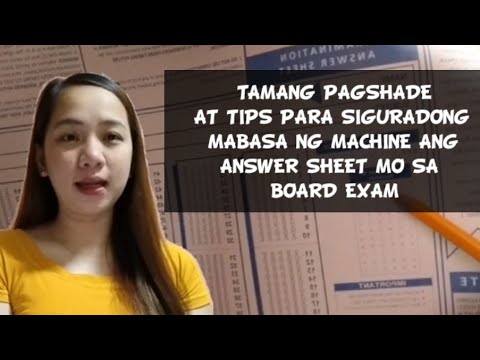 0:14:05
0:14:05
 0:00:16
0:00:16
 0:06:02
0:06:02
 0:00:24
0:00:24
 0:10:06
0:10:06
 0:02:27
0:02:27
 0:00:55
0:00:55
 0:10:13
0:10:13
 0:04:36
0:04:36
 0:11:09
0:11:09
 0:17:35
0:17:35
 0:00:18
0:00:18
 0:02:41
0:02:41
 0:10:57
0:10:57
 0:00:27
0:00:27
 0:12:32
0:12:32
 0:11:33
0:11:33