filmov
tv
How to Remove UEFI NTFS Partition from USB Pendrive || delete uefi ntfs partition from usb drive
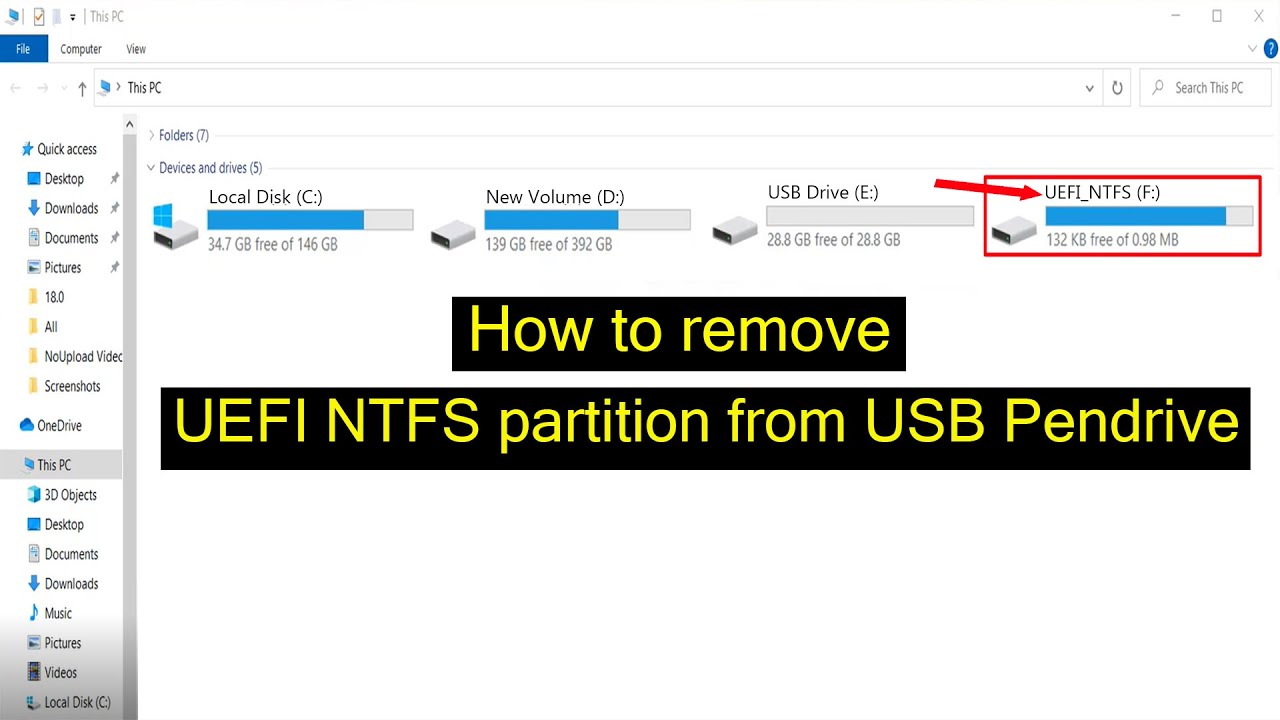
Показать описание
Hello Friends, In this video I will show you how to remove UEFI NTFS partition from USB drive, delete uefi ntfs partition usb. Remove & Delete UEFI NTFS partition from USB Pendrive. USB drive showing 2 partitions problem solution 2024.
You do not understand, why when you plug in your USB drive, you see a UEFI NTFS partition. USB drive showing two partitions. That partition usually occurs when you use Rufus to make a bootable USB drive. Don't worry! I will show step by step process, of how you can remove or delete UEFI NTFS Partition from USB Drive.
Step-1: Connect the USB pen drive to your computer. Must note the total space of your USB drive.
Step-2: Click the Start menu.
Step-3: Search for “cmd” and click “Run as administrator”
Step-4: Once the command prompt is open, type “diskpart” and press enter.
Step-5: Then, type "list disk" and press enter.
Step-6: Now select your USB Pendrive by typing "select disk (disk no.)"
Step-7: Type "clean" and press enter.
Step-8: Then type "create partition primary" and press enter.
Step-9: Now, format your USB drive, type "format fs = ntfs quick" and press enter.
Like comment and share this video. please don't forget to subscribe to my channel.
Thank You.
You do not understand, why when you plug in your USB drive, you see a UEFI NTFS partition. USB drive showing two partitions. That partition usually occurs when you use Rufus to make a bootable USB drive. Don't worry! I will show step by step process, of how you can remove or delete UEFI NTFS Partition from USB Drive.
Step-1: Connect the USB pen drive to your computer. Must note the total space of your USB drive.
Step-2: Click the Start menu.
Step-3: Search for “cmd” and click “Run as administrator”
Step-4: Once the command prompt is open, type “diskpart” and press enter.
Step-5: Then, type "list disk" and press enter.
Step-6: Now select your USB Pendrive by typing "select disk (disk no.)"
Step-7: Type "clean" and press enter.
Step-8: Then type "create partition primary" and press enter.
Step-9: Now, format your USB drive, type "format fs = ntfs quick" and press enter.
Like comment and share this video. please don't forget to subscribe to my channel.
Thank You.
Комментарии
 0:02:19
0:02:19
 0:01:48
0:01:48
 0:01:36
0:01:36
 0:02:14
0:02:14
 0:02:51
0:02:51
 0:04:20
0:04:20
 0:02:10
0:02:10
 0:02:22
0:02:22
 0:01:26
0:01:26
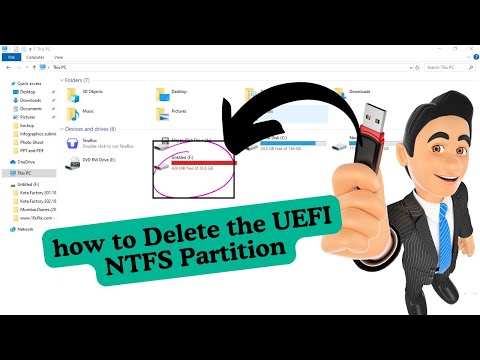 0:05:04
0:05:04
 0:04:51
0:04:51
 0:05:20
0:05:20
 0:09:31
0:09:31
 0:01:20
0:01:20
 0:05:40
0:05:40
 0:02:28
0:02:28
 0:03:03
0:03:03
 0:02:05
0:02:05
 0:06:56
0:06:56
 0:09:21
0:09:21
 0:03:34
0:03:34
 0:01:14
0:01:14
 0:00:12
0:00:12
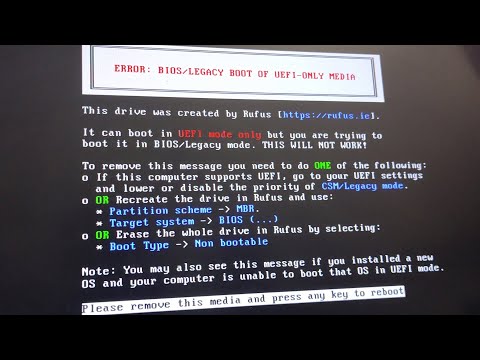 0:01:37
0:01:37