filmov
tv
Excel Magic Trick 1025: Remove Asterisk From All Text Items In Column: SUBSTITUTE & TRIM
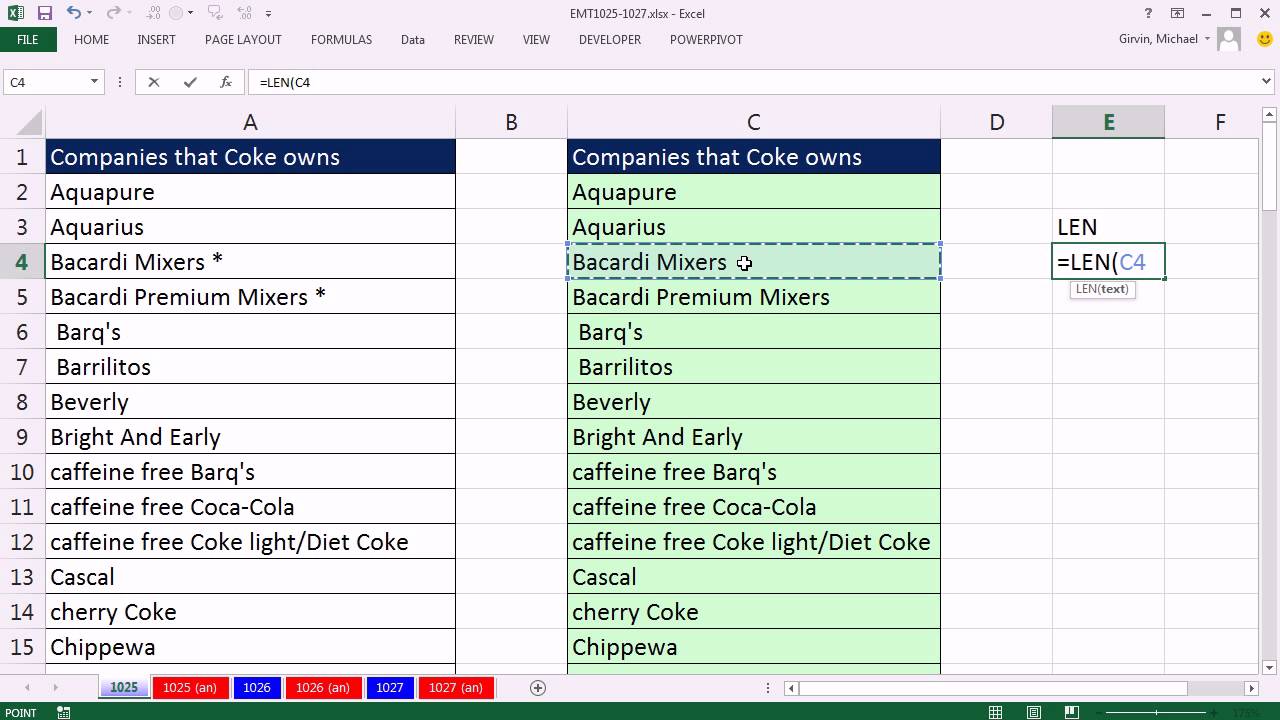
Показать описание
See how to remove asterisk from all text items in column using the: SUBSTITUTE & TRIM functions.
See how to copy a formula down a column when the Mouse Double Click Method does not work using the Name Box
Excel Magic Trick 1025: Remove Asterisk From All Text Items In Column: SUBSTITUTE & TRIM
Excel Magic Trick 1025 Remove Asterisk From All Text Items In Column SUBSTITUTE & TRIM
Remove Asterisks from a Range using Find and Replace
Excel Magic Trick 1002: Replace '11' With '13', But Only After Third Dash
Remove asterisks in Excel - Excel Tips and Tricks
Excel Magic Trick 1026: Conditionally Format 1st Occurrence of Yes Vote For Given First & Last N...
How to #remove asterisks (*) in Excel!⬇️…
Excel Magic Trick 1022: Sample Chapters of Ctrl + Shift + Enter Book & SUMPRODUCT example
Top Excel Trick to Remove Asterisk from the Sheet
How To Hide First Few Digits With Asterisk In Ms Excel | Excel Tips & Tricks #shorts #ytshorts
Excel Magic Trick 1001: Lookup Biggest Number After Partial Text Lookup, Many Duplicates
Excel tips and tricks | How to remove numbers before text in Microsoft #Excel #productivity
HOW TO CONVERT NUMBER WITH SPECIAL CHARACTERS ASTERISK IN EXCEL 🙏|
Excel Asterisk Adventure: Finding Asterisks or other Wildcards - Episode 2088
Excel Magic Trick 1019: Formula For Text Month Labels From Serial Date: EDATE, TEXT & COLUMNS
How to replace or remove asterisk mark * in excel
Excel Magic Trick 1027: Array Formula To Count Unique Yes Votes For A Given First & Last Name
How to remove '*' or astericks character in Excel
Find And Replace Function In Excel
REPLACE WITH ASTERISK IN MS EXCEL
How To Remove Asterisk Characters In Excel?
Excel Magic Trick 1020: What Lens Do You Look Through When Solving Excel Problems
1025 53 Recovering and Deleting Files HandyRecovery Lab Computer and Hacking Forensics
Ms Excel - How To Remove Junk Characters
Комментарии
 0:02:48
0:02:48
 0:02:48
0:02:48
 0:02:53
0:02:53
 0:06:15
0:06:15
 0:01:00
0:01:00
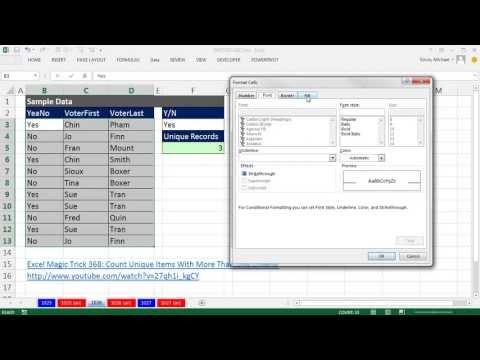 0:06:16
0:06:16
 0:00:25
0:00:25
 0:02:52
0:02:52
 0:00:31
0:00:31
 0:00:30
0:00:30
 0:05:58
0:05:58
 0:00:47
0:00:47
 0:00:46
0:00:46
 0:06:19
0:06:19
 0:04:01
0:04:01
 0:01:35
0:01:35
 0:09:41
0:09:41
 0:01:26
0:01:26
 0:06:51
0:06:51
 0:05:05
0:05:05
 0:00:45
0:00:45
 0:09:55
0:09:55
 0:01:02
0:01:02
 0:02:17
0:02:17