filmov
tv
iPad Air (5) Ultimate Guide + Hidden Features and Top Tips

Показать описание
📦 Purchase Links
✅ Up Next
👋 Connect!
The iPad Air is an incredibly capable device, and if you’ve seen any of my other iPad videos you will know that I use it every day for productivity, content creation and content consumption. But to do this and get the most out of your iPad you need to have a good understanding of it’s essential features and settings to optimise performance and battery life, so today we are going back to basics! I will be demonstrating todays ultimate guide on my iPad Air 5 but everything I will cover applies to all models, from the iPad, iPad Air or iPad Pro!
00:00 Intro
00:43 Lock Screen Tour
01:33 Home Screen Tour
02:22 How to Rearrange Apps
03:35 Dock Tips & Tricks
04:42 How to Remove Apps
05:55 Add and Edit Widgets
07:23 View Notifications
07:42 Access Control Centre
08:23 Essential Gestures
09:50 True Multitasking on iPad
14:13 The Ridge Wallet
15:47 Optimise Display & Brightness
20:15 Home Screen & Dock Settings
21:54 Customise Control Centre
23:31 Best Way to Use Siri
24:54 Setup Touch ID
26:26 Crucial Touch ID Settings
27:42 Setup iCloud Backup
29:36 Optimise Notifications
29:59 Background App Refresh
31:41 Safari Tips & Tricks
34:09 Outro
Disclaimer: Links included in this description may be affiliate links. As an Amazon Associate I earn from qualifying purchases.
Thank you for watching, let me know if you have any questions, take care.
Dion Schuddeboom
(tags)
iPad guide,ipad guide,ipad air guide,ipad air 5 guide,ipad air hidden features,ipad air 5 hidden features,iPad pro guide,iPad Air review,iPad Air,ipad,ipad pro,ipad top tips and tricks,ipad air 2022 guide,ipad air beginners guide,ipad how to,ipad air how to,ipad pro beginners guide,ipad pro how to,ipad os,ipad features,dion schudeboom,hidden features,ipad air 5 how to,ipad,ipad complete guide,ipad air complete guide,ipad air 5 complete guide,apple,
Комментарии
 0:34:37
0:34:37
 0:13:57
0:13:57
 0:08:33
0:08:33
 0:18:49
0:18:49
 0:16:19
0:16:19
 0:41:41
0:41:41
 0:32:54
0:32:54
 0:09:06
0:09:06
 0:09:27
0:09:27
 0:16:21
0:16:21
 0:08:05
0:08:05
 0:10:38
0:10:38
 0:07:21
0:07:21
 0:17:07
0:17:07
 0:15:04
0:15:04
 0:09:27
0:09:27
 0:13:41
0:13:41
 0:12:43
0:12:43
 0:11:05
0:11:05
 0:17:14
0:17:14
 0:00:19
0:00:19
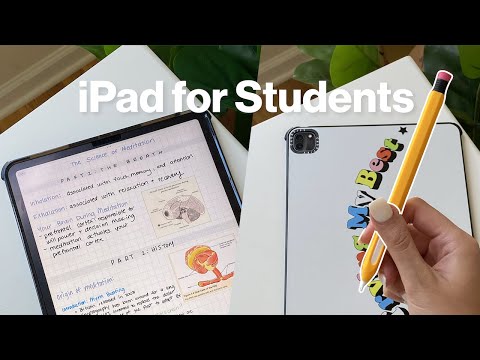 0:10:01
0:10:01
 0:05:54
0:05:54
 0:28:55
0:28:55