filmov
tv
Make an Orbiting Circle Image Hover Effect/Animation in Elementor | Cool Team Member Section Design

Показать описание
Today I'll show you how to make an Orbiting Circle Image Hover Effect/Animation in Elementor and design a Cool Team Member Section.
✅Get Elementor Pro:
✅Get code snippet for Image Circle Hover Animation:
✅Get this READY-MADE template on TEMPLATISH:
In this tutorial, you can see how you can make an awesome hover effect in your Elementor/WordPress website. Here you can see the beautiful orbiting lines and also when we hover over on the small thumbnails, you can see the detail content for that with a smooth animation. And for that, we don't need any extra team member carousel WordPress plugin.
If you want, you can get this Orbit circle effect as a ready made template from my template shop. And here also as a bonus, you'll get both the container and non-container versions of that template. But, if you don't want this animation, you can also start it from scratch.
First, you need to take a container and make it a circle shape. We need to take several image widgets and place them over that line.
Then, we also make some inner circles by using some divider widgets. After that, for each images, we need to create a separate container. Inside those container, you can put anything you want.
For example, if you create 8 images, you also need to create 8 containers for that. With the custom codes, then you can show that corresponding container with cool hover effects. Lastly, we have also make this section responsive for the tablet and mobile devices.
So, that's how you can design this team member section in WordPress. If you enjoy this tips and tricks and want to get more creative, advanced animation, don't forget to like and subscribe.
✅Get Elementor Pro:
✅Get code snippet for Image Circle Hover Animation:
✅Get this READY-MADE template on TEMPLATISH:
In this tutorial, you can see how you can make an awesome hover effect in your Elementor/WordPress website. Here you can see the beautiful orbiting lines and also when we hover over on the small thumbnails, you can see the detail content for that with a smooth animation. And for that, we don't need any extra team member carousel WordPress plugin.
If you want, you can get this Orbit circle effect as a ready made template from my template shop. And here also as a bonus, you'll get both the container and non-container versions of that template. But, if you don't want this animation, you can also start it from scratch.
First, you need to take a container and make it a circle shape. We need to take several image widgets and place them over that line.
Then, we also make some inner circles by using some divider widgets. After that, for each images, we need to create a separate container. Inside those container, you can put anything you want.
For example, if you create 8 images, you also need to create 8 containers for that. With the custom codes, then you can show that corresponding container with cool hover effects. Lastly, we have also make this section responsive for the tablet and mobile devices.
So, that's how you can design this team member section in WordPress. If you enjoy this tips and tricks and want to get more creative, advanced animation, don't forget to like and subscribe.
Комментарии
 0:18:14
0:18:14
 0:08:10
0:08:10
 0:05:35
0:05:35
 0:05:56
0:05:56
 0:00:05
0:00:05
 0:02:27
0:02:27
 0:12:47
0:12:47
 0:07:18
0:07:18
 1:34:14
1:34:14
 0:00:52
0:00:52
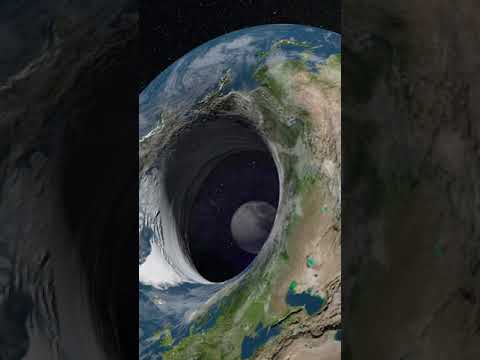 0:00:15
0:00:15
 0:09:31
0:09:31
 0:01:41
0:01:41
 0:00:12
0:00:12
 0:00:15
0:00:15
 0:00:57
0:00:57
 0:00:21
0:00:21
 0:01:00
0:01:00
 0:09:16
0:09:16
 0:19:16
0:19:16
 0:09:31
0:09:31
 0:06:54
0:06:54
 0:09:19
0:09:19
 0:10:53
0:10:53