filmov
tv
BIG IP F5 NODES, POOLS, & VIRTUAL SERVER CONFIGURATION

Показать описание
Help us grow by donating:
Follow Me on Twitter
tiktok:
Donate via paypal
Donate via Patreon
A node is a logical object on the BIG-IP system that identifies the IP address of a physical resource on the network. You can explicitly create a node, or you can instruct the BIG-IP system to automatically create one when you add a pool member to a load balancing pool.
The difference between a node and a pool member is that a node is designated by the device’s IP address only (10.10.10.10), while designation of a pool member includes an IP address and a service (such as 192.168.1.1:80).
A primary feature of nodes is their association with health monitors. Like pool members, nodes can be associated with health monitors as a way to determine server status. However, a health monitor for a pool member reports the status of a service running on the device, whereas a health monitor associated with a node reports status of the device itself.
Nodes are the basis for creating a load balancing pool. For any server that you want to be part of a load balancing pool, you must first create a node, that is, designate that server as a node. After designating the server as node, you can add the node to a pool as a pool member. You can also associate a health monitor with the node, to report the status of that server.
Follow Me on Twitter
tiktok:
Donate via paypal
Donate via Patreon
A node is a logical object on the BIG-IP system that identifies the IP address of a physical resource on the network. You can explicitly create a node, or you can instruct the BIG-IP system to automatically create one when you add a pool member to a load balancing pool.
The difference between a node and a pool member is that a node is designated by the device’s IP address only (10.10.10.10), while designation of a pool member includes an IP address and a service (such as 192.168.1.1:80).
A primary feature of nodes is their association with health monitors. Like pool members, nodes can be associated with health monitors as a way to determine server status. However, a health monitor for a pool member reports the status of a service running on the device, whereas a health monitor associated with a node reports status of the device itself.
Nodes are the basis for creating a load balancing pool. For any server that you want to be part of a load balancing pool, you must first create a node, that is, designate that server as a node. After designating the server as node, you can add the node to a pool as a pool member. You can also associate a health monitor with the node, to report the status of that server.
Комментарии
 0:15:44
0:15:44
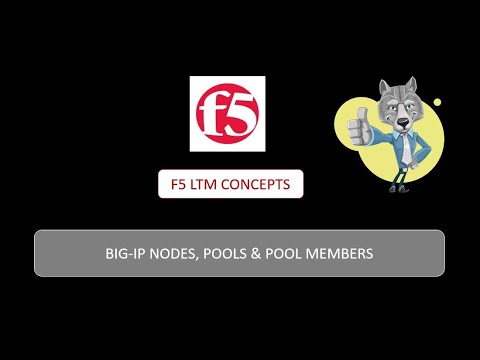 0:13:06
0:13:06
 0:01:41
0:01:41
 0:05:44
0:05:44
 0:04:41
0:04:41
 0:49:20
0:49:20
 0:04:26
0:04:26
 1:58:24
1:58:24
 0:06:05
0:06:05
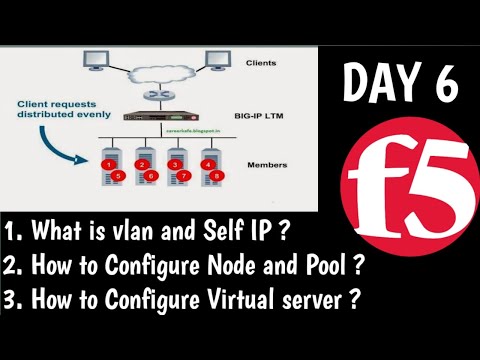 0:23:45
0:23:45
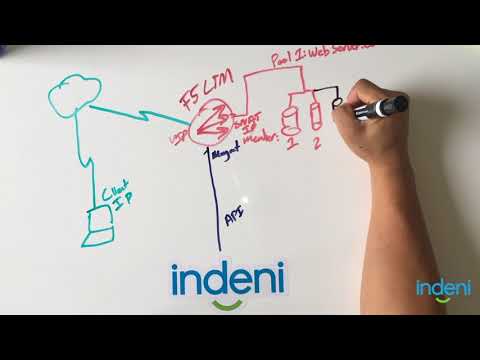 0:02:57
0:02:57
 0:18:41
0:18:41
 0:02:27
0:02:27
 0:01:15
0:01:15
 0:15:02
0:15:02
 0:06:04
0:06:04
 0:13:16
0:13:16
 0:20:20
0:20:20
 0:07:09
0:07:09
 0:06:28
0:06:28
 0:15:32
0:15:32
 0:06:20
0:06:20
 0:01:44
0:01:44
 0:11:49
0:11:49