filmov
tv
Using F5 BIG-IP TCP and HTTPS Health Monitors

Показать описание
In this short video, I will review the default TCP and HTTPS monitors as well as use a custom HTTPS monitor using my own send and receive strings. I will also demonstrate how to use CURL to determine an appropriate receive string whether that be an HTTPS status code or string within the web page.
Using F5 BIG-IP TCP and HTTPS Health Monitors
What is BIG-IP?
Tcpdump and F5 BIG-IP
BIG IP F5 NODES, POOLS, & VIRTUAL SERVER CONFIGURATION
Configuring F5 BIG-IP LTM - Load Balancing Web Servers
F5 BIG-IP Self IP's and SNAT Automap
F5 BIG-IP TMM / Host Handling
how to f5 big IP events log check
Coding Live: F5 BIG-IP Packet Captures
The BIG-IP Profiles
3 Ways to Connect F5 BIG-IP to Istio
F5 BIG-IP Edge Gateway Performance Demo
BIG-IP F5 Default Health Monitors || How to configure custom health monitor using custom send string
F5 LTM: TCP Connection Setup For Various Virtual Server Types
F5 BIG-IP Virtual Servers Types - Live Recording Clip
Three Ways to use BIG-IP w/ OpenShift 4
BIG IP F5 Address Persistence - Source and Destination | Hands-On Lab | BIG-IP Local Traffic Manager
BIG-IP LTM & DNS Load Balancer Integration
F5 BIG IP LTM Training Videos
##F5##BIG-IP#Wireshark Packet Capture on F5#Practically Explained# Must Watch Video till end#TCPDUMP
BIG IP F5 LTM-Health Monitors-2
BIG-IP Basic Nomenclature
3. F5 BIG-IP CLI with tmsh
Troubleshooting F5BIGIP #TICKET6 #TCPRST #SSLHANDSHAKE #INTERVIEWQUESTION
Комментарии
 0:06:20
0:06:20
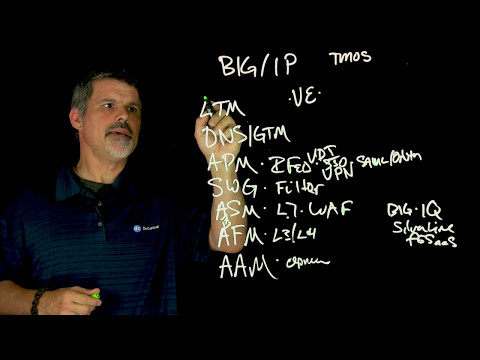 0:13:26
0:13:26
 0:10:12
0:10:12
 0:15:44
0:15:44
 0:10:42
0:10:42
 0:06:54
0:06:54
 0:08:03
0:08:03
 0:01:05
0:01:05
 1:03:50
1:03:50
 0:10:21
0:10:21
 0:09:36
0:09:36
 0:10:00
0:10:00
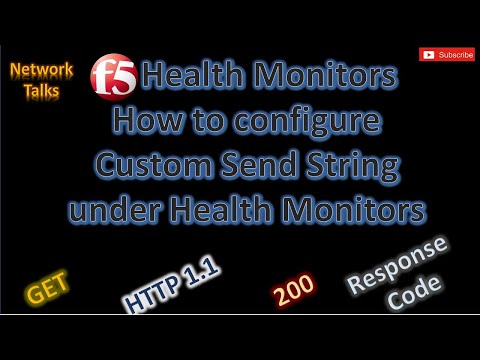 0:10:40
0:10:40
 0:34:26
0:34:26
 0:30:44
0:30:44
 0:13:18
0:13:18
 0:23:23
0:23:23
 0:03:21
0:03:21
 0:30:15
0:30:15
 0:24:39
0:24:39
 0:07:30
0:07:30
 0:19:48
0:19:48
 0:12:19
0:12:19
 0:25:19
0:25:19