filmov
tv
how to create certificate chain using keytool,ssl tutorial
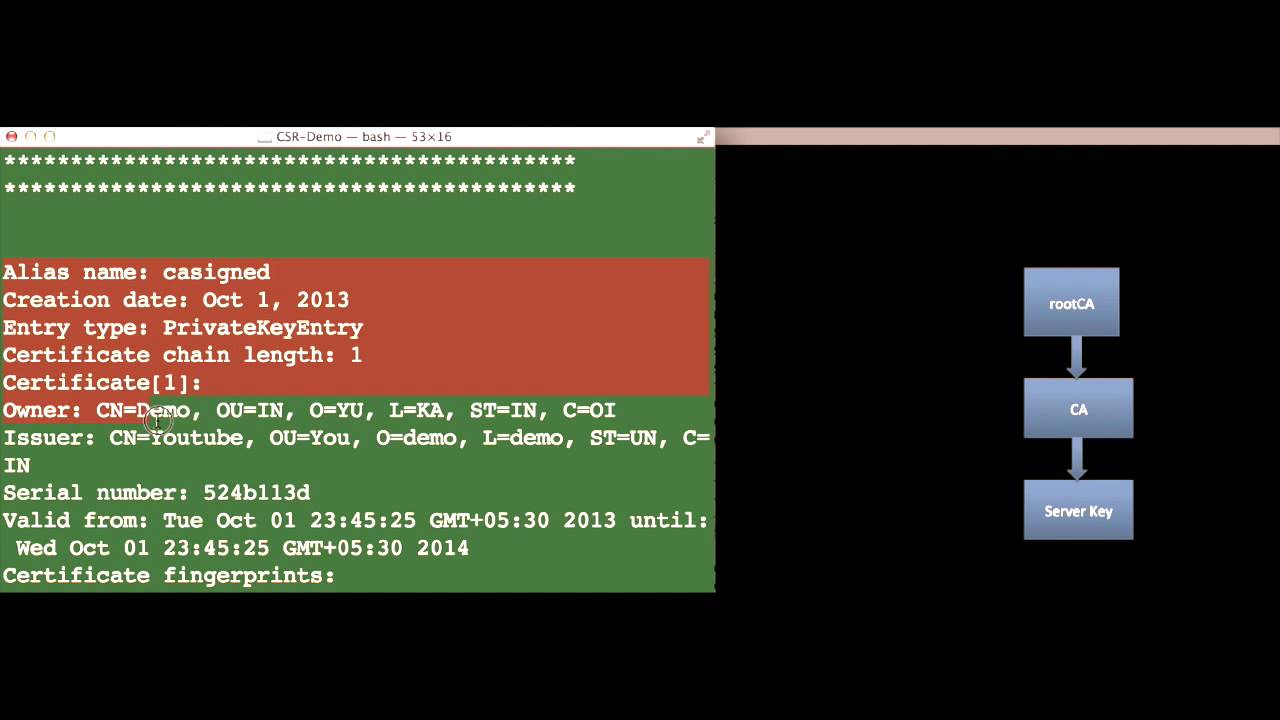
Показать описание
Creating Certificate Chain using 'Keytool'
1. Create the keystore kstore and the root certifying authority's certificate rootCA first with the following command-
keytool -genkey -v -alias rootca -keyalg RSA -keystore kstore
2. Create Server's certifying authority's initial certificate CA1
keytool -genkey -v -alias CA1 -keyalg RSA -keystore kstore
java SignCertificate kstore rootCA CA1 CA1signed
How to add certificate chain to keystore
Use the CA to Create Signed Certificates in a Java Keystore
1. Create the keystore kstore and the root certifying authority's certificate rootCA first with the following command-
keytool -genkey -v -alias rootca -keyalg RSA -keystore kstore
2. Create Server's certifying authority's initial certificate CA1
keytool -genkey -v -alias CA1 -keyalg RSA -keystore kstore
java SignCertificate kstore rootCA CA1 CA1signed
How to add certificate chain to keystore
Use the CA to Create Signed Certificates in a Java Keystore
Certificates from Scratch - X.509 Certificates explained
OpenSSL basics: Generating a certificate and installing full chain on a Apache web server
SSL Certificate Chain Explained (Game of Thrones style)
How to create a valid self signed SSL Certificate?
SSL Chain of Trust | How SSL Chain Works | Root Cert, Intermediate Certificate, Server Certificate
Digital Certificates: Chain of Trust
How to create the certificate chain when deploying TLS certificates on Zimbra
how to create certificate chain using keytool,ssl tutorial
Generating SSL certificate chain in Linux
How to create my own certificate chain? (5 Solutions!!)
PKI Bootcamp Basics of Certificate Chain Validation
SSL Certificate Explained,Creating Certificate Chain,Self Signed Certificate using keytool,openssl
Root Certificates vs. Intermediate Certificates Explained
Certificates and Certificate Authority Explained
4. OpenSSL - Intermediate CA
HOW TO ADD SSL CERTIFICATE TO ASP.NET CORE | DNCDEVELOPER #shorts #youtubeshorts #aspdotnetcore
18. Create CSR and Install SSL certificate on IIS 10 from Internal CA
Intro to Digital Certificates
How to Fix SELF SIGNED CERTIFICATE IN CERTIFICATE CHAIN In ledger Live
How to generate Self Signed Certificate using Git.exe which has OpenSSL on Windows
The Certificate Chain was issued by an authority that is not trusted.
How to create self signed SSL certificate using OpenSSL
Key Players of SSL & TLS: Client, Server, Certificate Authority (CA) - Practical TLS
How to get HTTPS working in localhost (Self Signed localhost SSL Certificates)
Комментарии
 0:21:50
0:21:50
 0:36:32
0:36:32
 0:04:17
0:04:17
 0:25:01
0:25:01
 0:12:52
0:12:52
 0:16:41
0:16:41
 0:08:51
0:08:51
 0:06:49
0:06:49
 0:33:15
0:33:15
 0:05:49
0:05:49
 0:03:43
0:03:43
 0:15:01
0:15:01
 0:03:57
0:03:57
 0:16:23
0:16:23
 0:08:42
0:08:42
 0:00:21
0:00:21
 0:13:05
0:13:05
 0:21:47
0:21:47
 0:02:14
0:02:14
 0:01:07
0:01:07
 0:01:46
0:01:46
 0:11:52
0:11:52
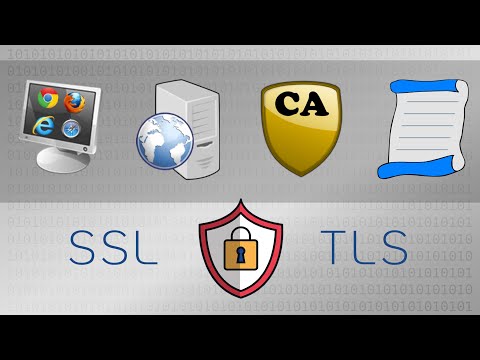 0:05:40
0:05:40
 0:05:05
0:05:05