filmov
tv
Generating SSL certificate chain in Linux

Показать описание
This is a video guide on how to generate a root CA, intermediate CA and certificate signed by those, under Linux.
## FOR BETTER QUALITY!!! Increase the to HD using the gear HD. I will have a mirror and torrent available soon.
^ Blog entry about the video, or the direct content below
I plan on restructuring the blog so please don't rely on the direct link
===== Task: =====
Generate a certificate chain with a private Certificate Authority.
===== Condition: =====
Given one Linux machine with root access (for trust), with openssl, potentially apache/nginx
===== Standard: =====
Have the certificate be trusted by the machine.
==== Steps: ====
1. Generate Root key
2. Generate Root certificate
3. Generate Intermediate Certificate Authority key
4. Create Intermediate Certificate Signing Request (CSR)
5. Generate Intermediate Certificate signed by Root CA
6. Add certificates to Operating system's trust (Debian/deb-ish)
7. Generate RSA server key
8. Create server certificate signing request, to be signed by intermediate
9. Sign CSR, by intermediate CA
10. Verify everything
11. Webserver
12. verify again!
==== commands ====
openssl genrsa -out RootCA.key 4096
openssl req -new -x509 -days 1826 -key RootCA.key -out RootCA.crt
echo 'Root Certificate done, now intermediate begins'
openssl genrsa -out IntermediateCA.key 4096
openssl req -new -key IntermediateCA.key -out IntermediateCA.csr
openssl x509 -req -days 1000 -in IntermediateCA.csr -CA RootCA.crt -CAkey RootCA.key -CAcreateserial -out IntermediateCA.crt
echo 'intermediate done, now on to importing cert into the OS trust'
cp *.crt /usr/local/share/ca-certificates/
update-ca-certificates
echo 'now for the server specific material'
echo 'verification of sort here'
#optional, not going over.
#echo 'for the sake of windows clients, we created a pkcs file, but lets create usable PEMs'
openssl s_client -connect 192.168.0.17:443
contents OPENSSL.conf
[req]
prompt = no
default_md = sha1 #for video use only, sha256 onwards
req_extensions = req_ext
distinguished_name = dn
[ dn ]
C=US
ST=North Carolina
O=LazyTree
localityName=Redacted
OU=HomeLab
## FOR BETTER QUALITY!!! Increase the to HD using the gear HD. I will have a mirror and torrent available soon.
^ Blog entry about the video, or the direct content below
I plan on restructuring the blog so please don't rely on the direct link
===== Task: =====
Generate a certificate chain with a private Certificate Authority.
===== Condition: =====
Given one Linux machine with root access (for trust), with openssl, potentially apache/nginx
===== Standard: =====
Have the certificate be trusted by the machine.
==== Steps: ====
1. Generate Root key
2. Generate Root certificate
3. Generate Intermediate Certificate Authority key
4. Create Intermediate Certificate Signing Request (CSR)
5. Generate Intermediate Certificate signed by Root CA
6. Add certificates to Operating system's trust (Debian/deb-ish)
7. Generate RSA server key
8. Create server certificate signing request, to be signed by intermediate
9. Sign CSR, by intermediate CA
10. Verify everything
11. Webserver
12. verify again!
==== commands ====
openssl genrsa -out RootCA.key 4096
openssl req -new -x509 -days 1826 -key RootCA.key -out RootCA.crt
echo 'Root Certificate done, now intermediate begins'
openssl genrsa -out IntermediateCA.key 4096
openssl req -new -key IntermediateCA.key -out IntermediateCA.csr
openssl x509 -req -days 1000 -in IntermediateCA.csr -CA RootCA.crt -CAkey RootCA.key -CAcreateserial -out IntermediateCA.crt
echo 'intermediate done, now on to importing cert into the OS trust'
cp *.crt /usr/local/share/ca-certificates/
update-ca-certificates
echo 'now for the server specific material'
echo 'verification of sort here'
#optional, not going over.
#echo 'for the sake of windows clients, we created a pkcs file, but lets create usable PEMs'
openssl s_client -connect 192.168.0.17:443
contents OPENSSL.conf
[req]
prompt = no
default_md = sha1 #for video use only, sha256 onwards
req_extensions = req_ext
distinguished_name = dn
[ dn ]
C=US
ST=North Carolina
O=LazyTree
localityName=Redacted
OU=HomeLab
Комментарии
 0:33:15
0:33:15
 0:25:01
0:25:01
 0:36:32
0:36:32
 0:21:50
0:21:50
 0:16:41
0:16:41
 0:04:17
0:04:17
 0:12:52
0:12:52
 0:14:47
0:14:47
 0:05:34
0:05:34
 0:05:05
0:05:05
 0:07:09
0:07:09
 0:11:02
0:11:02
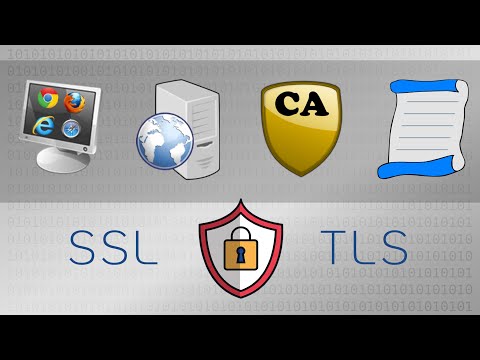 0:05:40
0:05:40
 0:06:49
0:06:49
 0:11:52
0:11:52
 0:15:01
0:15:01
 0:02:05
0:02:05
 0:13:59
0:13:59
 0:13:05
0:13:05
 0:01:07
0:01:07
 0:01:46
0:01:46
 0:03:57
0:03:57
 0:15:04
0:15:04
 0:03:32
0:03:32