filmov
tv
PROGRAMMING VIPER ALARM QUICK AND EASY

Показать описание
1.Locate Black Learning Box
2.Turn ignition on
3.Press Button on learning box 7 times
4.On the 8th time YOU KEEP HOLDING DOWN BUTTON UNTIL PROGRAMMING IS COMPLETE ( YOU’LL HEAR A BEEPING SOUND FROM THE ALARM INDICATING IS IN LEARNING MODE)
5.Click Lock button on new remote and so on for any new remotes (WHILE HOLDING DOWN BUTTON ON LEARNING BOX)
Now you’re ready
FCC ID: EZSDEI74141 was used in this video but most Viper Alarms work with this method
2.Turn ignition on
3.Press Button on learning box 7 times
4.On the 8th time YOU KEEP HOLDING DOWN BUTTON UNTIL PROGRAMMING IS COMPLETE ( YOU’LL HEAR A BEEPING SOUND FROM THE ALARM INDICATING IS IN LEARNING MODE)
5.Click Lock button on new remote and so on for any new remotes (WHILE HOLDING DOWN BUTTON ON LEARNING BOX)
Now you’re ready
FCC ID: EZSDEI74141 was used in this video but most Viper Alarms work with this method
PROGRAMMING VIPER ALARM QUICK AND EASY
🤠 DIY: How to program your Viper Remote Entry Key FOB. Easy Walk Through Guide.
How to reset viper remote starter
How to program viper remote
473v Viper Alarm Remote Programming Won’t Enter Program Fix
Viper car alarm
Difference in viper remote car starters
how to program a viper alarm remote
remote programming for viper 5x05 remote start. my remotes lost range and reprogramming did fix it
How to program Viper Alarm Remote
Viper 7146v remote program
How To Program Viper 5305v Remote Start Alarm
Remote starter not working. Good for Viper, Avital, Clifford, Python and other Directed Brands.
Viper remote start alarm system
Viper Alarm Reset EXPERT Shares Top Secrets
How To Program A Viper Alarm Remote
viper remote start
Viper remote control problem
Viper remote programming or paring procedure - programming button on antenna Dirtyteethracing.com
How Erase Viper Alarm remote
Enable & Disable Valet Mode Viper Remote Model: 7756V System Model: 5706V w/o getting in the veh...
Viper remote 7145V programming - button location
Doing This Will Reset Your Car’s Computer and Fix It for Free
Change Time and Background Color on Viper 5706V Remote Start/Security System (2020)
Комментарии
 0:00:34
0:00:34
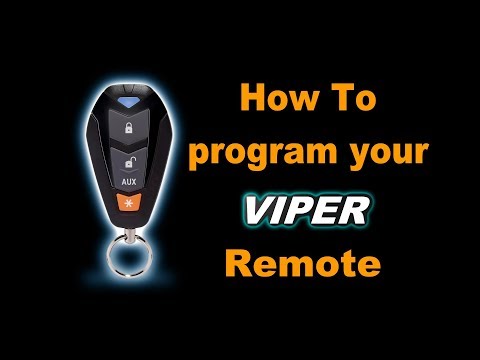 0:04:17
0:04:17
 0:00:21
0:00:21
 0:02:50
0:02:50
 0:01:42
0:01:42
 0:00:12
0:00:12
 0:06:17
0:06:17
 0:03:35
0:03:35
 0:00:39
0:00:39
 0:04:53
0:04:53
 0:02:19
0:02:19
 0:02:36
0:02:36
 0:05:36
0:05:36
 0:00:16
0:00:16
 0:02:01
0:02:01
 0:01:42
0:01:42
 0:00:13
0:00:13
 0:00:23
0:00:23
 0:00:43
0:00:43
 0:00:52
0:00:52
 0:02:23
0:02:23
 0:02:46
0:02:46
 0:00:47
0:00:47
 0:03:00
0:03:00