filmov
tv
Adding ADB Support to our Framework [Advanced Appium Tutorial - 6][Java]

Показать описание
In this Appium Automation Tutorial Series we will learn how to create Mobile Automation Framework for Android platform.
I will show and explain step by step, class by class, how to implement all of the layers in this Automation Framework for Android. This framework will not address automation on iOS platform.
By the end of this series you should have the understanding on how to design and structure your own Framwork, and how to implement your own API.
You will also learn advanced JUnit usecases and how to implement them in your own Android automation framework. I will cover things like JUnit Rules, Retry, and Parametarized test runs.
At the end of this Appium Tutorial series you will have a solid platform for an automation framework that you can take and develop further depending on your requirements.
We will use object oriented programming to help us build very readable and reusable code. We will create wrappers for Appium, and ADB (Android debug bridge).
We will also create our own DriverMager that will automatically troubleshoot any issues with our Appium Servers and start Appium servers automatically.
Note 1: This tutorial series is not very beginner friendly if you do not know much Java. So some basic knowledge of Java is required.
Note 2: Code is available on GitHub. Note that commits are done after each video starting from Appium Tutorial part 3, so you can checkout a specific commit for specific video.
Note 3: Make sure to like, subscribe and spread the word, it is greatly appreciated!
Thank you,
Hope you enjoy the videos
I will show and explain step by step, class by class, how to implement all of the layers in this Automation Framework for Android. This framework will not address automation on iOS platform.
By the end of this series you should have the understanding on how to design and structure your own Framwork, and how to implement your own API.
You will also learn advanced JUnit usecases and how to implement them in your own Android automation framework. I will cover things like JUnit Rules, Retry, and Parametarized test runs.
At the end of this Appium Tutorial series you will have a solid platform for an automation framework that you can take and develop further depending on your requirements.
We will use object oriented programming to help us build very readable and reusable code. We will create wrappers for Appium, and ADB (Android debug bridge).
We will also create our own DriverMager that will automatically troubleshoot any issues with our Appium Servers and start Appium servers automatically.
Note 1: This tutorial series is not very beginner friendly if you do not know much Java. So some basic knowledge of Java is required.
Note 2: Code is available on GitHub. Note that commits are done after each video starting from Appium Tutorial part 3, so you can checkout a specific commit for specific video.
Note 3: Make sure to like, subscribe and spread the word, it is greatly appreciated!
Thank you,
Hope you enjoy the videos
Комментарии
 0:12:56
0:12:56
 0:13:16
0:13:16
 0:05:22
0:05:22
 0:02:38
0:02:38
 0:01:38
0:01:38
 0:01:12
0:01:12
 0:32:30
0:32:30
 0:58:41
0:58:41
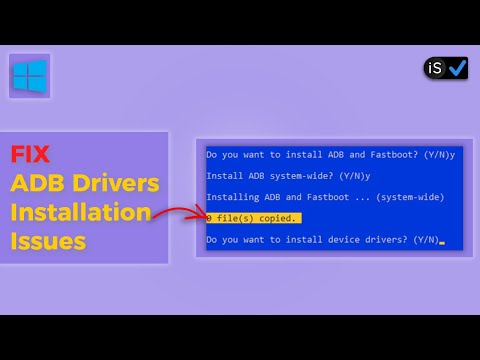 0:02:55
0:02:55
 0:01:43
0:01:43
 0:04:45
0:04:45
 0:02:46
0:02:46
 0:16:05
0:16:05
 0:05:27
0:05:27
 0:14:41
0:14:41
 0:05:32
0:05:32
 0:00:48
0:00:48
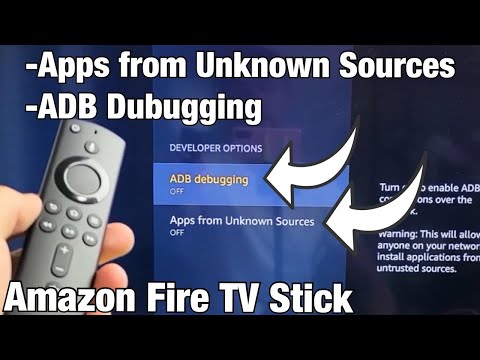 0:01:03
0:01:03
 0:04:37
0:04:37
 0:04:13
0:04:13
 0:05:21
0:05:21
 0:10:47
0:10:47
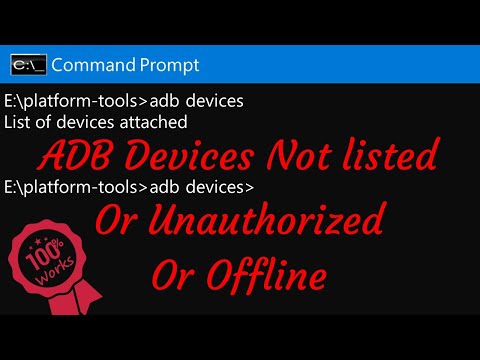 0:07:45
0:07:45