filmov
tv
Qt 6.6 Release - Responsive Layouts, Qt Graphs & more

Показать описание
Take a look at a quick overview of what's new in the Qt 6.6 Release.
Qt 6.6 simplifies the process of creating complex user interfaces by providing additional higher-level capabilities across the whole spectrum of screens.
Responsive layouts, screen adaptable UI definitions with a seamless integration from design tools allow for faster iterations during prototyping, development and updates to your deployment. The new Qt Graph module provides instant access to visualize complex data, from static and live sources.
00:00--01:20 Introduction
01:21-02:49 Qt Graph
02:50-03:13 Improved QML Tooling
03:14-03:56 RHI Interface
03:57-04:22 Qt for WebAssembly
04:23-04:52 Dynamic Linking
04:53-05:23 Qt for Python
05:24-06:00 Learn More
Qt 6.6 simplifies the process of creating complex user interfaces by providing additional higher-level capabilities across the whole spectrum of screens.
Responsive layouts, screen adaptable UI definitions with a seamless integration from design tools allow for faster iterations during prototyping, development and updates to your deployment. The new Qt Graph module provides instant access to visualize complex data, from static and live sources.
00:00--01:20 Introduction
01:21-02:49 Qt Graph
02:50-03:13 Improved QML Tooling
03:14-03:56 RHI Interface
03:57-04:22 Qt for WebAssembly
04:23-04:52 Dynamic Linking
04:53-05:23 Qt for Python
05:24-06:00 Learn More
Qt 6.6 Release - Responsive Layouts, Qt Graphs & more
Layout in Qt (Responsive UI) | Qt Designer Series | PySide2 | Python
Responsive And Animated Admin Dashboard | Python QT | QT Designer | PySide | PyQt | Modern GUI
Python | PySide6 | PyQt6 Modern UI design | Fully Responsive
Qt Layouts & ScrollArea
How to create and animate an expandable Sidebar menu In Python | Pyside6 / PyQt6 (2023)
Creating Your Own Qt Applications...It's Easy!
Qt6 Demo Showreel 2023 | GUI HMI Design | Coding & App Development
How to use Qt Layouts
Qt 6 - The Ultimate UX Development Platform Qt6 and PySide6 Tutorial
New course on Qt 6 : Qt 6 C++ GUI Development for Beginners : The Fundamentals
Qt GUI Application Development: Qt Quick or Qt Widgets? | Qt QML Tutorial #6 | Scythe Studio
Webinar: What's New in Qt 6.6
3D and Qt 6 (Part 1) - 5 Things to Know When Starting with 3D and Qt 6
Qt 6 - Episode 2 - Migrating from Qt 5 to Qt 6
Qt6 QML Demo
New features in Qt Creator 11
Python PySide6 | PyQt6 Dashboard design showcase.
22 Modern UI - A Python App GUI For QT, PyQt, PySide Desktop App | Custom Widgets Module Tutorial
A basic PySide6 and Qt Designer tutorial.
Qt Container in Qt 5 and Qt 6 - Introduction and Common Features
Qt + WebAssembly = Responsive Web Design
redmi/Xiaomi all apps crash permanent fix | hang and autoback problem in miui 13
Python Desktop GUI App with SQLite DB (PyQt/PySide/Qt Designer) | Modern GUI
Комментарии
 0:06:00
0:06:00
 0:08:33
0:08:33
 0:53:25
0:53:25
 0:03:17
0:03:17
 0:02:18
0:02:18
 0:38:04
0:38:04
 0:15:27
0:15:27
 0:03:02
0:03:02
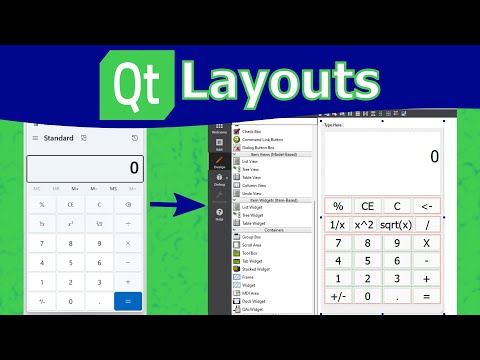 0:19:18
0:19:18
 0:14:23
0:14:23
 0:03:54
0:03:54
 0:14:46
0:14:46
 0:26:41
0:26:41
 0:11:41
0:11:41
 0:25:38
0:25:38
 0:00:24
0:00:24
 0:00:49
0:00:49
 0:06:49
0:06:49
 1:20:33
1:20:33
 1:33:05
1:33:05
 0:23:15
0:23:15
 0:01:03
0:01:03
 0:04:26
0:04:26
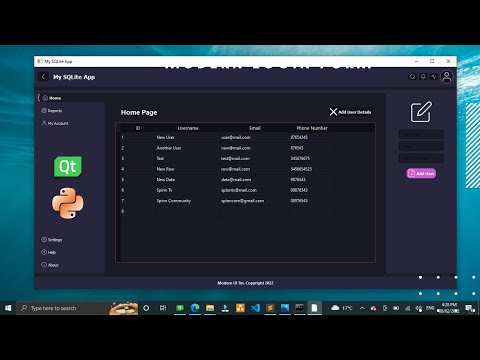 1:33:31
1:33:31