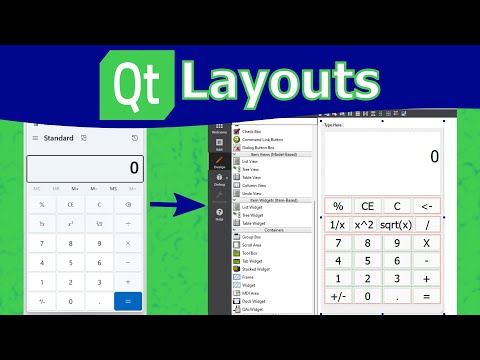filmov
tv
How to use Qt Layouts

Показать описание
A tutorial on what Qt layouts are and their functionalities. Towards the end of the video, we go through a quick example of how to go from a GUI design to creating a responsive form.
___ Social Media ___
___ Equipment ___
___ Social Media ___
___ Equipment ___
Комментарии