filmov
tv
How to Use USMT in SCCM for User Migration (ScanState, LoadState, MigApp, MigUser, MigDocs)

Показать описание
Overview
Topics in Video
Introduction – (0:00)
Install the State Migration Point role within SCCM to store the user state – (4:36)
Review the default USMT package created by SCCM from the Windows 10 ADK – (7:17)
Create computer association for a replace scenario for source and destination machine – (7:59)
Create capture task sequence for the replace scenario – (9:18)
Run capture task sequence from the source computer to capture user state to SMP – (12:45)
Review the .MIG file capture to the SMP Share – (15:56)
Create restore task sequence – (16:34)
Login to new Windows 10 machine with restored data from the Windows 7 device and validate user state was migrated – (21:18)
Creating Custom XML file for USMT to use for any non-standard file or registry key you want to migrate – (29:06)
Scenario to capture user state for existing hardware for re-imaging scenario using SMP – (40:46)
Scenario to capture user state and restore to existing device using USMT hard links and saving the data locally – (48:41)
Helpful Resources:
Create a task sequence to capture and restore user state in
#USMT #SCCM
Комментарии
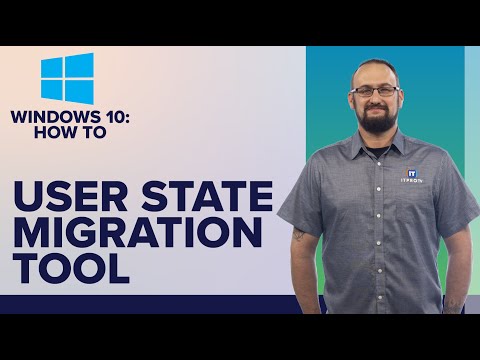 0:27:08
0:27:08
 0:09:26
0:09:26
 0:58:20
0:58:20
 0:25:33
0:25:33
 0:16:56
0:16:56
 0:10:19
0:10:19
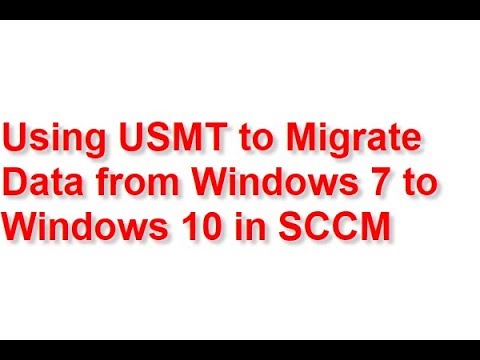 0:50:36
0:50:36
 0:09:18
0:09:18
 0:00:42
0:00:42
 0:08:50
0:08:50
 0:13:48
0:13:48
 0:08:19
0:08:19
 0:09:50
0:09:50
 0:14:26
0:14:26
 0:18:32
0:18:32
 0:24:31
0:24:31
 0:13:31
0:13:31
 0:07:22
0:07:22
 0:21:12
0:21:12
 0:13:02
0:13:02
 0:07:01
0:07:01
 0:20:10
0:20:10
 0:03:01
0:03:01
 0:06:49
0:06:49