filmov
tv
Excel: Use =MOD() to Calculate Quarterly Interest Payments
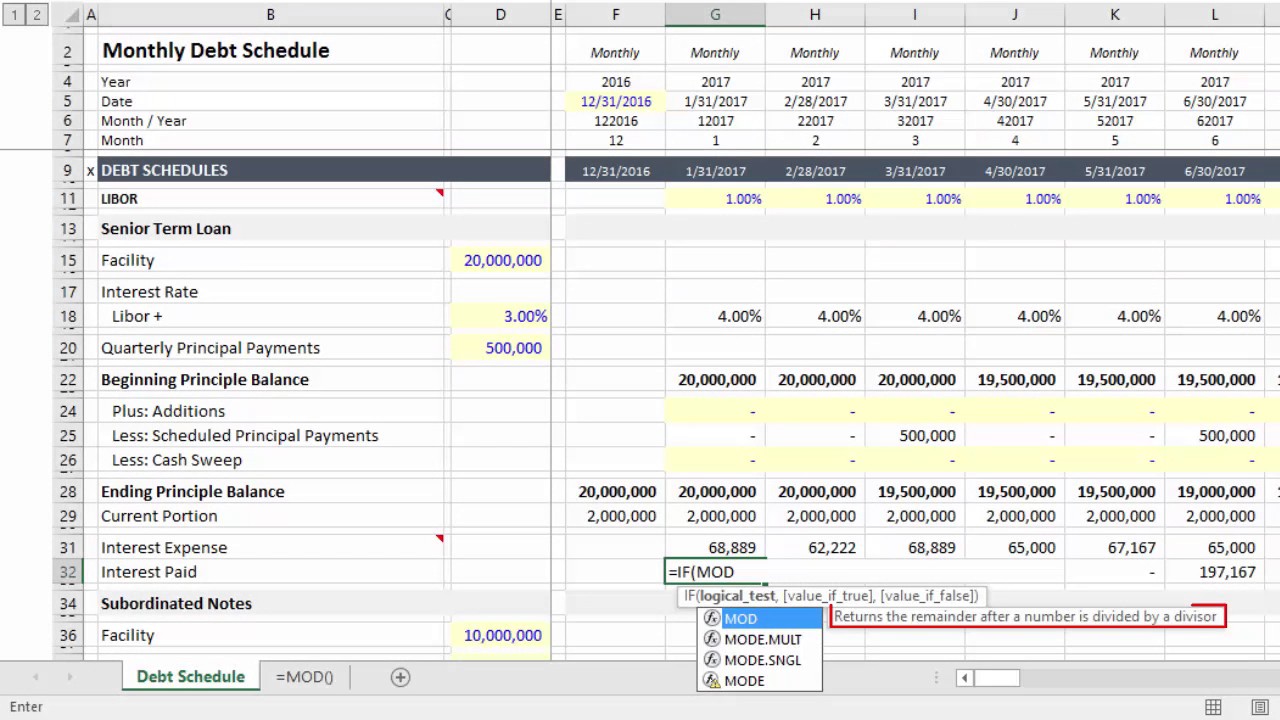
Показать описание
One of the challenges you will encounter building monthly debt schedules is the need to calculate and show interest expense in each month, and then reflect the payment of interest at the end of the quarter. This video provides a helpful approach.
Related: Interest Expense vs Interest Paid in a Monthly Financial Model
Overview of ASM Financial Modeling Courses:
Nerdy Updates Sent Directly to Your Inbox:
Related: Interest Expense vs Interest Paid in a Monthly Financial Model
Overview of ASM Financial Modeling Courses:
Nerdy Updates Sent Directly to Your Inbox:
MOD Function in Excel Explained with Example
Mod Function in excel || Mod Formula in excel #excel #shorts #exceltips
How to Use Mod Function In Excel
Excel: Use =MOD() to Calculate Quarterly Interest Payments
MOD Function in Excel
How to Calculate the Mode in Microsoft Excel
Excel MOD Function - Easy Explanation & Practical Examples of MOD for Work
MOD Function to calculate the working hours in Excel #excelformula
R course full tutorials 6 hours part 47
How to use the MOD function to calculate time values. 🤓 #excel #sheets
How to Calculate Mode in Excel! #excel
4 Excel MOD Function Examples - Excel Formula Tutorial
✨EXCEL TIP | MOD FUNCTION ✨ #exceltips #excel
MOD function in MS- Excel || How to use Mod formula in Excel 2019 || Excel MOD Function
Calculate Mean Median Mode and Standard Deviation in Excel
Find Mean, Median and Mode in Excel
How to calculate AVERAGE in Excel?(with Formula) | AVERAGE Function #shorts #excel
MOD in Excel‼️ #excel
Mod function example in excel
Master the IF Formula in Excel (Beginner to Pro)
Excel Tutorial - How to use the MOD function
How to Calculate Working Hours Using the MOD Function in Excel
Calculating hours worked - Excel Tips and Tricks
Excel Trick: Excel MOD Function.
Комментарии
 0:01:53
0:01:53
 0:00:16
0:00:16
 0:02:17
0:02:17
 0:03:34
0:03:34
 0:00:45
0:00:45
 0:00:58
0:00:58
 0:19:30
0:19:30
 0:00:24
0:00:24
 9:01:51
9:01:51
 0:00:20
0:00:20
 0:00:09
0:00:09
 0:16:20
0:16:20
 0:00:24
0:00:24
 0:01:46
0:01:46
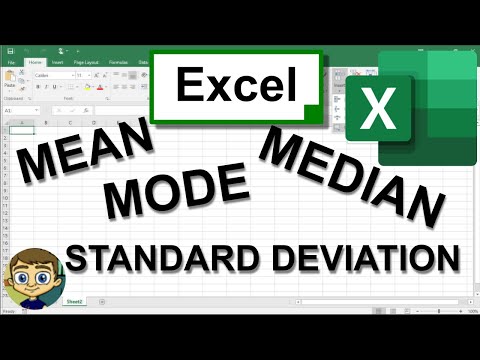 0:05:52
0:05:52
 0:00:23
0:00:23
 0:00:14
0:00:14
 0:00:23
0:00:23
 0:01:40
0:01:40
 0:11:16
0:11:16
 0:04:43
0:04:43
 0:00:37
0:00:37
 0:00:57
0:00:57
 0:00:24
0:00:24