filmov
tv
How to fix object/mesh invisibility in final render || Blender Troubleshooting Tutorial [2.78-79]
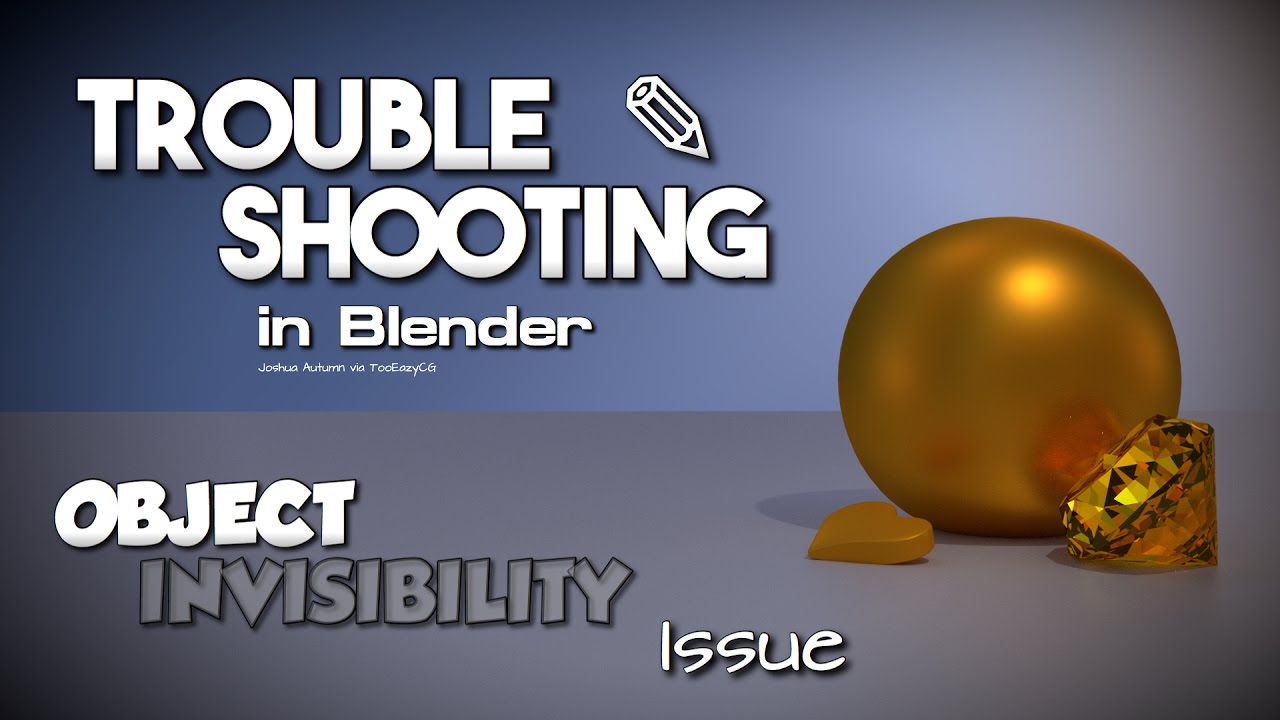
Показать описание
NOTE: This tutorial was made for Blender versions below 2.80. Methods are still the same, however, interface navigation is different. [edit - 5/13/2020]
This is a troubleshooting video, to help you with any object/mesh invisibility problems in Blender (any version) for both Blender Internal and Cycles Render. If an object disappears from being in the final render, no need to worry! This video covers all ways on how to fix this and all reasons to how and why this happened.
Maybe an object from the background or foreground disappeared and is invisible in your final render, but not your viewport(s), or maybe it's also invisible to both your final render and all your viewports. How do you fix this and why does this happen sometimes? This video shows you three ways on how to fix these problems, along with explaining how and why this happens.
Please note that this video is not a report on a Blender glitch or bug, but instead a video on helping people who are having unknown issues of object/mesh invisibility.
────────────────────────────────
✰ Visit Open Source Website [TooEazyCG] for exclusive graphics downloads ✰
────────────────────────────────
Where can you find me?
────────────────────────────────
About me:
I am a 16 year old Graphic Designer named Joshua. I create tutorials for CG beginners. I started using Blender in September 2015, which still makes me a beginner too! I'm no master, expert, or any of those high class fancy stuff, but it doesn't mean I don't know anything about 3D computer graphics. Learn the basics and secrets of 3D animation!
────────────────────────────────
Secret Message: Play Super Mario Odyssey! It will be fun!
────────────────────────────────
*No Copyright Infringement intended*
I DO NOT OWN ANY SOUND OR MUSIC IN THIS VIDEO, ALL RIGHTS GO TO THE SONG OWNERS
────────────────────────────────
Thanks For Watching!
This is a troubleshooting video, to help you with any object/mesh invisibility problems in Blender (any version) for both Blender Internal and Cycles Render. If an object disappears from being in the final render, no need to worry! This video covers all ways on how to fix this and all reasons to how and why this happened.
Maybe an object from the background or foreground disappeared and is invisible in your final render, but not your viewport(s), or maybe it's also invisible to both your final render and all your viewports. How do you fix this and why does this happen sometimes? This video shows you three ways on how to fix these problems, along with explaining how and why this happens.
Please note that this video is not a report on a Blender glitch or bug, but instead a video on helping people who are having unknown issues of object/mesh invisibility.
────────────────────────────────
✰ Visit Open Source Website [TooEazyCG] for exclusive graphics downloads ✰
────────────────────────────────
Where can you find me?
────────────────────────────────
About me:
I am a 16 year old Graphic Designer named Joshua. I create tutorials for CG beginners. I started using Blender in September 2015, which still makes me a beginner too! I'm no master, expert, or any of those high class fancy stuff, but it doesn't mean I don't know anything about 3D computer graphics. Learn the basics and secrets of 3D animation!
────────────────────────────────
Secret Message: Play Super Mario Odyssey! It will be fun!
────────────────────────────────
*No Copyright Infringement intended*
I DO NOT OWN ANY SOUND OR MUSIC IN THIS VIDEO, ALL RIGHTS GO TO THE SONG OWNERS
────────────────────────────────
Thanks For Watching!
Комментарии
 0:06:50
0:06:50
 0:00:11
0:00:11
 0:00:22
0:00:22
 0:03:44
0:03:44
 0:05:48
0:05:48
 0:01:24
0:01:24
 0:00:18
0:00:18
 0:01:16
0:01:16
 0:02:20
0:02:20
 0:01:25
0:01:25
 0:00:33
0:00:33
 0:02:15
0:02:15
 0:01:33
0:01:33
 0:06:07
0:06:07
 0:01:52
0:01:52
 0:00:25
0:00:25
 0:02:54
0:02:54
 0:05:18
0:05:18
 0:01:37
0:01:37
 0:04:28
0:04:28
 0:01:17
0:01:17
 0:01:14
0:01:14
 0:01:41
0:01:41
 0:01:08
0:01:08