filmov
tv
Python / Pygame Tutorial - Platformer - Sprite Sheet Animation

Показать описание
The next video in my platformer tutorial series for Python / Pygame. In this episode we use a sprite sheet of different images to animate our player object.
The Sprite Sheet:
The Sprite Sheet:
Pygame Tutorial for Beginners - Python Game Development Course
Get Started in Pygame in 10 minutes!
The ultimate introduction to Pygame
Learning pygame by creating Snake [python tutorial]
Pygame in 90 Minutes - For Beginners
2 YEARS of PYTHON Game Development in 5 Minutes!
Create a Simple Video Game with Pygame - Step by Step Tutorial for Python Beginners!
Python Platformer Game Tutorial for Beginners
Fireworks using Python #shorts #pythoncoding #india #indendenceday #shortsviral @mr_azmaik
Pygame Platformer Tutorial - Full Course
Creating Tetris in Python with pygame - Beginner Tutorial (OOP)
How to Make a Game in Python
PyGame Tile Based Platformer Game Beginner Tutorial in Python - PART 1 | Creating the World
Master Python by making 5 games [the new ultimate introduction to pygame]
PyGame Beginner Tutorial in Python - Adding Buttons
Street Fighter Style Fighting Game in Python using Pygame - Complete Tutorial
Making a Game in Python with No Experience
Pygame - Create game in python || Pygame python tutorial #python #pygame
How to INSTALL Pygame on Visual Studio Code (Python Tutorial)!
Python Space Invaders Game Tutorial with Pygame - Beginner Tutorial (OOP)
PyGame Beginner Tutorial in Python - Infinite Scrolling Background
PyGame Beginner Tutorial in Python - Loading Spritesheets
Code a Snake Game with Python and Pygame 🐍 - Tutorial
How to Install PYGAME on PYCHARM 2019.3 (PYTHON TUTORIAL - WORKS IN 2023!)
Комментарии
 2:15:49
2:15:49
 0:10:19
0:10:19
 3:47:58
3:47:58
 2:05:00
2:05:00
 1:35:22
1:35:22
 0:04:54
0:04:54
 0:28:52
0:28:52
 1:52:06
1:52:06
 0:00:55
0:00:55
 6:05:12
6:05:12
 1:59:28
1:59:28
 0:43:01
0:43:01
 0:22:19
0:22:19
 11:08:40
11:08:40
 0:18:55
0:18:55
 2:18:44
2:18:44
 0:05:57
0:05:57
 0:00:31
0:00:31
 0:00:34
0:00:34
 2:15:30
2:15:30
 0:12:35
0:12:35
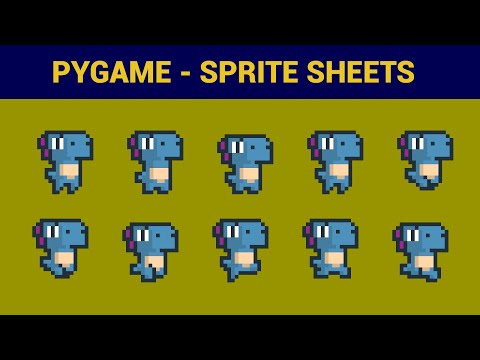 0:23:14
0:23:14
 1:35:54
1:35:54
 0:00:41
0:00:41