filmov
tv
Creating Tetris in Python with pygame - Beginner Tutorial (OOP)

Показать описание
🎮💻 Build the classic game Tetris in less than two hours with Python and Pygame! 🔥 Follow along as we code and create colorful shapes that will challenge your skills. 🚀 With step-by-step instructions and engaging graphics, this tutorial is perfect for beginners and experienced coders alike. 🤓 Join me on this fun and exciting journey of game development! 💯
Become a member to this YouTube channel to enjoy perks:
Previous Tutorials (Watch in the following order)
#pygame #python #tetrisgame #gamedev #tutorial
00:00 Intro to Tetris tutorial
01:06 Why build Tetris?
04:30 Install pygame-ce
06:14 Setup the Game Loop
16:09 Creating the Grid
32:15 Create the Blocks
51:51 Move the Blocks
1:10:43 Rotate the Blocks
1:14:31 Checking for collisions
1:24:44 Check for completed rows
1:32:03 Game Over
1:35:48 Create the User Interface
1:45:54 Add Score
1:51:25 Add Next Block
1:54:19 Adding Sound
Become a member to this YouTube channel to enjoy perks:
Previous Tutorials (Watch in the following order)
#pygame #python #tetrisgame #gamedev #tutorial
00:00 Intro to Tetris tutorial
01:06 Why build Tetris?
04:30 Install pygame-ce
06:14 Setup the Game Loop
16:09 Creating the Grid
32:15 Create the Blocks
51:51 Move the Blocks
1:10:43 Rotate the Blocks
1:14:31 Checking for collisions
1:24:44 Check for completed rows
1:32:03 Game Over
1:35:48 Create the User Interface
1:45:54 Add Score
1:51:25 Add Next Block
1:54:19 Adding Sound
Creating Tetris in Python with pygame - Beginner Tutorial (OOP)
Detailed Tetris Tutorial in Python
Pygame Tutorial - Creating Tetris
Learn to Code a Tetris game in Python With Me
How to make Tetris in Python | Part 1
Python and Pygame Tutorial - Build Tetris! Full GameDev Course
Build Tetris with Pygame #1 - Introduction
Let's code Tetris Game in Python
Creating Tetris Game with Python with source code
Building TETRIS in 115 LINES of python code
ChatGPT creates Tetris
CODE WITH ME | Tetris Python Game part II [OOP]
CODE WITH ME | Python TETRIS Game OOP [PART 1]
Pygame Tutorial: Create Tetris from Scratch in Python
Coding a Tetris game in Python! #tech #python #programming
Tetris in Python - in unter 250 Zeilen Code [PyGame]
How to create Tetris game using Python *With Source Code*
Tetris game in Python with source code
Programming Language Tier List
Making Tetris in Python (Pygame Module), Part 1
Tetris in Python with pygame - Beginner Tutorial
Create Tetris with python and pygame | gamedev | #shorts #ytshorts
How to make a Tetris game in Python using Pygame Part 1
Tetris on Python, Easy with Pygame
Комментарии
 1:59:28
1:59:28
 0:23:55
0:23:55
 0:28:40
0:28:40
 0:13:04
0:13:04
 0:14:36
0:14:36
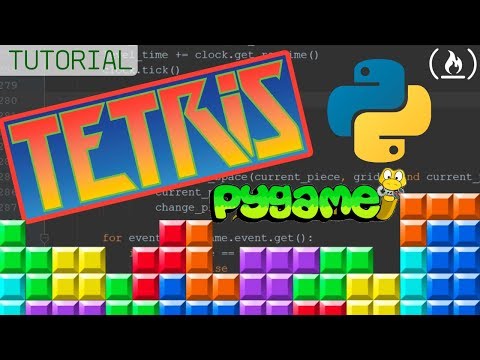 1:40:45
1:40:45
 0:13:24
0:13:24
 0:09:08
0:09:08
 0:01:17
0:01:17
 0:09:13
0:09:13
 0:00:58
0:00:58
 0:25:04
0:25:04
 0:23:50
0:23:50
 1:38:07
1:38:07
 0:00:10
0:00:10
 1:33:46
1:33:46
 0:00:50
0:00:50
 0:01:33
0:01:33
 0:00:55
0:00:55
 0:08:56
0:08:56
 0:01:35
0:01:35
 0:00:41
0:00:41
 0:09:45
0:09:45
 0:00:17
0:00:17