filmov
tv
Disable protected mode OR remove the enable editing button of Microsoft Excel

Показать описание
How to disable the protected mode of Microsoft Excel?
How to remove the enable editing button in Microsoft Excel?
"PROTECTED VIEW: Be careful - email attachments can contain viruses. Unless you need to edit, it's safer to stay in Protected View."
Steps:
1- Open any Excel file
2- Click on File
3- Click on Options
4- In Excel Options click on Trust Center
5- Click on Trust Center Settings button
6- Navigate to the Protected View menu
7- Remove the tick of the last option (Enable Protected View for Outlook attachments.)
8- Click OK twice
9- You are all good :)
For more interesting videos on new technology and if you want to find out the best solution for your day-to-day tech problems then subscribe to my channel.
*****Other Best Videos from "Tech For All"*****
*****Social Media Links*****
How to remove the enable editing button in Microsoft Excel?
"PROTECTED VIEW: Be careful - email attachments can contain viruses. Unless you need to edit, it's safer to stay in Protected View."
Steps:
1- Open any Excel file
2- Click on File
3- Click on Options
4- In Excel Options click on Trust Center
5- Click on Trust Center Settings button
6- Navigate to the Protected View menu
7- Remove the tick of the last option (Enable Protected View for Outlook attachments.)
8- Click OK twice
9- You are all good :)
For more interesting videos on new technology and if you want to find out the best solution for your day-to-day tech problems then subscribe to my channel.
*****Other Best Videos from "Tech For All"*****
*****Social Media Links*****
acrobat reader dc disable protected mode
How to Turn off Protected Mode in Internet Explorer
How To Enable/Disable Protected Mode At Startup Acrobat Pro DC
How to Enable or Disable Protected View in Word
How to Disable Protected Mode in Internet Explorer 11
Disable the Protected View Prompt for Microsoft Office Documents
How to Enable and Disable Protected Mode in Internet Explorer.wmv
How To Enable/Disable Protected Mode Log File Acrobat Pro DC
How to Disable protected view in MS EXCEL or WORD FIXED
How To Disable PROTECTED VIEW in MS Office | Be Careful | Enable Editing|
How to disable Enhanced Protected Mode (EPM) in IE 11
How to work with Protected Mode in Internet Explorer
Turn off protected view in Excel, Word and PowerPoint by Chris Menard
Disable protected mode OR remove the enable editing button of Microsoft Excel
How to disable protected mode in Excel 2013 office
How to disable Word 2010 Protected View
How To Fix Adobe Reader Cannot Open In Protected Mode
GPO To Disable Protected Mode In Internet Explorer
3 Ways Remove Write Protection From USB Pendrive | 'The disk is write protected' [Fix]
Adobe Reader X - Protected Mode Disable ADM
How to Disable Protected View in Excel Permanently
How to Remove Write Protection from USB Drive in Windows
How To Remove / Disable USB Write Protection
Enable IE Protected Mode-Disable Flash
Комментарии
 0:00:17
0:00:17
 0:00:24
0:00:24
 0:00:30
0:00:30
 0:00:35
0:00:35
 0:00:25
0:00:25
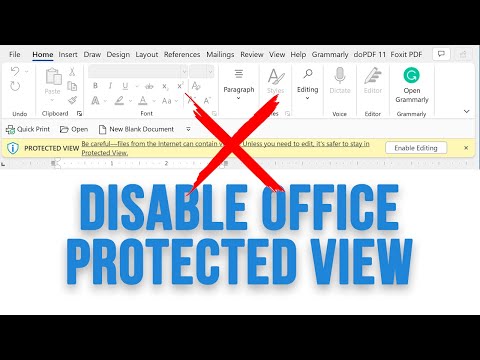 0:03:01
0:03:01
 0:02:10
0:02:10
 0:00:28
0:00:28
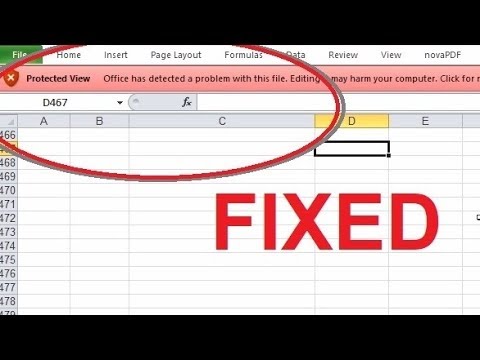 0:01:15
0:01:15
 0:01:50
0:01:50
 0:01:09
0:01:09
 0:01:02
0:01:02
 0:00:47
0:00:47
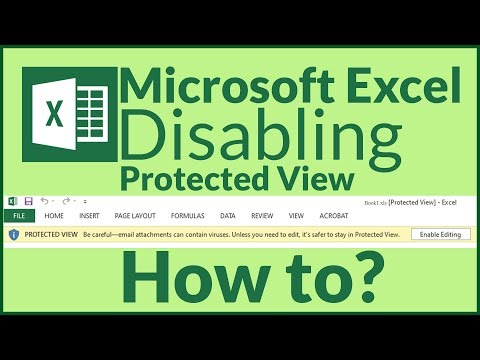 0:01:20
0:01:20
 0:00:28
0:00:28
 0:01:08
0:01:08
 0:01:51
0:01:51
 0:05:05
0:05:05
 0:04:01
0:04:01
 0:00:37
0:00:37
 0:01:09
0:01:09
 0:09:21
0:09:21
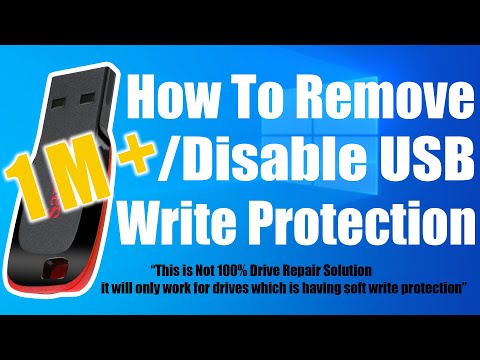 0:02:12
0:02:12
 0:00:49
0:00:49