filmov
tv
How to link the checkbox into its cell automatically in Excel
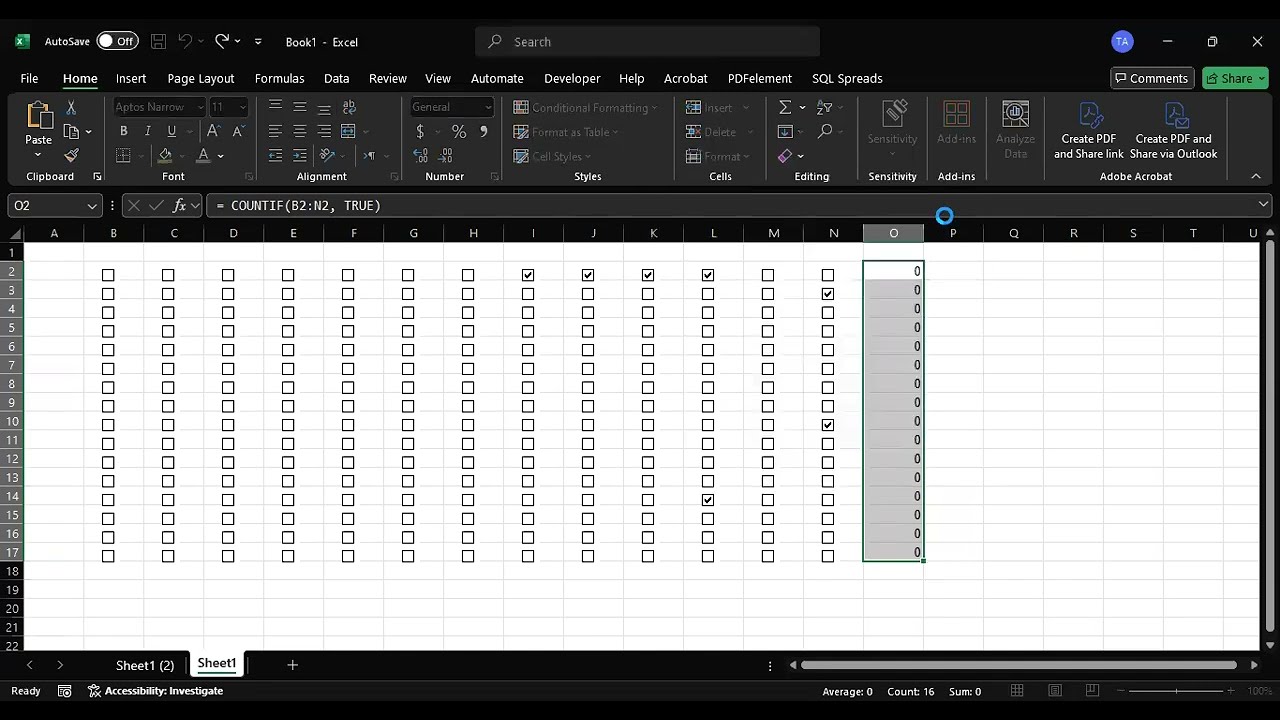
Показать описание
Steps to Create a VBA Macro:
Open the VBA Editor:
Press Alt + F11 to open the Visual Basic for Applications (VBA) editor.
Insert a Module:
In the VBA editor, go to "Insert" then "Module." This will add a new module where you can write the code.
Write the VBA Code: Paste the following VBA code in the module:
Sub LinkCheckboxes()
Dim ws As Worksheet
Dim chk As CheckBox
Dim cell As Range
Set ws = ActiveSheet ' Set to the active worksheet or specify the worksheet name
' Loop through all checkboxes in the worksheet
For Each chk In ws.CheckBoxes
' Link each checkbox to its corresponding cell
Set cell = chk.TopLeftCell
chk.LinkedCell = cell.Address
Next chk
End Sub
Close the VBA editor.
Press Alt + F8, select the LinkCheckboxes macro, and click "Run."
Open the VBA Editor:
Press Alt + F11 to open the Visual Basic for Applications (VBA) editor.
Insert a Module:
In the VBA editor, go to "Insert" then "Module." This will add a new module where you can write the code.
Write the VBA Code: Paste the following VBA code in the module:
Sub LinkCheckboxes()
Dim ws As Worksheet
Dim chk As CheckBox
Dim cell As Range
Set ws = ActiveSheet ' Set to the active worksheet or specify the worksheet name
' Loop through all checkboxes in the worksheet
For Each chk In ws.CheckBoxes
' Link each checkbox to its corresponding cell
Set cell = chk.TopLeftCell
chk.LinkedCell = cell.Address
Next chk
End Sub
Close the VBA editor.
Press Alt + F8, select the LinkCheckboxes macro, and click "Run."
Shortcut To Link All Check Boxes To Cells With A Macro In Excel || Excel Tricks
Tutorial - Create Multiple Checkboxs which Link To Multiple Cells In Excel
How to Insert Checkbox in Excel
Here’s how to insert multiple checkboxes using the NEW #excel checkbox feature #exceltips #microsoft...
How to Use Excel Checkboxes | Interactive Checklists & Reports
Connect checkbox to IF function | EXCEL
How to link the checkbox into its cell automatically in Excel
How to link a checkbox with a cell in excel
Google Sheets Checkbox - Apply Conditional Formatting across entire row
Google Sheets Conditional Format Checkbox #shorts
How to Highlight a Cell or Row with a Checkbox in Excel | SKYXCEL
Excel Checkbox + COUNTIF function | Make attendance sheet with checkbox #short #excel #viral
How to Calculate Attendance Automatic in Excel using Checkbox (Excel Tips) ||
Excel Attendance sheet with Checkbox
Linked Checkbox - True / False
How To Allow Only One Checkbox to Be Checked in Excel
Revert CheckBox To Just True False
How to Insert Date and Time if a Checkbox is Checked in Excel
How to Insert a Checkbox in Microsoft Excel
Date stamp every checkbox in Excel - PART 1 - Excel Tips and Tricks
Linking Checkbox☑️ with IF Function in Excel‼️ #excel #exceltips #exceltricks #shorts
Excel Easy Tip🔥Use of checkbox ☑ in different conditions #shorts #viral #short #exceltips
How to Use Checkbox in Excel and Link Formula #myexceltutor #microsoftexcel
Link checkbox
Комментарии
 0:05:42
0:05:42
 0:05:15
0:05:15
 0:11:26
0:11:26
 0:00:23
0:00:23
 0:08:02
0:08:02
 0:02:28
0:02:28
 0:00:58
0:00:58
 0:00:57
0:00:57
 0:00:56
0:00:56
 0:00:33
0:00:33
 0:04:14
0:04:14
 0:00:23
0:00:23
 0:00:53
0:00:53
 0:06:35
0:06:35
 0:00:48
0:00:48
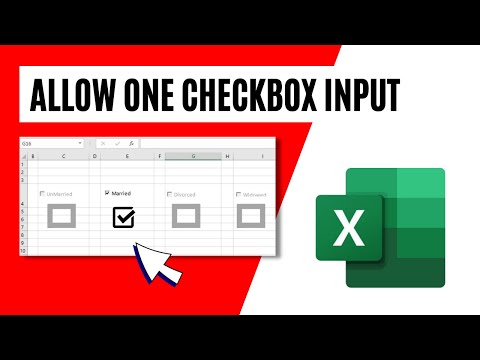 0:06:01
0:06:01
 0:00:14
0:00:14
 0:04:26
0:04:26
 0:05:48
0:05:48
 0:00:59
0:00:59
 0:01:01
0:01:01
 0:00:37
0:00:37
 0:00:44
0:00:44
 0:00:13
0:00:13