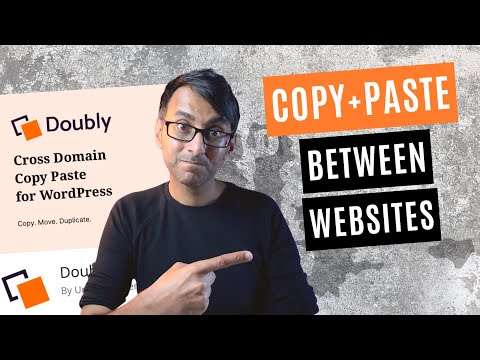filmov
tv
How to Copy Paste Sections, Rows Pages & Posts | WPBakery Page Builder Content Elements Across Pages
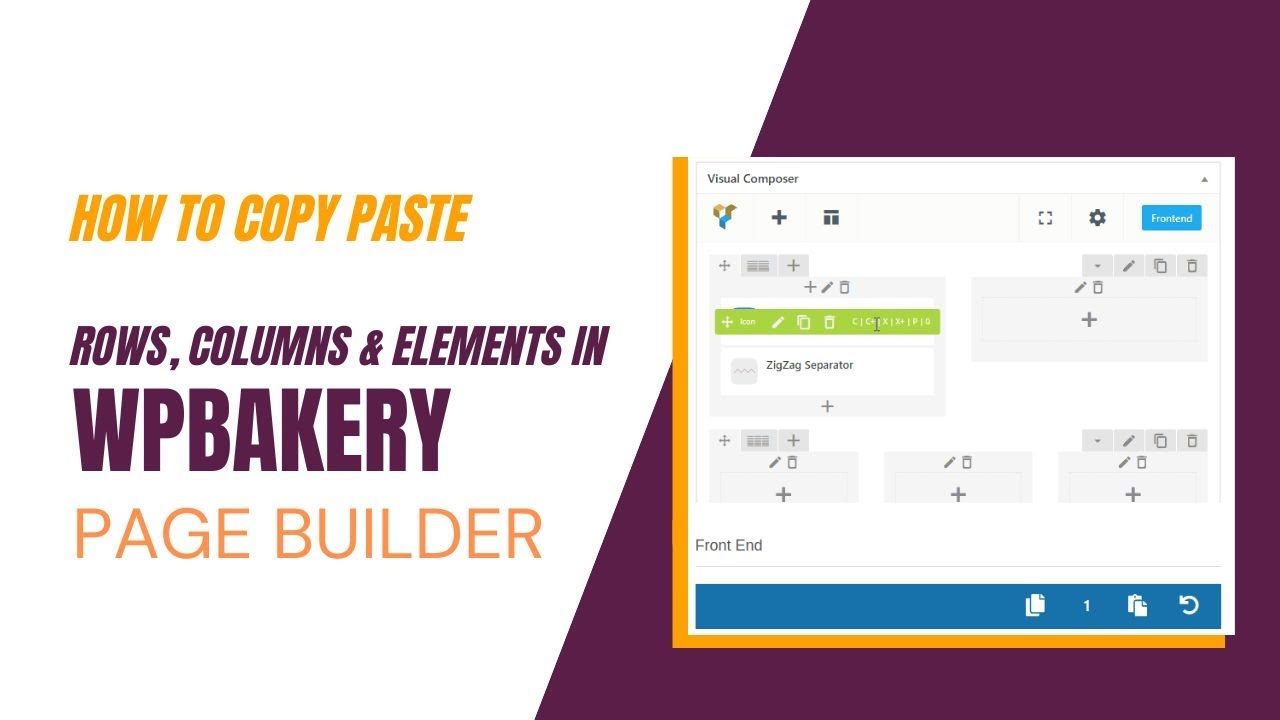
Показать описание
#wordpresstutorial #wordpress #wpthemes
To copy and paste rows or columns across pages in WPBakery Page Builder, you can follow these steps:
Select the row or column you want to copy by clicking on it.
Right-click on the selected element and select "Copy".
Go to the page where you want to paste the copied element.
Right-click on the page and select "Paste".
The copied row or column should now be added to the page.
But most of the time it does not work in the desired manner. What is the best option?
WPBakery Page Builder Clipboard allows you to copy/cut and paste single content elements or stack of content elements across pages without ever leaving the WPBakery Page Builder to interface with the following features:
Copy/cut sections/rows together with content and settings – single or stacked!
Copy/cut the content of columns with one click!
Copy/cut single content elements – or create a stack of elements even from different columns on different pages!
Paste below other elements on the same page or any other page!
Paste sections/rows on empty pages or content elements in empty columns!
Copy/cut and paste from the back end to the front end and vice versa!
Export/Import: save, share, and transfer between domains!
Google Cloud: save named clipboard content online, and load it directly to the clipboard.
To copy and paste rows or columns across pages in WPBakery Page Builder, you can follow these steps:
Select the row or column you want to copy by clicking on it.
Right-click on the selected element and select "Copy".
Go to the page where you want to paste the copied element.
Right-click on the page and select "Paste".
The copied row or column should now be added to the page.
But most of the time it does not work in the desired manner. What is the best option?
WPBakery Page Builder Clipboard allows you to copy/cut and paste single content elements or stack of content elements across pages without ever leaving the WPBakery Page Builder to interface with the following features:
Copy/cut sections/rows together with content and settings – single or stacked!
Copy/cut the content of columns with one click!
Copy/cut single content elements – or create a stack of elements even from different columns on different pages!
Paste below other elements on the same page or any other page!
Paste sections/rows on empty pages or content elements in empty columns!
Copy/cut and paste from the back end to the front end and vice versa!
Export/Import: save, share, and transfer between domains!
Google Cloud: save named clipboard content online, and load it directly to the clipboard.
Комментарии