filmov
tv
Copy, Paste, Save as Template, Import and Export Elementor Sections

Показать описание
Hey WordPress enthusiasts, Robert here and in this short video tutorial I will show you how to quickly copy and paste, save as a template and import custom made sections on your WordPress website when creating or editing pages with Elementor.
The process is the same for Pro as well as free users of Elementor, and what you need to do to copy a section is to right-click on the six dots above the section you want to copy, and click copy over here.
Then you can go ahead and add a new page like so, name it landing page or sales page or whatever you have in mind then right-click and paste inside the area which says drag widget here.
Once you click paste, everything in the section you just copied earlier will show up on the new page and you can publish that page or save it as a template.
To save a section as a template, right-click again on the six dots above and this time click Save as Template in the drop-down.
As I already mentioned, you can save it as a page template too but this feature is made for more complex pages that contain two or more sections and a lot of elements, as you can see in the page template library of Elementor.
So, just click Save as Template in this drop-down, name it Heros Section or pick something else for its name and then go back to the page where you want to re-use that section.
This time you want to click on the little icon that says Add Template and open the My Templates tab where you can see the section template saved earlier.
Click the green Insert button, ignore the document settings and here we are.
You can start customizing it, add new elements in this section or create a new section below where you can use other templates or widgets.
This is it, guys.
Thanks for watching and make sure to subscribe for upcoming episodes about WordPress and Elementor.
Keep up the good work and see you in the next video.
Cheers.
The process is the same for Pro as well as free users of Elementor, and what you need to do to copy a section is to right-click on the six dots above the section you want to copy, and click copy over here.
Then you can go ahead and add a new page like so, name it landing page or sales page or whatever you have in mind then right-click and paste inside the area which says drag widget here.
Once you click paste, everything in the section you just copied earlier will show up on the new page and you can publish that page or save it as a template.
To save a section as a template, right-click again on the six dots above and this time click Save as Template in the drop-down.
As I already mentioned, you can save it as a page template too but this feature is made for more complex pages that contain two or more sections and a lot of elements, as you can see in the page template library of Elementor.
So, just click Save as Template in this drop-down, name it Heros Section or pick something else for its name and then go back to the page where you want to re-use that section.
This time you want to click on the little icon that says Add Template and open the My Templates tab where you can see the section template saved earlier.
Click the green Insert button, ignore the document settings and here we are.
You can start customizing it, add new elements in this section or create a new section below where you can use other templates or widgets.
This is it, guys.
Thanks for watching and make sure to subscribe for upcoming episodes about WordPress and Elementor.
Keep up the good work and see you in the next video.
Cheers.
Комментарии
 0:02:47
0:02:47
 0:00:34
0:00:34
 0:01:26
0:01:26
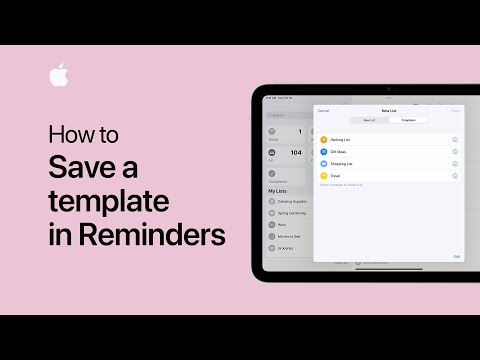 0:01:08
0:01:08
 0:01:30
0:01:30
 0:01:26
0:01:26
 0:05:20
0:05:20
 0:01:28
0:01:28
 0:01:12
0:01:12
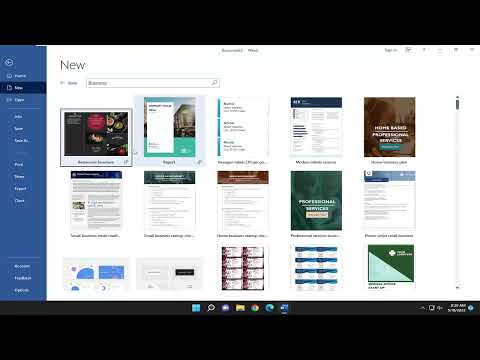 0:01:18
0:01:18
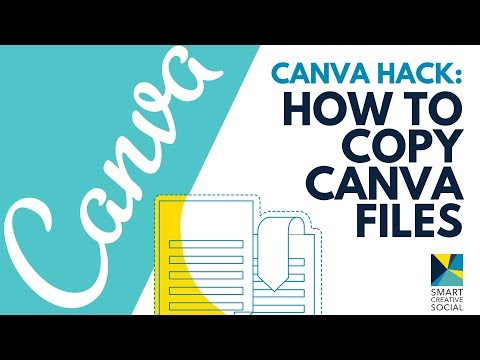 0:02:25
0:02:25
 0:00:58
0:00:58
 0:01:39
0:01:39
 0:01:36
0:01:36
 0:05:56
0:05:56
 0:01:28
0:01:28
 0:01:36
0:01:36
 0:15:19
0:15:19
 0:01:39
0:01:39
 0:16:26
0:16:26
 0:02:01
0:02:01
 0:02:56
0:02:56
 0:25:14
0:25:14
 0:15:01
0:15:01