filmov
tv
Fast networking is cheaper than you think.

Показать описание
#10gb #homelab #networking
Things I used in the video:
---------------------------------------------------
Music (in order):
---------------------------------------------------
Gear I Use: (affiliate links)
Recording Gear
Servers and Networking
---------------------------------------------------
Timestamps:
0:00 Another terrible intro
0:10 Nexode RG Charger from UGreen (Sponsor)
1:45 Adding 10Gb to my Home Lab on a budget
2:20 10Gb Switches
4:16 10Gb NICs
5:23 Cable
6:19 Setting up switches
7:12 Testing NICs
12:10 Testing it out on my NAS
12:43 Things got HOT
18:16 Final tests
20:56 10Gb is actually somewhat affordable
Things I used in the video:
---------------------------------------------------
Music (in order):
---------------------------------------------------
Gear I Use: (affiliate links)
Recording Gear
Servers and Networking
---------------------------------------------------
Timestamps:
0:00 Another terrible intro
0:10 Nexode RG Charger from UGreen (Sponsor)
1:45 Adding 10Gb to my Home Lab on a budget
2:20 10Gb Switches
4:16 10Gb NICs
5:23 Cable
6:19 Setting up switches
7:12 Testing NICs
12:10 Testing it out on my NAS
12:43 Things got HOT
18:16 Final tests
20:56 10Gb is actually somewhat affordable
Fast networking is cheaper than you think.
2.5GbE is BETTER than 10GbE - Here's Why
Do You NEED Faster Ethernet?
everything just works… 10 gigabit networking
A $15,000 Network Switch?? - HOLY $H!T - 100GbE Networking
Your Internet Is About To Get FASTER - 2.5 Gbps explained
10x Your Network Speed.. On a Budget!
Speed advantage of a 10Gb network #technology #sysadmin #pc
UniFi VLAN Masterclass: Secure Your Home Network Like a Pro (2025 Guide)!
2.5gbit is AWESOME, but it WON'T make your Internet faster...
WiFI Card vs USB WiFi Adapter? Check out this comparison! 😎😎
Faster Internet for Cheap: Using Network Switch | Hardware Sugar
Add 10 Gigabit Networking to Your PC for Cheap!
Can you run 10Gbit Ethernet over Cat5e?
This is just too fast! 100 GbE // 100 Gigabit Ethernet!
Upgrading our FREE internet to 25 gigabit! - Running Fiber to our Merch Office
Our CHEAPEST & FASTEST Network Speed Yet!
DO NOT design your network like this!! // FREE CCNA // EP 6
10GB HOME NETWORK - 10GB NETWORK EXPLAINED! RESIDENTIAL NETWORK PANEL
10G and 25G Networking - SSD Speeds on the Net
Network Switches - Before You Buy!
I Compared the Best Internet Options! Which One Should You Choose?
Get LinkedIn Connections Super Fast With Me
DON'T Use Raspberry Pis for Servers! (Use THIS)
Комментарии
 0:22:58
0:22:58
 0:12:33
0:12:33
 0:05:10
0:05:10
 0:00:14
0:00:14
 0:18:01
0:18:01
 0:04:36
0:04:36
 0:09:10
0:09:10
 0:00:11
0:00:11
 0:21:19
0:21:19
 0:10:51
0:10:51
 0:00:27
0:00:27
 0:11:21
0:11:21
 0:11:52
0:11:52
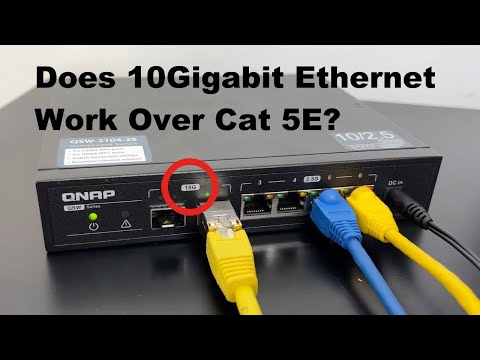 0:02:15
0:02:15
 0:13:48
0:13:48
 0:32:19
0:32:19
 0:08:35
0:08:35
 0:19:36
0:19:36
 0:06:26
0:06:26
 0:25:12
0:25:12
 0:22:16
0:22:16
 0:08:05
0:08:05
 0:00:35
0:00:35
 0:16:23
0:16:23