filmov
tv
NEW Curve Extension for SketchUp?!?!? Learn to Use FredoSpline!

Показать описание
In this video, we check out FredoSpline - a free new extension from Fredo6 for creating complex curves inside of SketchUp!
DOWNLOAD FREDOSPLINE
DOWNLOAD LIB FREDO
FREDOSPLINE FORUM POST
Want to Support the SketchUp Essentials?
THE SKETCHUP ESSENTIALS COURSE
MY SKETCHUP MODELING PC SETUP
SKETCHUP BOOKS AND RESOURCES
MY CURRENT FAVORITE SKETCHUP PLUGINS AND EXTENSIONS
(Affiliate Links)
PLEASE LIKE AND SUBSCRIBE
Check Us Out On -
Disclaimers: all opinions are my own, sponsors are acknowledged. Product Links in the description are typically affiliate links that let you help support the channel at no extra cost.
DOWNLOAD FREDOSPLINE
DOWNLOAD LIB FREDO
FREDOSPLINE FORUM POST
Want to Support the SketchUp Essentials?
THE SKETCHUP ESSENTIALS COURSE
MY SKETCHUP MODELING PC SETUP
SKETCHUP BOOKS AND RESOURCES
MY CURRENT FAVORITE SKETCHUP PLUGINS AND EXTENSIONS
(Affiliate Links)
PLEASE LIKE AND SUBSCRIBE
Check Us Out On -
Disclaimers: all opinions are my own, sponsors are acknowledged. Product Links in the description are typically affiliate links that let you help support the channel at no extra cost.
NEW Curve Extension for SketchUp?!?!? Learn to Use FredoSpline!
#sketchup How to Use the Copy Along Curve Plugin in SketchUp to Decorative a desk! #nicetower #art
The Top 75 FREE Extensions for SketchUp! (Updated for 2024!)
#sketchup How to Use the Copy Along Curve Plugin in SketchUp to Create a Decorative wall! #nicetower
The Best Extensions for BENDING OBJECTS in SketchUp! (And when to use them)
The FASTEST Way to create a curved window in SketchUp! #sketchup #plugin #Shapebender
SketchUp Extensions FOR ARCHITECTURE - Advanced Curves in SketchUp with Bezier Spline!
Top 50 Free Sketchup Extensions in just 10 Minutes - 2022
sketchup fredo scale tips / fredo scale sketchup plugin #sketchup
New Sketchup Plugin - Curve Maker #tutorial #tipsandtricks #sketchup #sketchup3d #plugin #hack
How to Download and install SketchUp Plugins?!
making curved geometry quickly
New Plugin For Bevel Edges - SketchUp
SketchUp draws curved walls
Plugins For SketchUp Pro 2016-2023 Full -Installation Guide
flowify is a great extension to help your work in sketchup #sketchup #woodworking #shorts
Organic Shapes With Soap Bubble Plugin In SketchUp #shorts #sketchup #sketchuptutorial #
How to give textures to an arched form using Sketchup #Shorts
Creating a curved wall in SketchUp without any plugins! #curvedwall #sketchup3D #nicetower #sketchup
SketchUp Extension Inspection: Bezier Curves
Learn how to make curve in the wall on sketchup✨ #architecture #sketchup3d #vray #design
10 Ways to Create Curved, Rounded, and Organic Shapes in SketchUp
Shape Bender in SketchUp #sketchup
SKETCHUP PLUGIN: SHAPE BENDER #shorts #youtubeshorts #youtube #sketchup #sketchupplugins
Комментарии
 0:09:19
0:09:19
 0:01:01
0:01:01
 0:33:25
0:33:25
 0:00:51
0:00:51
 0:10:24
0:10:24
 0:00:46
0:00:46
 0:06:12
0:06:12
 0:10:40
0:10:40
 0:00:49
0:00:49
 0:00:52
0:00:52
 0:01:25
0:01:25
 0:00:16
0:00:16
 0:08:04
0:08:04
 0:00:19
0:00:19
 0:02:42
0:02:42
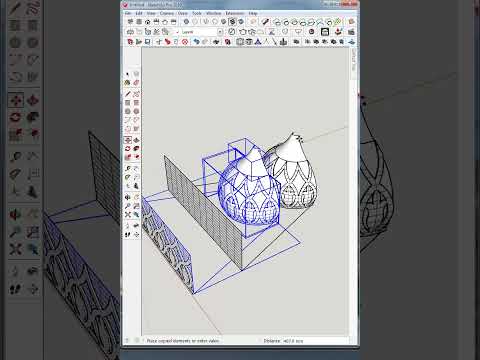 0:00:58
0:00:58
 0:00:09
0:00:09
 0:00:33
0:00:33
 0:00:54
0:00:54
 0:06:28
0:06:28
 0:00:23
0:00:23
 0:16:54
0:16:54
 0:00:22
0:00:22
 0:00:27
0:00:27