filmov
tv
04 ASP.NET Core with Visual Studio 2017 Routing and MVC

Показать описание
Ready to get the basics on ASP.NET Core and learn the foundational skills that employers are looking for? Join experts Scott Hanselman and Maria Naggaga, and find out how to build .NET Core applications on any operating system. Bring your web development expertise and roll up your sleeves, for this first in a three-part series.
Explore ASP.NET Core SDK and tooling, look at ASP.NET Core and middleware, learn about multi-project solutions, review MVC and routing, and get the details on logging and diagnostics. Find lots of cross-platform goodness and get .NET ready, as you learn more about this framework for building modern cloud-based web apps. Build your first ASP.NET project, and gear up for the Intermediate ASP.NET Core course.
NOTE: Download the tools you need to get started with ASP.NET Core. For more helpful links, be sure to check the resources tab in this course.
1 | Getting Started with ASP.NET Core
Learn what ASP.NET Core is, how to get and install it, and how to create a very quick sample application.
2 | Introduction to ASP.NET Core and Middleware
Go from Console App to Web App, and get an introduction to how to create a new web app in Visual Studio, along with the command line, running applications in IIS and Kestrel, plus middleware.
3 | Routing and MVC
Learn about MVC routing, and take a look at patterns.
4 | Creating a Form
Get the details on how to build a CRUD application with MVC and ASP.NET Core 1.0.
5 | Introduction to Web APIs
ASP.NET Core has built-in support for MVC building Web APIs. In this module you will learn how to a simple web api.
6 | Logging and Diagnostics
Learn about adding logging into the MVC application. Explore the different logger options that exist in Visual Studio out of the box, plus third-party logger options you can get through NuGet.
Explore ASP.NET Core SDK and tooling, look at ASP.NET Core and middleware, learn about multi-project solutions, review MVC and routing, and get the details on logging and diagnostics. Find lots of cross-platform goodness and get .NET ready, as you learn more about this framework for building modern cloud-based web apps. Build your first ASP.NET project, and gear up for the Intermediate ASP.NET Core course.
NOTE: Download the tools you need to get started with ASP.NET Core. For more helpful links, be sure to check the resources tab in this course.
1 | Getting Started with ASP.NET Core
Learn what ASP.NET Core is, how to get and install it, and how to create a very quick sample application.
2 | Introduction to ASP.NET Core and Middleware
Go from Console App to Web App, and get an introduction to how to create a new web app in Visual Studio, along with the command line, running applications in IIS and Kestrel, plus middleware.
3 | Routing and MVC
Learn about MVC routing, and take a look at patterns.
4 | Creating a Form
Get the details on how to build a CRUD application with MVC and ASP.NET Core 1.0.
5 | Introduction to Web APIs
ASP.NET Core has built-in support for MVC building Web APIs. In this module you will learn how to a simple web api.
6 | Logging and Diagnostics
Learn about adding logging into the MVC application. Explore the different logger options that exist in Visual Studio out of the box, plus third-party logger options you can get through NuGet.
 0:34:43
0:34:43
 0:07:26
0:07:26
 0:06:30
0:06:30
 3:43:18
3:43:18
 0:10:44
0:10:44
 0:21:56
0:21:56
 0:08:04
0:08:04
 0:14:34
0:14:34
 9:26:04
9:26:04
 0:53:26
0:53:26
 0:09:21
0:09:21
 0:10:28
0:10:28
 0:07:14
0:07:14
 3:07:28
3:07:28
 0:16:39
0:16:39
 0:14:27
0:14:27
 0:02:22
0:02:22
 4:02:34
4:02:34
 0:14:50
0:14:50
 0:12:32
0:12:32
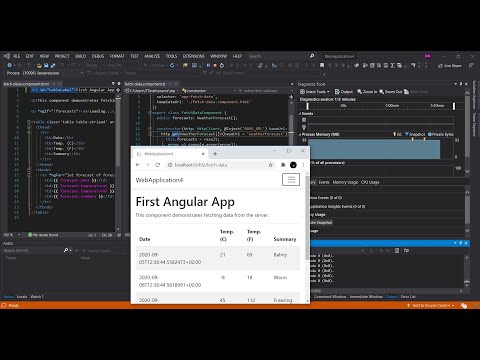 0:09:04
0:09:04
 0:51:36
0:51:36
 0:15:04
0:15:04
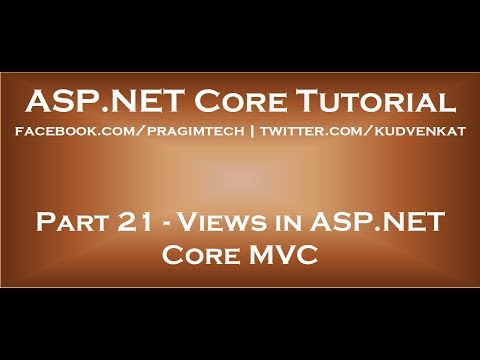 0:06:11
0:06:11