filmov
tv
Copy Paste Filtered Data using simple VBA code (2021)

Показать описание
Hi,
In today's video I will show a simple VBA code that can really help with daily routines. If you need to copy data between sheets based on a certain criteria, this video will help. The code will copy data from one sheet to another within the same workbook based on a filtered column set by the user.
It's a very basic code that you can build on and fit to your needs.
Here is the full code:
Sub Copy_Rows()
Dim WS As Worksheet, WD As Worksheet, Filter As Variant
Filter = InputBox("Which Region to copy?")
Set WS = Sheets("Source")
Set WD = Sheets("Destination")
Call filter_and_move_data(WS, WD, 2, Filter)
MsgBox "Data copied"
End Sub
Sub filter_and_move_data(WS As Worksheet, WD As Worksheet, _
col As Integer, Name As Variant)
WD.Cells.Clear
With WS.Range("$A$1:$ZZ$9999")
.AutoFilter field:=col, Criteria1:=Name
End With
WS.Range("A1:ZZ9999").SpecialCells(xlCellTypeVisible).Copy
WD.Range("A1").PasteSpecial Paste:=xlPasteAll
Application.CutCopyMode = False
WS.AutoFilterMode = False
WD.AutoFilterMode = False
End Sub
In today's video I will show a simple VBA code that can really help with daily routines. If you need to copy data between sheets based on a certain criteria, this video will help. The code will copy data from one sheet to another within the same workbook based on a filtered column set by the user.
It's a very basic code that you can build on and fit to your needs.
Here is the full code:
Sub Copy_Rows()
Dim WS As Worksheet, WD As Worksheet, Filter As Variant
Filter = InputBox("Which Region to copy?")
Set WS = Sheets("Source")
Set WD = Sheets("Destination")
Call filter_and_move_data(WS, WD, 2, Filter)
MsgBox "Data copied"
End Sub
Sub filter_and_move_data(WS As Worksheet, WD As Worksheet, _
col As Integer, Name As Variant)
WD.Cells.Clear
With WS.Range("$A$1:$ZZ$9999")
.AutoFilter field:=col, Criteria1:=Name
End With
WS.Range("A1:ZZ9999").SpecialCells(xlCellTypeVisible).Copy
WD.Range("A1").PasteSpecial Paste:=xlPasteAll
Application.CutCopyMode = False
WS.AutoFilterMode = False
WD.AutoFilterMode = False
End Sub
Best Method to Copy and Paste Filtered Data in Excel!
How to copy and paste filtered data using FILL option in #excel
Paste Data into Filtered Columns in Excel (Clever Tricks)
Copy Paste Filtered Data using simple VBA code (2021)
VBA to Copy and Paste Filtered data
Excel: Copy Filtered Data to Another Worksheet Automatically | Advanced Filter (With VBA) & FILT...
Copy filtered values and paste in the corresponding cells (rows) in Excel
How to copy and paste filtered data using fill option in excel | EXCEL
FASTEST Way to Load Web Data into Excel Spreadsheets! | Faster than COPY-PASTE | EXCEL PRO
How to paste data in filtered cells
Excel Tips_Copy Paste on Filter #excel,,,,
How to Paste different values on Filtered Data
Copy, Paste or Edit of Cell Values with Filtered or Hidden Rows
SURPRISING Advanced Filter TRICK in Excel (You've Never Heard Of!)
Excel Guide - Copy and Paste Values only in Filtered Cells
Short cut to copy and paste filtered Data in Microsoft Excel@COMPUTEREXCELSOLUTION
Use Shortcut to Paste in Excel Filtered List - From Same Rows
VBA Advanced Filter - The FASTEST way to Copy and Filter Data
SparksEdge: How to Copy/Paste Values in Filtered Data
Copy Paste Filtered Data to Another Workbook
Copy and Paste in filtered range
Do Not Paste in Excel Filtered List - Workaround - Sort First
Importance of Alt Semi Colon in Excel | Copy filter data | Copy visible data in excel | Short tricks
How To Use Excel FILTER Function With Multiple Criteria & Return Only the Columns You Need
Комментарии
 0:02:16
0:02:16
 0:02:03
0:02:03
 0:10:02
0:10:02
 0:05:16
0:05:16
 0:08:52
0:08:52
 0:07:25
0:07:25
 0:00:41
0:00:41
 0:05:20
0:05:20
 0:14:14
0:14:14
 0:09:31
0:09:31
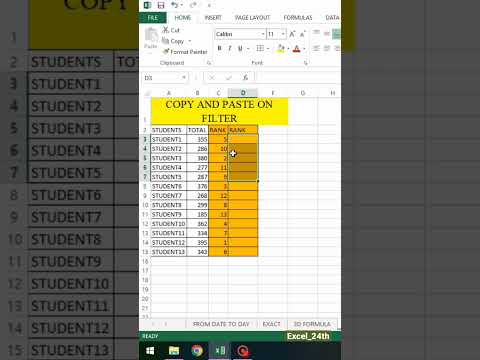 0:00:26
0:00:26
 0:07:33
0:07:33
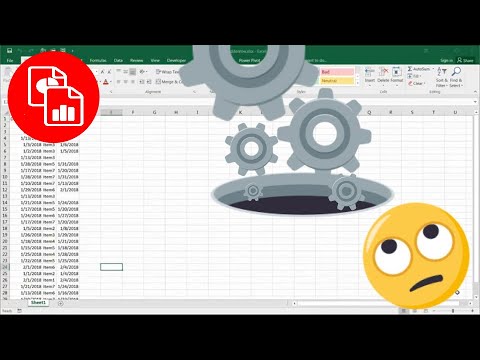 0:06:09
0:06:09
 0:05:59
0:05:59
 0:04:11
0:04:11
 0:01:24
0:01:24
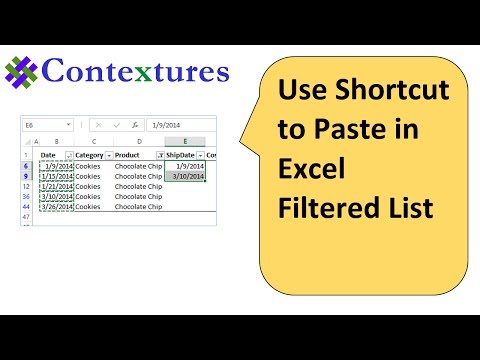 0:02:26
0:02:26
 0:18:33
0:18:33
 0:03:41
0:03:41
 0:16:10
0:16:10
 0:01:46
0:01:46
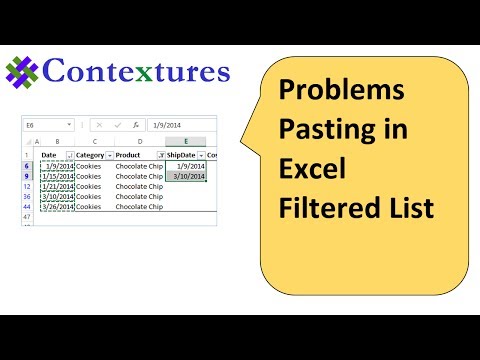 0:04:40
0:04:40
 0:02:03
0:02:03
 0:09:52
0:09:52