filmov
tv
Pro Tools 10 Tutorial - Working with Film/Video Pt1 - Importing
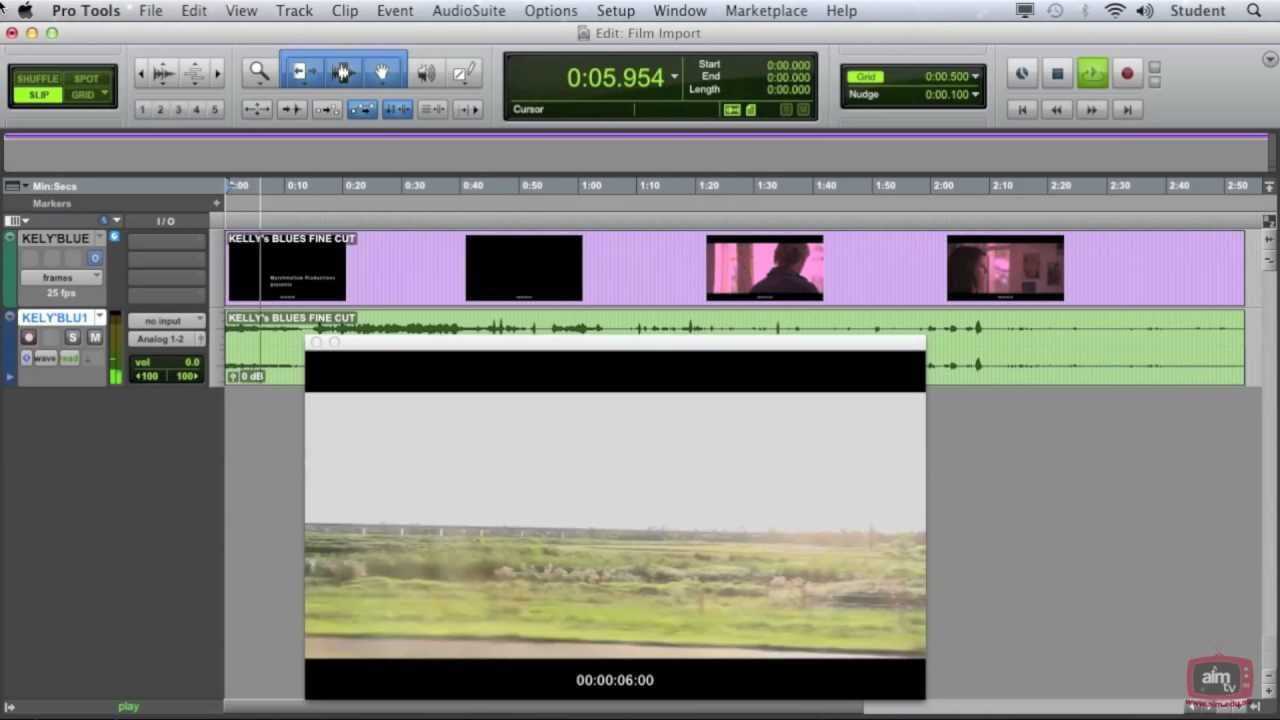
Показать описание
This tutorial is the first of a series of micro lectures that explore working with Film in Pro Tools 10. Starting with Part 1, users can learn how to import video into Pro Tools, and sync the video with the video engine in Pro Tools. The processes demonstrated in this tutorial, provide the necessary grounding to begin composing and producing music to film.
At the Australian Institute if Music (AIM), students in the Composition and Music Production department, have the many opportunities to compose and produce sound to film, where they utilise the skills demonstrated in this micro lecture.
Check out our other Pro Tools and Reason Tutorials on our channel.
AIM -- The Leading School For Today's Music Industry
AIMtv and AIMtv Testimonials is our in-house filming production service, a creative platform for capturing video content from students & staff.
To study music at AIM is all about having a fun, professional, academic experience, that helps set you up for a diverse lifelong career in the music industry, from performing to studio work, teaching, publishing, entertainment management, music business and a whole lot more, all connected as part of the AIM learning experience.
The Composition & Music Production Department at AIM provides a professional and dynamic environment for music producers, electronic musicians, composers & songwriters to gain a unique balance of technical & musical skills to take full advantage of opportunities in today's music industry. Students receive professional industry preparation by being instructed in both production and music & individual tuition. Students also have access to the hundreds of talented musicians on campus and can learn with real musicians in solo or band format, setting them apart from other Production graduates.
Major Studies
- Small classes for composition & music production skills & individual lessons to develop creativity.
- Seminar (presentations on a wide range of professional skills)
- Music Production (developing analytical, technical & listening skills to convert ideas into sound).
- Digital Technology (software for Composition & Music Production) and/or Audio Technology electives.
Q Studios
Our facilities include a fully equipped live performance spaces and Q Studios, our industry quality recording facilities. Our teaching staff is made up of active and successful composers, music producers and engineers with extensive national and international experience.
Associated Studies including Electives
Students specialise to focus on their own area of study. For example; Film & Screen or orchestration. Other options include performance, production, management or media and technology units to broaden your music education.
Foundation and Critical Studies
Students initially undertake a suite of academic units comprising in theory, history and aural training followed by Critical Studies, each providing an in-depth study of a major musical period or genre.
Performance Studies & Ensemble
Develop performance and collaborative skills as part of a suitable group/ensemble. Students can study an instrument of their choice (including voice, DJ and laptop) with individual lessons as an elective.
Student Successes
As a result of the unique, totally integrated program of study, graduates now work in leading studios and production houses in Australia, USA, Europe and the Asia Pacific Region. Graduates also work on sound and lighting for major events, productions, live concerts and theatre.
At the Australian Institute if Music (AIM), students in the Composition and Music Production department, have the many opportunities to compose and produce sound to film, where they utilise the skills demonstrated in this micro lecture.
Check out our other Pro Tools and Reason Tutorials on our channel.
AIM -- The Leading School For Today's Music Industry
AIMtv and AIMtv Testimonials is our in-house filming production service, a creative platform for capturing video content from students & staff.
To study music at AIM is all about having a fun, professional, academic experience, that helps set you up for a diverse lifelong career in the music industry, from performing to studio work, teaching, publishing, entertainment management, music business and a whole lot more, all connected as part of the AIM learning experience.
The Composition & Music Production Department at AIM provides a professional and dynamic environment for music producers, electronic musicians, composers & songwriters to gain a unique balance of technical & musical skills to take full advantage of opportunities in today's music industry. Students receive professional industry preparation by being instructed in both production and music & individual tuition. Students also have access to the hundreds of talented musicians on campus and can learn with real musicians in solo or band format, setting them apart from other Production graduates.
Major Studies
- Small classes for composition & music production skills & individual lessons to develop creativity.
- Seminar (presentations on a wide range of professional skills)
- Music Production (developing analytical, technical & listening skills to convert ideas into sound).
- Digital Technology (software for Composition & Music Production) and/or Audio Technology electives.
Q Studios
Our facilities include a fully equipped live performance spaces and Q Studios, our industry quality recording facilities. Our teaching staff is made up of active and successful composers, music producers and engineers with extensive national and international experience.
Associated Studies including Electives
Students specialise to focus on their own area of study. For example; Film & Screen or orchestration. Other options include performance, production, management or media and technology units to broaden your music education.
Foundation and Critical Studies
Students initially undertake a suite of academic units comprising in theory, history and aural training followed by Critical Studies, each providing an in-depth study of a major musical period or genre.
Performance Studies & Ensemble
Develop performance and collaborative skills as part of a suitable group/ensemble. Students can study an instrument of their choice (including voice, DJ and laptop) with individual lessons as an elective.
Student Successes
As a result of the unique, totally integrated program of study, graduates now work in leading studios and production houses in Australia, USA, Europe and the Asia Pacific Region. Graduates also work on sound and lighting for major events, productions, live concerts and theatre.
Комментарии
 0:18:54
0:18:54
 0:15:17
0:15:17
 0:01:21
0:01:21
 0:05:36
0:05:36
 0:08:24
0:08:24
 0:02:17
0:02:17
 0:16:19
0:16:19
 0:31:19
0:31:19
 1:02:04
1:02:04
 0:16:44
0:16:44
 0:05:19
0:05:19
 0:01:17
0:01:17
 0:08:11
0:08:11
 0:11:54
0:11:54
 0:11:37
0:11:37
 0:21:40
0:21:40
 0:08:15
0:08:15
 0:05:00
0:05:00
 0:00:40
0:00:40
 0:07:06
0:07:06
 0:00:55
0:00:55
 0:16:48
0:16:48
 0:06:24
0:06:24
 0:31:19
0:31:19