filmov
tv
HP 15-BS series Disassembly. Hard drive, motherboard, cpu, heatsink and fan removal
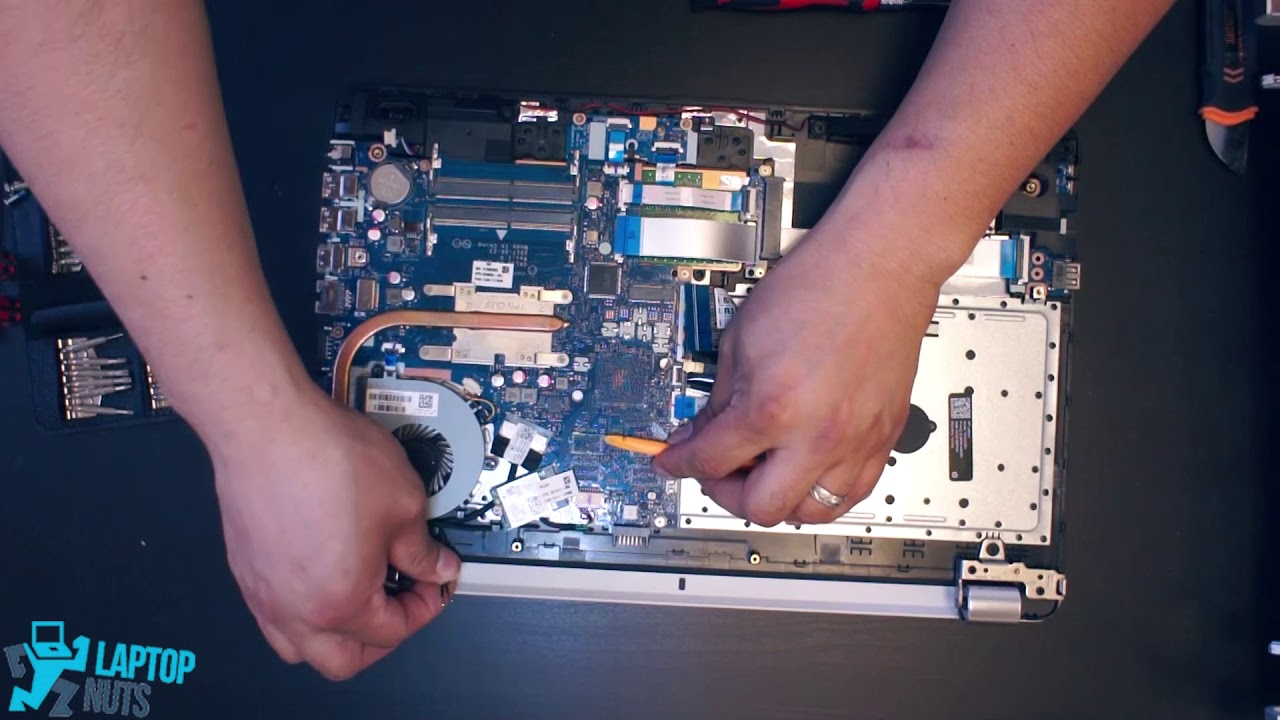
Показать описание
DVD-Drive Optical ~2:27, Bottom Case ~2:54, Memory RAM ~4:07, Hard drive ~4:18, WiFi & Bluetooth Card ~5:14, CPU Heatsink ~5:38, Fan ~6:08, Motherboard & CPU ~7:18, LCD screen Assembly ~8:08
HP 15-BS series Disassembly. Hard drive, motherboard, cpu, heatsink and fan removal
Laptop HP 15-bs Series Disassembly Take Apart Sell. Mobo, CPU & Other Parts Removal NEW
HP 15 bs series laptop : How to disassemble base and upgrade RAM Memory and SSD
Hp 15 Notebook PC 15-f059wm black disassembly remove motherboard/hard drive/ram etc..
HP 15 bs laptop SSD Upgrade | HP 15-bs - Memory RAM & SSD Upgrades
HP Laptop 15t-da000 Disassembly RAM SSD Hard Drive Upgrade Battery Replacement Repair Quick Look
HP Laptop Notebook 15 15-bs013dx Disassembly RAM SSD Hard Drive Upgrade Battery Replacement Repair
Disassemble HP Laptop 15 Series , Upgrade RAM, DISK DRIVE, CPU, Replace Battery, Wireless card.
hp 15 ac upgrade ram + hard drive and fix cooling system
Laptop HP 15-bs576 Disassembly, Teardown HP-15-bs576 / 15-bs579tx. Thermal Grease in description
HP 15-R014TX Disassembly RAM SSD Hard Drive Upgrade Repair Battery Keyboard Motherboard Replacement
HP 15 BS BR Series broken Display frame led hinges replacement applies to any laptop DIY
Hp Notebook 15 laptop disassembly, take apart, teardown tutorial
HP 15-BS Series Keyboard Key Repair - Removal and Replacement
HP 15 Series (HP 15-bs158sa) - Upgrade & Replace SSD / RAM / HDD - Disassembly Tutorial Guide
Laptop HP 15-DY Series Disassembly Take Apart Sell. Mobo, CPU & Other Parts Removal
How to Disassemble HP 15 da0053wm Laptop
HP Laptop 15-db0031nr Disassembly RAM SSD Hard Drive Upgrade Repair
HP Laptop 15t-dy200 Disassembly RAM SSD Hard Drive Upgrade Battery Replacement Repair Quick Look
HP Laptop 15-dw0037wm Disassembly RAM SSD Hard Drive Upgrade Replacement Repair Quick Look Inside
HP 15-D 15-DB 15 DB011dx Take Apart Complete Disassembly Teardown
HP Notebook 15-ba014nr Tear Down
HP Notebook 15-db0088ca Disassembly for Service
HP Laptop 15-da0046nr Disassembly RAM SSD Hard Drive Upgrade Battery Replacement Repair Quick Look
Комментарии
 0:10:48
0:10:48
 0:16:39
0:16:39
 0:11:14
0:11:14
 0:08:35
0:08:35
 0:00:16
0:00:16
 0:16:33
0:16:33
 0:20:36
0:20:36
 0:08:27
0:08:27
 0:05:35
0:05:35
 0:03:02
0:03:02
 0:27:01
0:27:01
 0:17:56
0:17:56
 0:07:46
0:07:46
 0:01:50
0:01:50
 0:10:13
0:10:13
 0:05:32
0:05:32
 0:19:37
0:19:37
 0:04:54
0:04:54
 0:11:21
0:11:21
 0:09:41
0:09:41
 0:11:37
0:11:37
 0:16:41
0:16:41
 0:13:29
0:13:29
 0:13:15
0:13:15