filmov
tv
Combine Multiple Worksheets Into One Using VSTACK Formula | Stack Multiple Worksheets
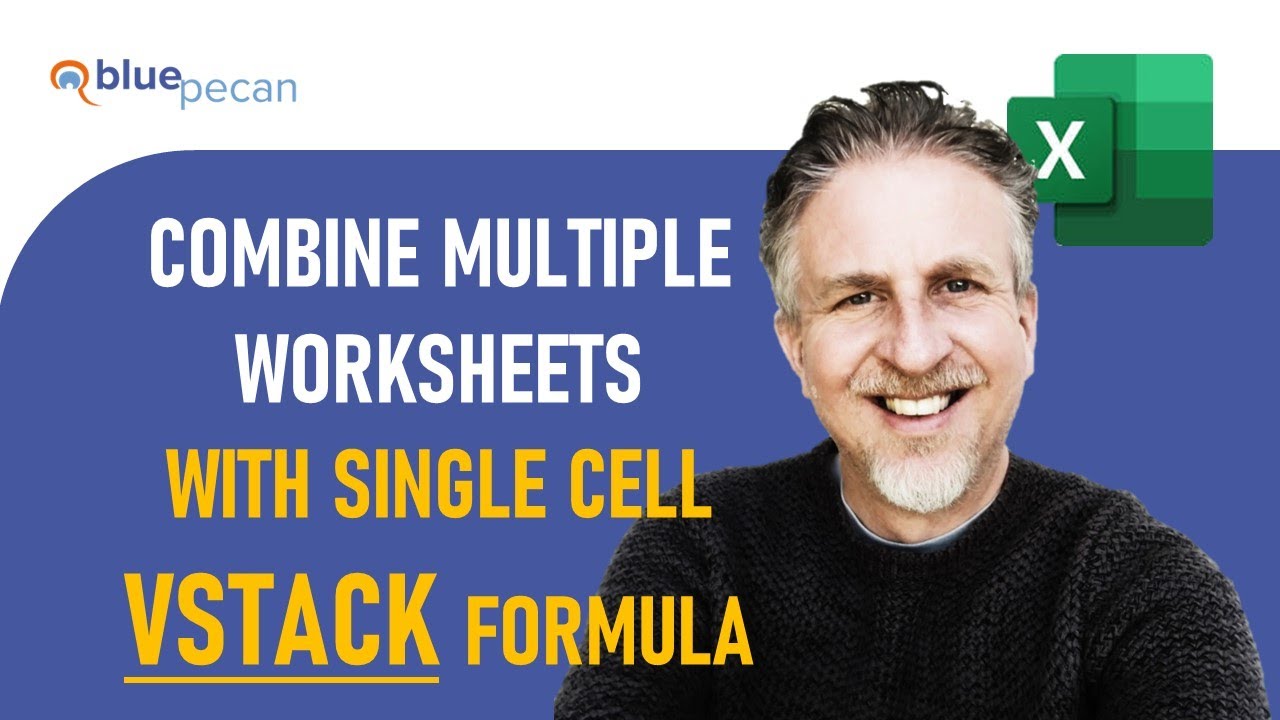
Показать описание
👍👍If you have found this content useful and want to show your appreciation, please use this link to buy me a beer 🍺.
Thank you! 👍👍
This video explores two methods for combining worksheets. The first method requires you to store your data in Excel tables. Excel tables give you a dynamic range, so if you add new records in any of your worksheets, those new records will automatically appear in the combined worksheet.
The second method works best if you have many worksheets that you need to combine. VSTACK allows you to reference a range of worksheets and then specify the range cells on each of those sheets that you want to feed into the combined worksheet. You can then use the FILTER function to exclude any blank rows that are returned by VSTACK. If you add new worksheets, the combined worksheet will automatically include their data.
00:00 Introduction
00:25 Method 1: Combine data stored in Excel tables
03:59 Method 2: Combine data across many worksheets
#microsoftexcel #excel365 #exceltips #exceltutorial
Thank you! 👍👍
This video explores two methods for combining worksheets. The first method requires you to store your data in Excel tables. Excel tables give you a dynamic range, so if you add new records in any of your worksheets, those new records will automatically appear in the combined worksheet.
The second method works best if you have many worksheets that you need to combine. VSTACK allows you to reference a range of worksheets and then specify the range cells on each of those sheets that you want to feed into the combined worksheet. You can then use the FILTER function to exclude any blank rows that are returned by VSTACK. If you add new worksheets, the combined worksheet will automatically include their data.
00:00 Introduction
00:25 Method 1: Combine data stored in Excel tables
03:59 Method 2: Combine data across many worksheets
#microsoftexcel #excel365 #exceltips #exceltutorial
Combine Data from Multiple Sheets into One Sheet In Excel | Consolidate Tables into a Single Sheet
Excel Tips! Combine multiple Worksheet into One in just FEW SECONDS.
EASILY Combine Multiple Excel Sheets Into One With This Trick
How to Combine Multiple Excel Sheets or Workbooks Seamlessly
Combine Data from Multiple Sheets in a Single Sheet
Combine Multiple Worksheets into one using Power Query
Combine all sheets into one in excel | Power Query (the easiest method!)
Combine data from multiple sheets into one #exceltip
Excel Pro Trick: Combine Multiple Sheets into one sheet #excel #shorts
COMBINE Multiple Excel WORKBOOKS into One | ExcelJunction.com
Combine Data From Multiple Worksheets into a Single Worksheet in Excel
How to Combine Multiple Sheets of Data in Excel #shorts
Consolidate & Clean Multiple Excel Sheets in One Pivot Table
EASILY combine multiple Excel sheets into one! #shorts
AWESOME Excel trick to combine data from multiple sheets
How to combine multiple sheets into one #excel
Here's how you merge multiple Excel files into one🤯 #excel #exceltricks #exceltips #exceltutori...
Excel - Merge Data from Multiple Sheets Based on Key Column
Combine multiple worksheets from the same workbook using Power Query
Combine Multiple Worksheets into One with Append Query - Excel
#Shorts | Merge Multiple Sheets Data in to One
Combine Multiple Worksheets Into One Worksheet in Excel Using Append Query
How Do I Merge Two Excel Spreadsheets
Create a Pivot Table from Multiple Sheets in Excel | Comprehensive Tutorial!
Комментарии
 0:06:29
0:06:29
 0:00:29
0:00:29
 0:08:48
0:08:48
 0:07:20
0:07:20
 0:06:51
0:06:51
 0:02:00
0:02:00
 0:04:31
0:04:31
 0:00:53
0:00:53
 0:00:56
0:00:56
 0:05:58
0:05:58
 0:08:54
0:08:54
 0:00:43
0:00:43
 0:09:06
0:09:06
 0:00:53
0:00:53
 0:07:27
0:07:27
 0:00:53
0:00:53
 0:00:25
0:00:25
 0:09:05
0:09:05
 0:05:23
0:05:23
 0:11:11
0:11:11
 0:01:00
0:01:00
 0:10:21
0:10:21
 0:01:35
0:01:35
 0:11:02
0:11:02