filmov
tv
Populate a Word Template table Dynamically with Power Automate

Показать описание
In this video we populate a word template dynamically based on a list in SharePoint. We use the repeating content control in MS Word, SharePoint and Power Automate to do that.
Come check it out we are using the new modern look & feel of power automate too!
Populating word repeating sections dynamically with Power Automate involves using the application's ability to automate tasks and process data within Microsoft Word documents. Specifically, you can create a flow that takes input data, such as text or values from forms, databases, or other sources, and inserts this data into predefined sections of a Word template. This process typically uses Word templates with content controls or placeholders that are identified and filled out by the flow based on the input. For example, you might have a Word document with repeating sections for items in an invoice, and Power Automate can dynamically fill these sections based on a list of items from an order processing system. This approach streamlines document creation, ensures consistency, and reduces manual errors by automating repetitive tasks and data entry.
My name is Andrew Hess please like and subscribe if this content is helpful!
Come check it out we are using the new modern look & feel of power automate too!
Populating word repeating sections dynamically with Power Automate involves using the application's ability to automate tasks and process data within Microsoft Word documents. Specifically, you can create a flow that takes input data, such as text or values from forms, databases, or other sources, and inserts this data into predefined sections of a Word template. This process typically uses Word templates with content controls or placeholders that are identified and filled out by the flow based on the input. For example, you might have a Word document with repeating sections for items in an invoice, and Power Automate can dynamically fill these sections based on a list of items from an order processing system. This approach streamlines document creation, ensures consistency, and reduces manual errors by automating repetitive tasks and data entry.
My name is Andrew Hess please like and subscribe if this content is helpful!
Комментарии
 0:18:38
0:18:38
 0:18:29
0:18:29
 0:24:10
0:24:10
 0:12:00
0:12:00
 0:11:11
0:11:11
 0:19:35
0:19:35
 0:14:23
0:14:23
 0:32:09
0:32:09
 0:15:38
0:15:38
 0:04:59
0:04:59
 0:24:21
0:24:21
 0:12:59
0:12:59
 0:06:11
0:06:11
 0:03:54
0:03:54
 0:05:33
0:05:33
 0:06:20
0:06:20
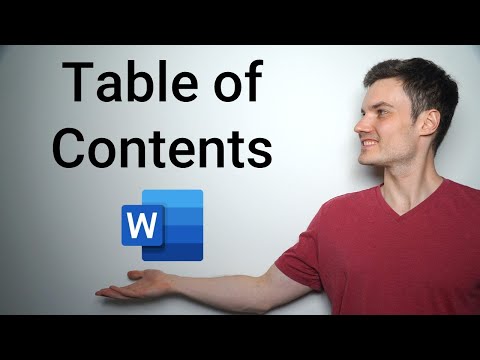 0:08:21
0:08:21
 0:06:29
0:06:29
 0:06:23
0:06:23
 0:18:06
0:18:06
 0:10:57
0:10:57
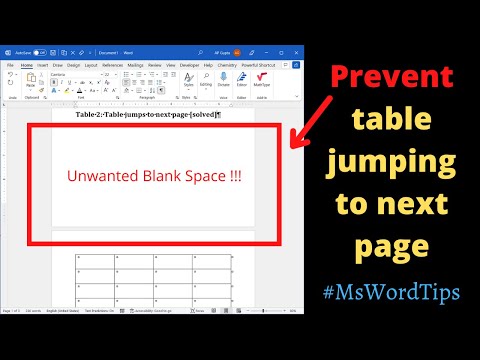 0:04:22
0:04:22
 0:03:29
0:03:29
 0:01:36
0:01:36