filmov
tv
How to fix windows won't shut down properly | Laptop power light and fans stays on after shutdown
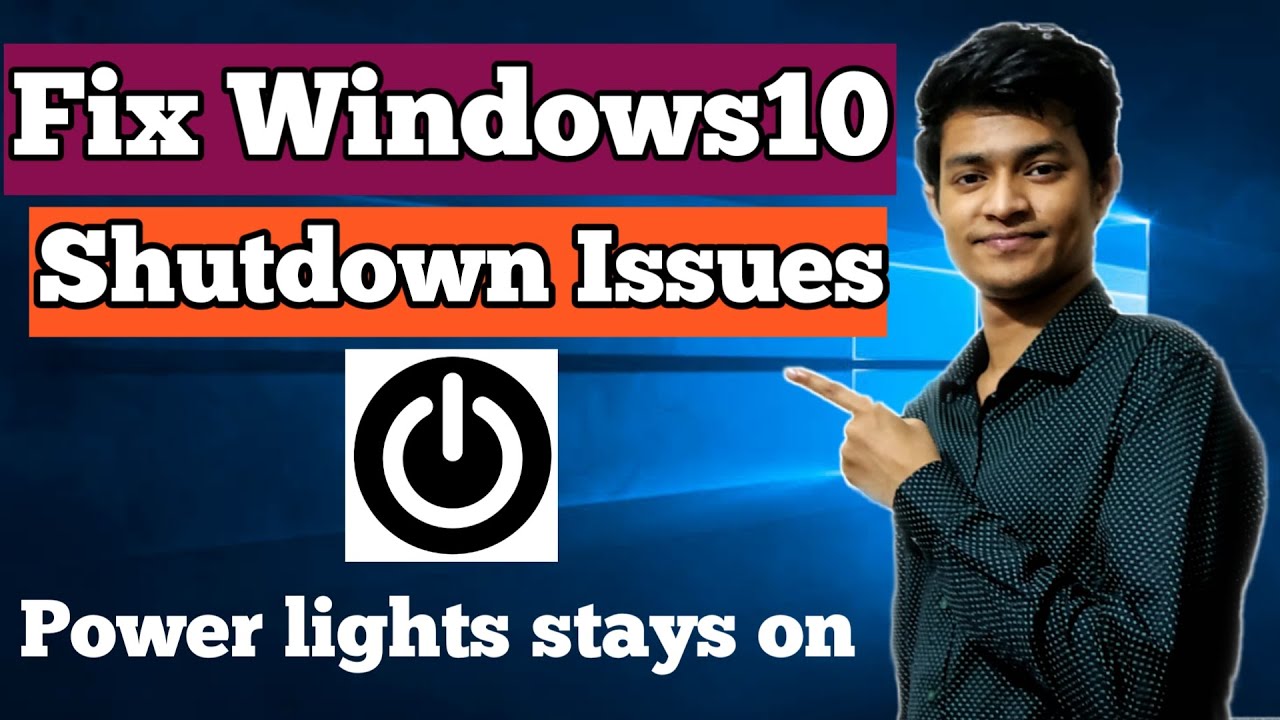
Показать описание
Here I will show how to solve windows 10 shutdown problems like windows 10 laptop power light stays on after shutdown or fan running after shutdown
If you are facing windows 10 won't shut down properly then follow these steps properly to fix lights and fans not turning off when shut down. This video will also work for windows 7 or windows 8
Step 1:
The first one is the most common step that you must have encountered a lot of times while looking for a solution if you're facing this problem so I am not going to go in detail about this one.
Go to power option and turn off fast start up option.
Step 2:
1. Press windows button -- search for device manager and open it.
2. Look for system devices option and double click on it.
3. Look for Intel(R) management Engine Interface -- right click and open properties
4. Look for driver version
5. If the version starts with 9.5 the you're good to go the the 3rd step if not then perform the following steps.
6. Google Intel management engine interface 9.5 for windows 10.
7. Select your laptop's brand's website like mine was dell.
8. Download the driver -- open it and install it.
9. After installation you might be asked to restart so do that.
10. After restart check for the Intel(R) management Engine Interface driver version again using above steps -- now the version should start from 9.5 ( mine was 9.5.24.1790) .
Step 3:
1. Press windows button -- type command prompt -- right click -- select run as administrator. (Doing this is important and simply opening command prompt from run isn't gonna work)
3. type-- exit -- hit enter
Step 4:
Turns out the boot order in the BIOS matters. Set your BIOS order in correct order. Go inside the BIOS and load the default settings to get the original boot order back. Please share if issue is resolve with it..
▬▬▬▬▬▬▬▬▬▬▬▬▬▬▬▬▬▬▬▬▬▬▬▬▬▬▬▬▬▬
🎵 Background Track Info:
Title: Bay Breeze by FortyThr33
Genre and Mood: Dance & Electronic + Bright
Creative Commons — Attribution 3.0 Unported— CC BY 3.0
▬▬▬▬▬▬▬▬▬▬▬▬▬▬▬▬▬▬▬▬▬▬▬▬▬▬▬▬▬▬
► ►Related Playlist ► ►
▬▬▬▬▬▬▬▬▬▬▬▬▬▬▬▬▬▬▬▬▬▬▬▬▬▬▬▬▬▬
► ► Related videos for you to watch ► ►
▬▬▬▬▬▬▬▬▬▬▬▬▬▬▬▬▬▬▬▬▬▬▬▬▬▬▬▬▬▬
▬▬▬▬▬▬▬▬▬▬▬▬▬▬▬▬▬▬▬▬▬▬▬▬▬▬▬▬▬▬
▬▬▬▬▬▬▬▬▬▬▬▬▬▬▬▬▬▬▬▬▬▬▬▬▬▬▬▬▬▬
🗣 𝐅𝐎𝐋𝐋𝐎𝐖 𝐎𝐍 𝐒𝐎𝐂𝐈𝐀𝐋 𝐌𝐄𝐃𝐈𝐀
If you are facing windows 10 won't shut down properly then follow these steps properly to fix lights and fans not turning off when shut down. This video will also work for windows 7 or windows 8
Step 1:
The first one is the most common step that you must have encountered a lot of times while looking for a solution if you're facing this problem so I am not going to go in detail about this one.
Go to power option and turn off fast start up option.
Step 2:
1. Press windows button -- search for device manager and open it.
2. Look for system devices option and double click on it.
3. Look for Intel(R) management Engine Interface -- right click and open properties
4. Look for driver version
5. If the version starts with 9.5 the you're good to go the the 3rd step if not then perform the following steps.
6. Google Intel management engine interface 9.5 for windows 10.
7. Select your laptop's brand's website like mine was dell.
8. Download the driver -- open it and install it.
9. After installation you might be asked to restart so do that.
10. After restart check for the Intel(R) management Engine Interface driver version again using above steps -- now the version should start from 9.5 ( mine was 9.5.24.1790) .
Step 3:
1. Press windows button -- type command prompt -- right click -- select run as administrator. (Doing this is important and simply opening command prompt from run isn't gonna work)
3. type-- exit -- hit enter
Step 4:
Turns out the boot order in the BIOS matters. Set your BIOS order in correct order. Go inside the BIOS and load the default settings to get the original boot order back. Please share if issue is resolve with it..
▬▬▬▬▬▬▬▬▬▬▬▬▬▬▬▬▬▬▬▬▬▬▬▬▬▬▬▬▬▬
🎵 Background Track Info:
Title: Bay Breeze by FortyThr33
Genre and Mood: Dance & Electronic + Bright
Creative Commons — Attribution 3.0 Unported— CC BY 3.0
▬▬▬▬▬▬▬▬▬▬▬▬▬▬▬▬▬▬▬▬▬▬▬▬▬▬▬▬▬▬
► ►Related Playlist ► ►
▬▬▬▬▬▬▬▬▬▬▬▬▬▬▬▬▬▬▬▬▬▬▬▬▬▬▬▬▬▬
► ► Related videos for you to watch ► ►
▬▬▬▬▬▬▬▬▬▬▬▬▬▬▬▬▬▬▬▬▬▬▬▬▬▬▬▬▬▬
▬▬▬▬▬▬▬▬▬▬▬▬▬▬▬▬▬▬▬▬▬▬▬▬▬▬▬▬▬▬
▬▬▬▬▬▬▬▬▬▬▬▬▬▬▬▬▬▬▬▬▬▬▬▬▬▬▬▬▬▬
🗣 𝐅𝐎𝐋𝐋𝐎𝐖 𝐎𝐍 𝐒𝐎𝐂𝐈𝐀𝐋 𝐌𝐄𝐃𝐈𝐀
Комментарии
 0:07:27
0:07:27
 0:03:05
0:03:05
 0:06:14
0:06:14
 0:11:25
0:11:25
 0:10:02
0:10:02
 0:03:27
0:03:27
 0:02:49
0:02:49
 0:07:32
0:07:32
 0:06:07
0:06:07
 0:04:07
0:04:07
 0:16:19
0:16:19
 0:08:38
0:08:38
 0:09:33
0:09:33
 0:06:04
0:06:04
 0:09:26
0:09:26
 0:07:50
0:07:50
 0:04:47
0:04:47
 0:07:25
0:07:25
![[Solved] Windows Failed](https://i.ytimg.com/vi/s17TtFPNuts/hqdefault.jpg) 0:09:24
0:09:24
 0:06:24
0:06:24
 0:04:28
0:04:28
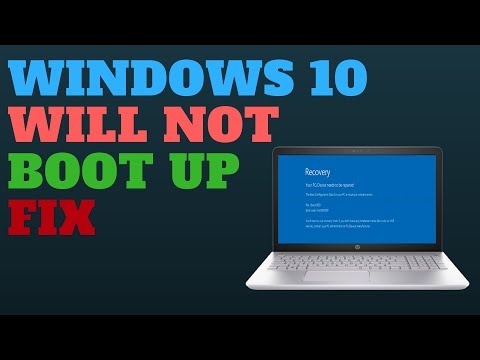 0:06:43
0:06:43
 0:09:10
0:09:10
![[FIXED] We can't](https://i.ytimg.com/vi/jAJpPCJYagI/hqdefault.jpg) 0:02:20
0:02:20