filmov
tv
Windows 10 Will Not Boot Up FIX

Показать описание
Windows 10 Will Not Boot Up FIX
If your having trouble booting into Windows 10 and your looking for a possible repair then this video is for you.
Are you receiving any of these error messages?
Common Start Up problems include:
Corrupt Operating System Files
Corrupt Registry Files
Failed Operating System Updates
Error Loading the Operating System
Invalid Partiton Table
Operating System not found
Reboot and Select Proper Boot Device
You're windows is trying to boot up and shutting down or gives a error message BSOD (Blue Screen of Death)
After 3 reboot attempts Windows will go into recovery mode where you can choose troubleshoot. You may want to boot to a Windows CD or USB and go to Troubleshoot option.
Commands Used:
bootrec /fixmbr
bootrec /fixboot
bootrec /scanos
bootrec /rebuildbcd
Once complete try and reboot.
Remember you could also be suffering these problems:
Also Hardware and Malware
Virus and or Malicious Software
Faulty Hard Disk
Corrupt Memory
Join our forum for help
If your having trouble booting into Windows 10 and your looking for a possible repair then this video is for you.
Are you receiving any of these error messages?
Common Start Up problems include:
Corrupt Operating System Files
Corrupt Registry Files
Failed Operating System Updates
Error Loading the Operating System
Invalid Partiton Table
Operating System not found
Reboot and Select Proper Boot Device
You're windows is trying to boot up and shutting down or gives a error message BSOD (Blue Screen of Death)
After 3 reboot attempts Windows will go into recovery mode where you can choose troubleshoot. You may want to boot to a Windows CD or USB and go to Troubleshoot option.
Commands Used:
bootrec /fixmbr
bootrec /fixboot
bootrec /scanos
bootrec /rebuildbcd
Once complete try and reboot.
Remember you could also be suffering these problems:
Also Hardware and Malware
Virus and or Malicious Software
Faulty Hard Disk
Corrupt Memory
Join our forum for help
Комментарии
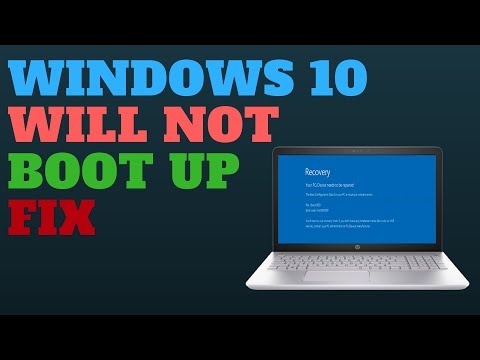 0:06:43
0:06:43
 0:03:19
0:03:19
 0:03:05
0:03:05
![[2023] How to](https://i.ytimg.com/vi/3wsZcYj9J24/hqdefault.jpg) 0:05:11
0:05:11
 0:04:07
0:04:07
 0:07:27
0:07:27
 0:19:30
0:19:30
 0:11:25
0:11:25
 0:05:05
0:05:05
 0:00:08
0:00:08
 0:03:48
0:03:48
 0:08:01
0:08:01
![[Solved] The UEFI](https://i.ytimg.com/vi/EGByHWa2i6s/hqdefault.jpg) 0:00:43
0:00:43
 0:03:53
0:03:53
 0:07:32
0:07:32
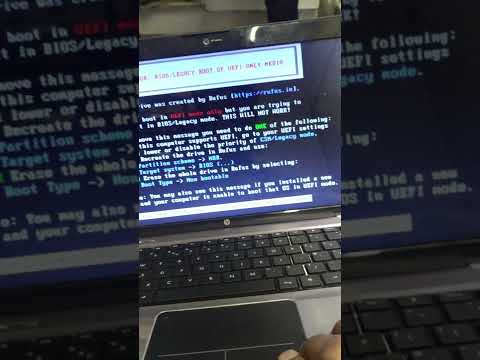 0:00:14
0:00:14
 0:09:10
0:09:10
 0:04:52
0:04:52
 0:21:17
0:21:17
 0:02:39
0:02:39
 0:01:51
0:01:51
 0:07:50
0:07:50
 0:00:28
0:00:28
 0:10:02
0:10:02