filmov
tv
Windows “Shutdown Completed” Screen Evolution

Показать описание
All windows shutdown comleted screen also known as “safe to shutdown screen”
It’s formed because your computer:
- My PC was too old if this PC or laptop had been bought in 2006 onward,your computer will be supported ACPI,and contrary.
-My PC is using operating system pre Windows XP.Especially the operation system Windows 9x.
Windows Chicago build 58s used this shutdown screen as shutdown completed screen,build 73f-420 are change screen to black and messages
“You can safely turn off your computer.If you want to restart your computer,press Ctrl+Alt+Del.
Windows 9x safe to shutdown screens are turn black and “Its now safe to turn off your computer” located in center with orange text.
Windows NT has shutdown computer dialog box with a door in build 297,small windows with 🌙 night sky in Windows NT 3.1,3.5x,4.0,5.0 build 1515-1738.
In Windows NT 5.0 build 1743-1773 or Windows Millennium build 2332.2-2429 are temporary text-only safe to shutdown screen but Windows Millennium has a chime beep as soon as safe to shutdown screen display, then halts the system upon showing the message
Windows 2000 build 1796 has a teal background, then change blue background in next build and until Windows XP build 2469,light purple in Windows XP build 2474-2475,finally it reverted to black screen in Windows XP build 2481-2486 with a logo,it has dark violet long bar on top and gray bar bottom, “Its now safe to turn off your computer” will be located in center on gray bar until Windows XP 2486.
Windows XP,Server 2003,Home Server,Longhorn pre-reset and Build 5048 are changed to black screen with logo and “Its now safe to turn off your computer” text if your computer doesn’t have ACPI supported
Since Windows Vista build 5098 onward, Microsoft Windows support ACPI for many builds later.If you enabled safe to shutdown screen you will do:
Please subcribe my channel to view my newest videos
#windows2000 #windows95 #windows98 #windowsme #windowsxp #windowsvista #windows10 #windows11
#windows7 #microsoftwindows #windows #shutdown
It’s formed because your computer:
- My PC was too old if this PC or laptop had been bought in 2006 onward,your computer will be supported ACPI,and contrary.
-My PC is using operating system pre Windows XP.Especially the operation system Windows 9x.
Windows Chicago build 58s used this shutdown screen as shutdown completed screen,build 73f-420 are change screen to black and messages
“You can safely turn off your computer.If you want to restart your computer,press Ctrl+Alt+Del.
Windows 9x safe to shutdown screens are turn black and “Its now safe to turn off your computer” located in center with orange text.
Windows NT has shutdown computer dialog box with a door in build 297,small windows with 🌙 night sky in Windows NT 3.1,3.5x,4.0,5.0 build 1515-1738.
In Windows NT 5.0 build 1743-1773 or Windows Millennium build 2332.2-2429 are temporary text-only safe to shutdown screen but Windows Millennium has a chime beep as soon as safe to shutdown screen display, then halts the system upon showing the message
Windows 2000 build 1796 has a teal background, then change blue background in next build and until Windows XP build 2469,light purple in Windows XP build 2474-2475,finally it reverted to black screen in Windows XP build 2481-2486 with a logo,it has dark violet long bar on top and gray bar bottom, “Its now safe to turn off your computer” will be located in center on gray bar until Windows XP 2486.
Windows XP,Server 2003,Home Server,Longhorn pre-reset and Build 5048 are changed to black screen with logo and “Its now safe to turn off your computer” text if your computer doesn’t have ACPI supported
Since Windows Vista build 5098 onward, Microsoft Windows support ACPI for many builds later.If you enabled safe to shutdown screen you will do:
Please subcribe my channel to view my newest videos
#windows2000 #windows95 #windows98 #windowsme #windowsxp #windowsvista #windows10 #windows11
#windows7 #microsoftwindows #windows #shutdown
 0:01:32
0:01:32
 0:00:50
0:00:50
 0:12:54
0:12:54
 0:08:56
0:08:56
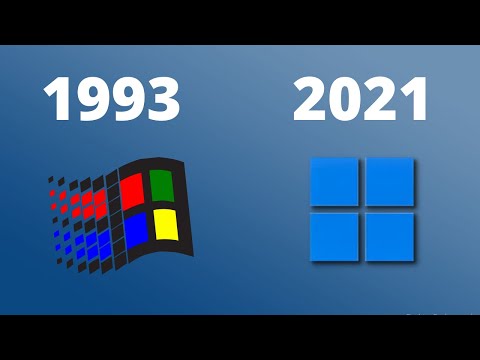 0:03:06
0:03:06
 0:07:51
0:07:51
 0:00:18
0:00:18
 0:00:37
0:00:37
 0:00:10
0:00:10
 0:03:06
0:03:06
 0:00:31
0:00:31
 0:00:42
0:00:42
 0:00:30
0:00:30
 0:00:15
0:00:15
 0:02:11
0:02:11
 0:02:38
0:02:38
 0:15:36
0:15:36
 0:01:07
0:01:07
![[OUTDATED, SEE DESCRIPTION]](https://i.ytimg.com/vi/g3XPxneEfUo/hqdefault.jpg) 0:08:36
0:08:36
 0:01:16
0:01:16
 0:00:07
0:00:07
 0:00:40
0:00:40
 0:03:51
0:03:51
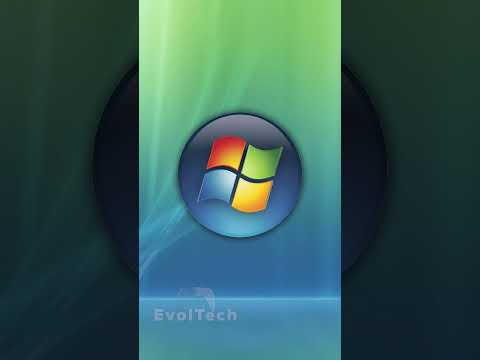 0:00:19
0:00:19