filmov
tv
[How- To] Install Official Android 8.0 Oreo — on Galaxy S7 / S7 Edge

Показать описание
Samsung finally started rolling out the Android 8.0 Oreo update for the Galaxy S7 and the Galaxy S7 edge yesterday. The company had previously provided a timeframe which suggested that the update would start rolling out by mid-May. Samsung released Oreo for the Galaxy S7 and the Galaxy S7 edge for the unlocked and Vodafone-branded variants in the United Kingdom yesterday and it’s only a matter of time now before the firmware is released in other markets.
~ Instructions
Extract (unzip) the firmware file
Download Odin v3.13.1
Extract Odin ZIP file
Open Odin v3.13.1
Reboot Phone in Download Mode (press and hold Home + Power + Volume Down buttons)
Connect phone and wait until you get a blue sign in Odin
Add the firmware file to AP / PDA
Make sure re-partition is NOT ticked
Click the start button, sit back and wait few minutes
Alex Skrindo - Get Up Again (feat. Axol) [NCS Release]
Don't forget to Rate and Subscribe for more videos, Thanks for watching.
Leave a comment if you wish as well.
© 2018 Android Tuto ᴴᴰ
~ Instructions
Extract (unzip) the firmware file
Download Odin v3.13.1
Extract Odin ZIP file
Open Odin v3.13.1
Reboot Phone in Download Mode (press and hold Home + Power + Volume Down buttons)
Connect phone and wait until you get a blue sign in Odin
Add the firmware file to AP / PDA
Make sure re-partition is NOT ticked
Click the start button, sit back and wait few minutes
Alex Skrindo - Get Up Again (feat. Axol) [NCS Release]
Don't forget to Rate and Subscribe for more videos, Thanks for watching.
Leave a comment if you wish as well.
© 2018 Android Tuto ᴴᴰ
How to install Official Android 13 One UI 5 Manually on Samsung Galaxy
How to Install Samsung Stock ROM/Flash Firmware With Odin - No Rooting | Complete Guide 100% Free
Install Official Android 10 For Galaxy Note 3 - How to Install/Update
Install Official Android 10 For Galaxy Note 3 - How to Install/Update
how to install android software on phone, Flash Stock ROM, Firmware, Android OS [New]
Google Android 13 - How to INSTALL it on Any Smartphone
How To Install Android 13 On Any SmartPhone ?
How To Install Android 12 On Any SmartPhone
Install Official xiaomi.eu HyperOS A14 ON POCO X5 PRO 5G -English-
[How to] Install Official Android 7.0 Nougat on Moto G4 Plus
Manually Install Official Android 5.1 Lollipop On Nexus Devices
Install Stock Android On ANY Phone!
New! How to install Android Apps on Windows 11 (Official Tutorial)
How to Install Android Studio on Windows 11 (2024)
Install Official LineageOS 20 Android 13 On Galaxy S10+ S10 S10e
How To Install Android 13 On Any Android Phone | How To Upgrade Your Phone to Android 13 No Root
Galaxy Note 3 - Official Android 5.0 Lollipop Update - Install Instructions (N9005 Final)
How to INSTALL Android 12 on Any Smartphone
Google Android 12 - How to INSTALL it on Any Smartphone
How to install Android 11 - All Phones
Install Official OMNI ROM Samsung Tab 2 7.0 | Custom Rom Android 6.0 Marshmallow For GT-P3110
Install Official Android 13 On Galaxy S9 Plus Galaxy Note 9 Galaxy S9
Install 3 WhatsApp officially on Samsung Android Phone
Install Official Android Pie 9.0 on Galaxy Note 3 - How to install/Update
Комментарии
 0:08:58
0:08:58
 0:10:03
0:10:03
 0:06:27
0:06:27
 0:11:11
0:11:11
 0:12:26
0:12:26
 0:03:53
0:03:53
 0:09:54
0:09:54
 0:08:15
0:08:15
 0:08:53
0:08:53
![[How to] Install](https://i.ytimg.com/vi/Kdsh8fydPL8/hqdefault.jpg) 0:04:17
0:04:17
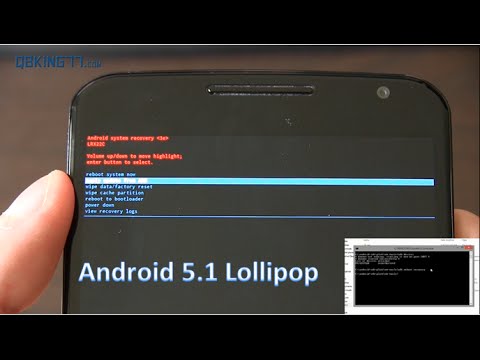 0:07:00
0:07:00
 0:00:47
0:00:47
 0:06:04
0:06:04
 0:10:13
0:10:13
 0:07:07
0:07:07
 0:04:02
0:04:02
 0:06:30
0:06:30
 0:04:10
0:04:10
 0:04:49
0:04:49
 0:04:09
0:04:09
 0:07:06
0:07:06
 0:18:29
0:18:29
 0:02:40
0:02:40
 0:13:22
0:13:22