filmov
tv
How to create an Account in TOC? [English]

Показать описание
Welcome to our detailed tutorial on how to create and manage accounts in TOC?
In this video, we’ll take you step-by-step through the process of setting up Customer, Supplier, and Expenditure Accounts to streamline your business operations. Learn how to accurately input essential customer and supplier details, assign the correct account groups such as Sundry Debtors and Sundry Creditors, and effectively track your business expenses with Expenditure Accounts.
This guide is perfect for beginners looking to master the Account Master feature in TOC360. We cover everything from mandatory fields like Account Name and Account Group to optional fields that can be customized according to your business needs. Once the accounts are set up, you’ll be able to view them in the list view for easy access and better financial management.
By the end of this video, you'll confidently navigate TOC360 account creation process, ensuring smoother sales, purchase, and expense tracking for your business.
Don't forget to like, comment, and subscribe for more TOC tutorials!
Join us as we explore how TOC can revolutionize your business. Remember to like, subscribe, and hit the notification bell to stay updated!
👉Contact us Now at +91.88667.78640 (India), +1.469.416.5333 (US)
👉 Subscribe now and stay tuned for more in-depth tutorials and tips to take your business to the next level!
#toc360 #TOCPOS #RetailManagement #WholesaleSolutions #BusinessEfficiency #POSSystems #TechForBusiness #businesssoftware #possoftware #retailer #wholesale #wholesaler #businessmanagement #ERPSystem #BusinessSolutions #InventoryManagement #BusinessInnovation #billingsoftware #possoftware #datadrivendecisions #datadriveninsights #smartbusiness #businesstech #itsolutionsforbusiness
In this video, we’ll take you step-by-step through the process of setting up Customer, Supplier, and Expenditure Accounts to streamline your business operations. Learn how to accurately input essential customer and supplier details, assign the correct account groups such as Sundry Debtors and Sundry Creditors, and effectively track your business expenses with Expenditure Accounts.
This guide is perfect for beginners looking to master the Account Master feature in TOC360. We cover everything from mandatory fields like Account Name and Account Group to optional fields that can be customized according to your business needs. Once the accounts are set up, you’ll be able to view them in the list view for easy access and better financial management.
By the end of this video, you'll confidently navigate TOC360 account creation process, ensuring smoother sales, purchase, and expense tracking for your business.
Don't forget to like, comment, and subscribe for more TOC tutorials!
Join us as we explore how TOC can revolutionize your business. Remember to like, subscribe, and hit the notification bell to stay updated!
👉Contact us Now at +91.88667.78640 (India), +1.469.416.5333 (US)
👉 Subscribe now and stay tuned for more in-depth tutorials and tips to take your business to the next level!
#toc360 #TOCPOS #RetailManagement #WholesaleSolutions #BusinessEfficiency #POSSystems #TechForBusiness #businesssoftware #possoftware #retailer #wholesale #wholesaler #businessmanagement #ERPSystem #BusinessSolutions #InventoryManagement #BusinessInnovation #billingsoftware #possoftware #datadrivendecisions #datadriveninsights #smartbusiness #businesstech #itsolutionsforbusiness
 0:02:30
0:02:30
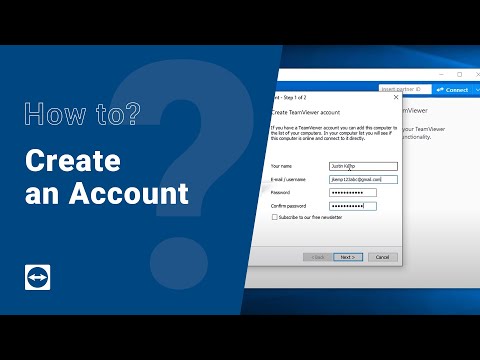 0:00:42
0:00:42
 0:04:42
0:04:42
 0:04:13
0:04:13
 0:01:25
0:01:25
 0:04:18
0:04:18
 0:03:10
0:03:10
 0:01:39
0:01:39
 0:02:11
0:02:11
 0:06:45
0:06:45
 0:04:20
0:04:20
 0:05:21
0:05:21
 0:03:59
0:03:59
 0:14:56
0:14:56
 0:03:54
0:03:54
 0:02:34
0:02:34
 0:02:49
0:02:49
 0:04:35
0:04:35
 0:02:53
0:02:53
 0:03:20
0:03:20
 0:01:43
0:01:43
 0:00:55
0:00:55
 0:02:16
0:02:16
 0:01:58
0:01:58