filmov
tv
How To Void a Transaction on an Ingenico Desk 5000 or Move 5000 Credit Card Terminal
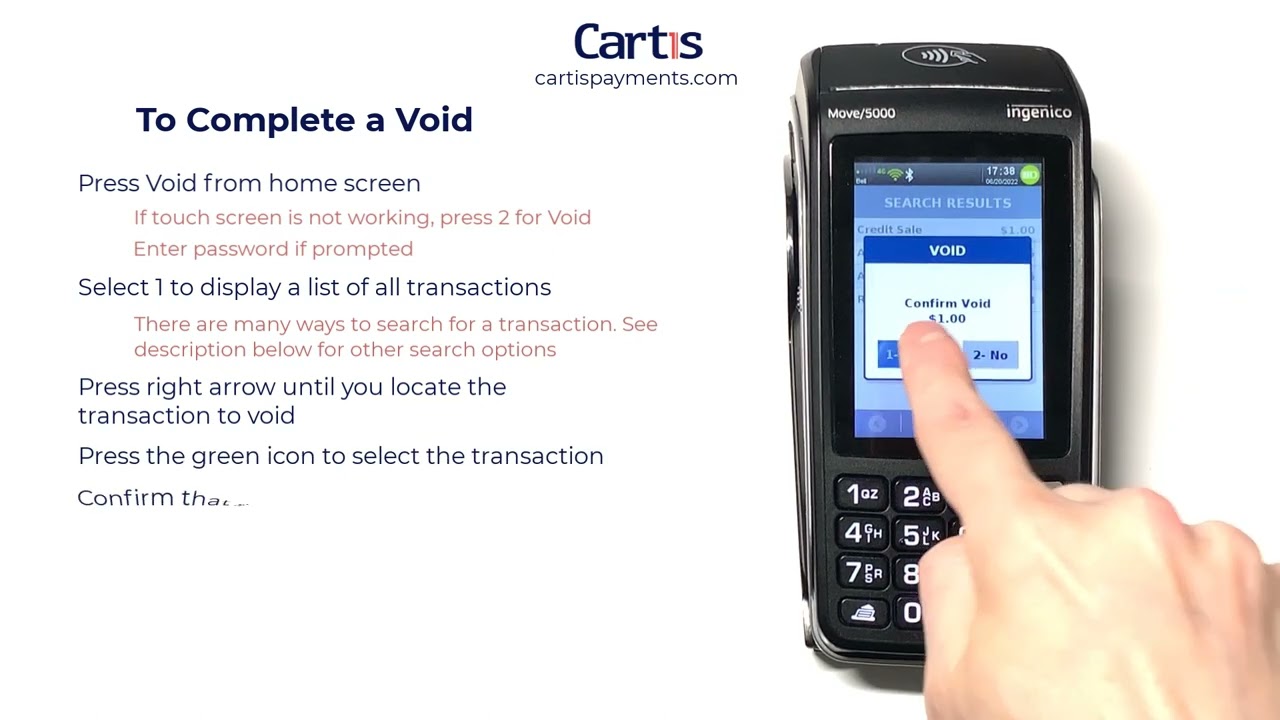
Показать описание
How To Void a Transaction on an Ingenico Desk 5000 or Move 5000 Credit Card Terminal
To Complete a Void
1) Press Void icon from home screen
If touch screen is not working Press 2 for VoidEnter password if prompted
2) Select 1 to display a list of all transactions
There are many ways to search for a transaction. See description below for other search options.
Transactions can only be voided before they have settled
Options to search for the transaction to void:1- All
2- Reference #
3- Server #
4- Invoice #
5- Account #
6- Cust PO #
7- Approval Code
3) Press right arrow until you locate the transaction to void
4) Press the green icon to select the transaction
5) Confirm that you want to void
6) Terminal will display APPROVED or DECLINED
7) Terminal will print merchant and customer receipts
-----
Cartis Payments: Simplify Payment. Power Your Growth.
We’re not just another payment & merchant service provider. We’re a partner in your success.
To Complete a Void
1) Press Void icon from home screen
If touch screen is not working Press 2 for VoidEnter password if prompted
2) Select 1 to display a list of all transactions
There are many ways to search for a transaction. See description below for other search options.
Transactions can only be voided before they have settled
Options to search for the transaction to void:1- All
2- Reference #
3- Server #
4- Invoice #
5- Account #
6- Cust PO #
7- Approval Code
3) Press right arrow until you locate the transaction to void
4) Press the green icon to select the transaction
5) Confirm that you want to void
6) Terminal will display APPROVED or DECLINED
7) Terminal will print merchant and customer receipts
-----
Cartis Payments: Simplify Payment. Power Your Growth.
We’re not just another payment & merchant service provider. We’re a partner in your success.
 0:00:50
0:00:50
 0:01:17
0:01:17
 0:01:40
0:01:40
 0:00:42
0:00:42
 0:01:31
0:01:31
 0:00:40
0:00:40
 0:04:32
0:04:32
 0:00:32
0:00:32
 0:00:32
0:00:32
 0:01:12
0:01:12
 0:00:26
0:00:26
 0:01:04
0:01:04
 0:01:03
0:01:03
 0:00:49
0:00:49
 0:01:45
0:01:45
 0:00:44
0:00:44
 0:01:06
0:01:06
 0:00:41
0:00:41
 0:02:29
0:02:29
 0:00:42
0:00:42
 0:01:00
0:01:00
 0:00:31
0:00:31
 0:01:13
0:01:13
 0:00:38
0:00:38