filmov
tv
How to turn on hidden administrator account Windows 10

Показать описание
How to turn on hidden administrator account Windows 10
During Windows installation user creates first account. It is main account, admin account by default. Windows creates two additional, built-in accounts. Guest account and administrator account. They are inactive by default.
There are easy way to activate administrator and guest account. To do that open your main user account, right click on start button and choose Command Prompt (Admin) and type:
net user administrator /active:yes
to turn off admin account
net user administrator /active:no
You can do that also in Computer Management, Local Users and Groups, Users. Right click on Administrator, choose Properties, and here you can disable or enable administrator account.
You can do the same to guest account.
During Windows installation user creates first account. It is main account, admin account by default. Windows creates two additional, built-in accounts. Guest account and administrator account. They are inactive by default.
There are easy way to activate administrator and guest account. To do that open your main user account, right click on start button and choose Command Prompt (Admin) and type:
net user administrator /active:yes
to turn off admin account
net user administrator /active:no
You can do that also in Computer Management, Local Users and Groups, Users. Right click on Administrator, choose Properties, and here you can disable or enable administrator account.
You can do the same to guest account.
How To Lock Hidden Photos On iPhone!
How to view your locked Hidden album on iPhone | Apple Support
How To Find Hidden Apps On Android! (2022)
20+ Hidden Features Your iPhone Had This Whole Time
Activate Powerful New Hidden Feature on your Samsung Galaxy or Android Smartphone
3 Hidden Android Settings You Should Know About..
Enable 10 HIDDEN iPhone Features Using SECRET Settings !
How to Show Hidden Files and Folders in Windows 10
The Hidden Power of the DE #shorts #freefire #shortsfeed #freefireclips #freefiretips #1v1
What's Your Hidden Power? A True Simple Personality Test
iPhone Hidden Water Gun Feature 😎
8 Advanced Developer Options Hidden Features You Should Enable NOW!
Apps hidden from home screen Android | How to find hidden apps | How to unhide apps from home screen
Silverado Key Fob Hidden Tricks
Unhide or View Hidden Files Folders or Albums in Samsung Galaxy Phones
Holden IQ Hidden Engineering Mode - AutoInstruct
How to Turn On Power Back Liftgate on 2019 RAV4: Hidden Secret!
iPhone 14 & 14 Plus - TIPS, TRICKS & HIDDEN FEATURES!!!
iPhone 13 Tips Tricks & Hidden Features + iOS 15 | THAT YOU MUST TRY!!
TURN ON MO ANDROID FEATURES NA ITO | Top 5 Hidden Android Features
AutoCAD Hidden Lines not Showing in Paper Space / Layout | Appear Solid in Layout
APPLE WATCH Tips, Tricks, and Hidden Features most people don't know
SAMSUNG PHONE Tips, Tricks, & Hidden Features most people don't know
Hidden Power: How to Get Strong Without Getting Big
Комментарии
 0:01:54
0:01:54
 0:01:13
0:01:13
 0:02:20
0:02:20
 0:09:19
0:09:19
 0:03:59
0:03:59
 0:00:58
0:00:58
 0:08:53
0:08:53
 0:01:52
0:01:52
 0:00:12
0:00:12
 0:14:51
0:14:51
 0:00:22
0:00:22
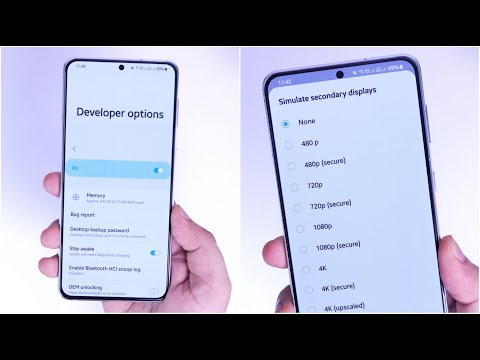 0:05:19
0:05:19
 0:01:18
0:01:18
 0:01:01
0:01:01
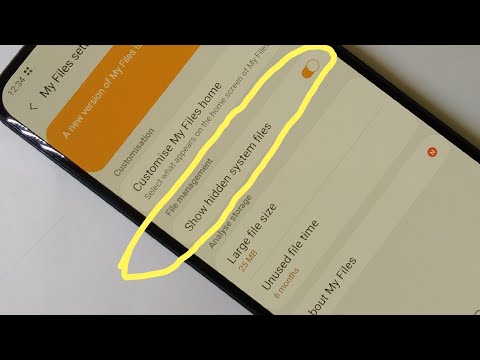 0:01:05
0:01:05
 0:01:43
0:01:43
 0:01:40
0:01:40
 0:10:12
0:10:12
 0:10:04
0:10:04
 0:13:24
0:13:24
 0:00:32
0:00:32
 0:13:45
0:13:45
 0:16:15
0:16:15
 0:13:37
0:13:37