filmov
tv
⚡️Expression Essentials PART 6⚡️Return a Year Range Based on a Date

Показать описание
SUBSCRIBE FOR NEW VIDEOS EVERY WEEK-ISH
This Power Automate expression will dynamically return a year range based on a date. You can use this expression in any of your flows to determine the correct year range dynamically instead of hard coding it into your flow.
In this tutorial I will cover how to create this expression while allowing you to specify the starting month. This would be useful for fiscal years, school calendars, and more.
IN THIS VIDEO:
✅ Create a Manually Triggered Power Automate Flow
✅ How to get the Current and Next Year Range Based on a Date
✅ How to get the Previous and Current Year Range Based on a Date
✅ How to Use the concat() function in an Expression
✅ How to Use the greaterOrEquals() function in an Expression
✅ How to Use the if() function in an Expression
✅ Using a Scope Action
✅ How to Copy a Power Automate Action from One Flow to Another
---
SKIP AHEAD:
0:00 Intro
0:24 Build the Flow
0.43 Get the Current and Next Year Range
1:57 Get the Previous and Current Year Range
4:44 Example Use Case
4:59 Copy the Scope Action
#powerautomate #microsoft365 #microsoftpowerautomate #productivityhacks #productivitytips #workflowautomation #learnonyoutube #sharepoint #powerplatform
---
Teaching you how to make your workflows SUCK LESS.
Subscribe if you want to learn how to streamline your workflow, boost your productivity, and build innovative processes for yourself and your business! I wanna help you get more time in back your day.
Join me on my journey on learning new tools, levelling up my skills and creating more time to do the things that matter. I hope that I can inspire you to do the same and share all the things you learn from me with others.
Get curious. Be creative. Do better.
---
FOLLOW ME:
This Power Automate expression will dynamically return a year range based on a date. You can use this expression in any of your flows to determine the correct year range dynamically instead of hard coding it into your flow.
In this tutorial I will cover how to create this expression while allowing you to specify the starting month. This would be useful for fiscal years, school calendars, and more.
IN THIS VIDEO:
✅ Create a Manually Triggered Power Automate Flow
✅ How to get the Current and Next Year Range Based on a Date
✅ How to get the Previous and Current Year Range Based on a Date
✅ How to Use the concat() function in an Expression
✅ How to Use the greaterOrEquals() function in an Expression
✅ How to Use the if() function in an Expression
✅ Using a Scope Action
✅ How to Copy a Power Automate Action from One Flow to Another
---
SKIP AHEAD:
0:00 Intro
0:24 Build the Flow
0.43 Get the Current and Next Year Range
1:57 Get the Previous and Current Year Range
4:44 Example Use Case
4:59 Copy the Scope Action
#powerautomate #microsoft365 #microsoftpowerautomate #productivityhacks #productivitytips #workflowautomation #learnonyoutube #sharepoint #powerplatform
---
Teaching you how to make your workflows SUCK LESS.
Subscribe if you want to learn how to streamline your workflow, boost your productivity, and build innovative processes for yourself and your business! I wanna help you get more time in back your day.
Join me on my journey on learning new tools, levelling up my skills and creating more time to do the things that matter. I hope that I can inspire you to do the same and share all the things you learn from me with others.
Get curious. Be creative. Do better.
---
FOLLOW ME:
Комментарии
 0:05:55
0:05:55
 0:07:03
0:07:03
 0:41:11
0:41:11
 0:00:56
0:00:56
 0:18:08
0:18:08
 0:00:32
0:00:32
 0:00:44
0:00:44
 0:15:16
0:15:16
 0:00:10
0:00:10
 0:00:27
0:00:27
 0:00:10
0:00:10
 0:00:48
0:00:48
 0:59:11
0:59:11
 0:09:51
0:09:51
 1:16:06
1:16:06
 0:17:40
0:17:40
 0:00:35
0:00:35
 0:08:42
0:08:42
 0:10:26
0:10:26
 0:19:14
0:19:14
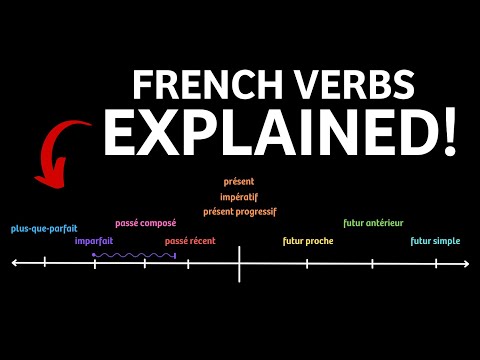 0:10:15
0:10:15
 0:11:12
0:11:12
 0:13:46
0:13:46
 0:00:29
0:00:29