filmov
tv
How to Delete Undeletable Files & Folders in Windows 11

Показать описание
How to Delete Undeletable Files & Folders in Windows 11
fix error "Folder Access Denied, You need permission to perform this action" while delete folder in windows 11
commands
✅ takeown /f "folder path" /r
✅ icacls "folder path" /grant username:(OI)(CI)F /T
✅ rmdir /s /q "folder path"
👉How to Change the Taskbar Size in Windows 11
👉How to Move the Windows 11 Taskbar to the Top
👉How to pin This PC Shortcut to the Taskbar in Windows 11
👉How to Setup Data Usage Limit on Windows 11
👉How to move existing Windows 11 / Windows 10 from your old hard drive to SSD without new windows installation
👉How to Get the Old (Windows10) Context Menu Back on Windows 11
👉How to pin Desktop shortcuts in Taskbar on Windows 11
👉How to Fix User Account Control (UAC) Yes Button Missing in Windows 11
👉How to enable Hyper-V and create virtual machines on Windows 11
👉How to Install Android Apps & Games on Windows 11 | Install Google Play Store
#tech #Windows11 #Tutorials
fix error "Folder Access Denied, You need permission to perform this action" while delete folder in windows 11
commands
✅ takeown /f "folder path" /r
✅ icacls "folder path" /grant username:(OI)(CI)F /T
✅ rmdir /s /q "folder path"
👉How to Change the Taskbar Size in Windows 11
👉How to Move the Windows 11 Taskbar to the Top
👉How to pin This PC Shortcut to the Taskbar in Windows 11
👉How to Setup Data Usage Limit on Windows 11
👉How to move existing Windows 11 / Windows 10 from your old hard drive to SSD without new windows installation
👉How to Get the Old (Windows10) Context Menu Back on Windows 11
👉How to pin Desktop shortcuts in Taskbar on Windows 11
👉How to Fix User Account Control (UAC) Yes Button Missing in Windows 11
👉How to enable Hyper-V and create virtual machines on Windows 11
👉How to Install Android Apps & Games on Windows 11 | Install Google Play Store
#tech #Windows11 #Tutorials
5 Easy Ways to Delete Undeletable Files and Folders
How to Delete Undeletable Files & Folders in Windows 10/8/7
Delete Undeletable Files or Folders in Windows 11
How to Delete Undeletable Files & Folders in Windows 10 or 8 or 7 (No Software)
Do This to Delete Undeletable files in windows 11/10
How to Delete Undeletable Files & Folders in Windows 11
How to Delete Undeletable Files & Folders in Windows 10/8/7 (No Software)
How to Delete Undeletable Files & Folders in Windows 10 , 8 or 7 [ No Software ]
How to Delete Undeletable Files and Folders in Windows No Software
Fix The action cannot be completed because the file is open in another program on Windows 10/11
how to delete undeletable files and folder in windows 10 | 2020 🔥
How to Delete Undeletable Files & Folder in Windows (Super Easy)
Cannot Delete Files in Windows 11 | How to Delete Undeletable Files in Windows 11
HOW TO DELETE UNDELETABLE FILES ON WINDOWS
Can't Delete A File or Folder in Windows 11? Force Delete It
How to Delete Undeletable Files & Folders In Windows 10/8/7 Without Any Software
Delete undeletable file / folder in windows 10 easily without software
How to delete files that cannot be deleted || Folder Is Not Deleting In Windows 11/10/8/7)
How to Delete Undeletable Files & Folders !!
How to Delete Undeletable Files & Folders on Windows 11
How to delete undeletable files in your android
How to Delete Undeletable Files & Folders in Windows 10 or 8 or 7
How to delete undeletable files and folders in Windows 11
How To Delete Undeletable Files In Windows 10 2022
Комментарии
 0:04:49
0:04:49
 0:02:15
0:02:15
 0:06:09
0:06:09
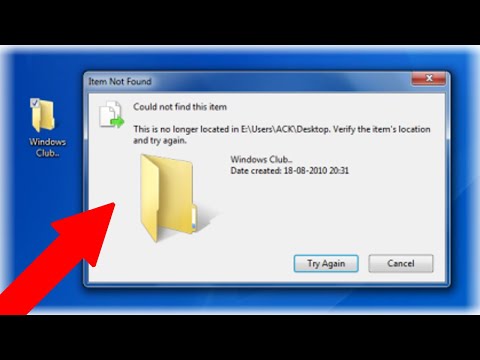 0:04:44
0:04:44
 0:08:06
0:08:06
 0:02:37
0:02:37
 0:02:10
0:02:10
 0:03:32
0:03:32
 0:01:13
0:01:13
 0:01:14
0:01:14
 0:02:37
0:02:37
 0:02:44
0:02:44
 0:02:19
0:02:19
 0:04:53
0:04:53
 0:09:13
0:09:13
 0:02:34
0:02:34
 0:02:35
0:02:35
 0:03:00
0:03:00
 0:01:00
0:01:00
 0:02:42
0:02:42
 0:01:04
0:01:04
 0:03:29
0:03:29
 0:03:19
0:03:19
 0:01:42
0:01:42